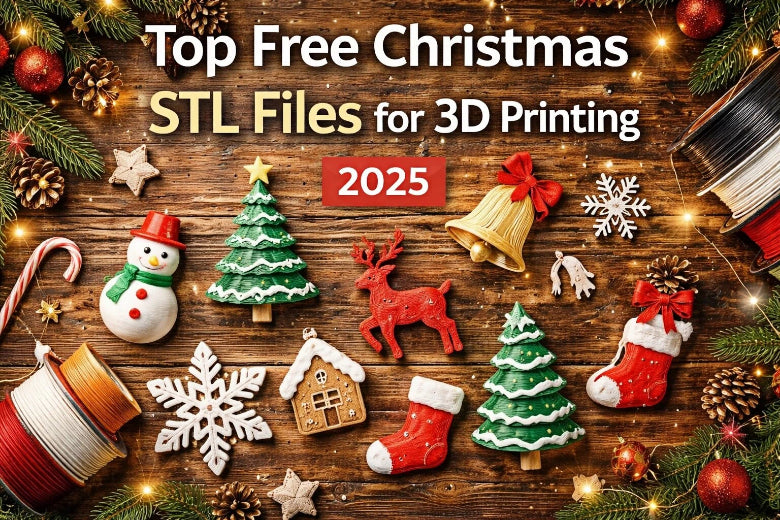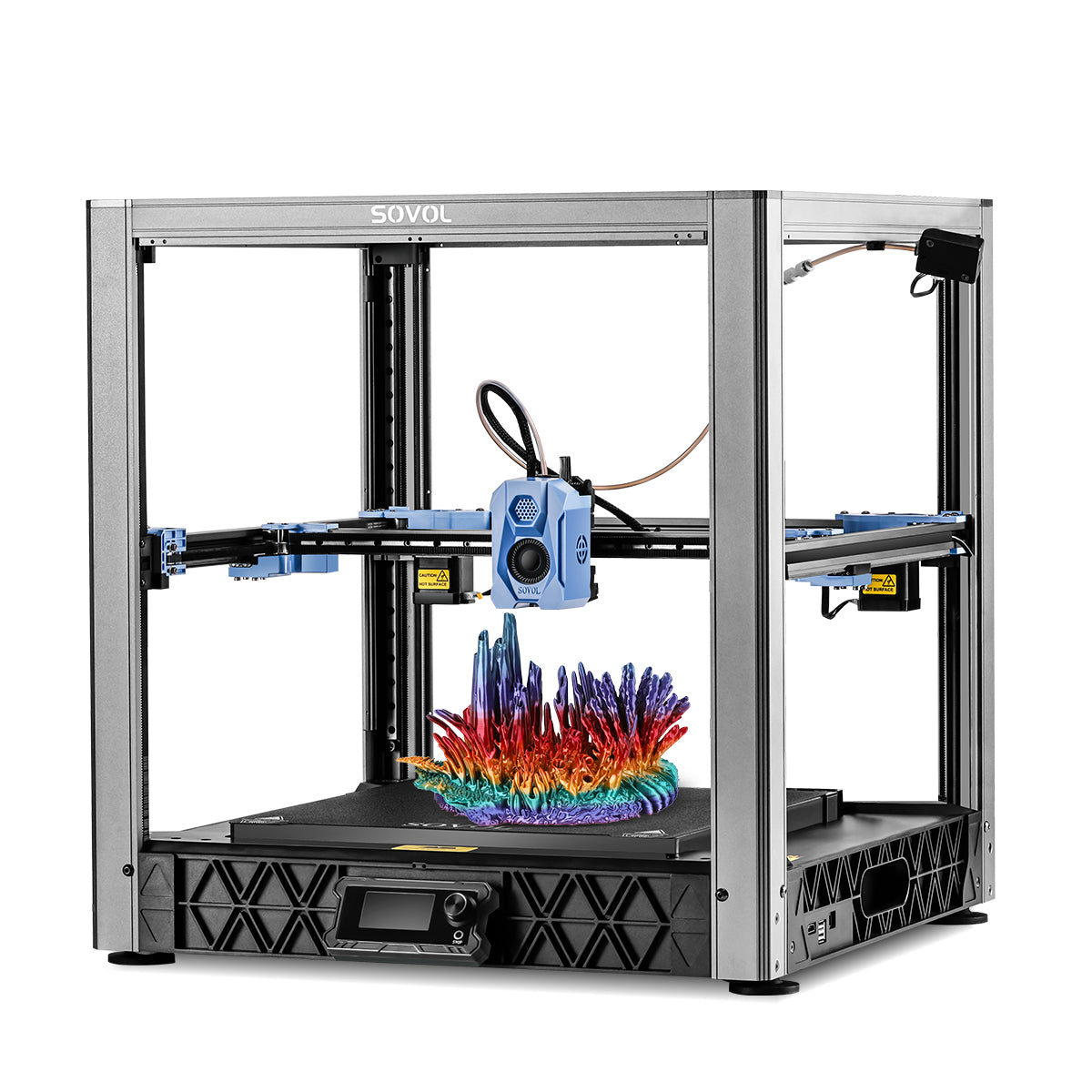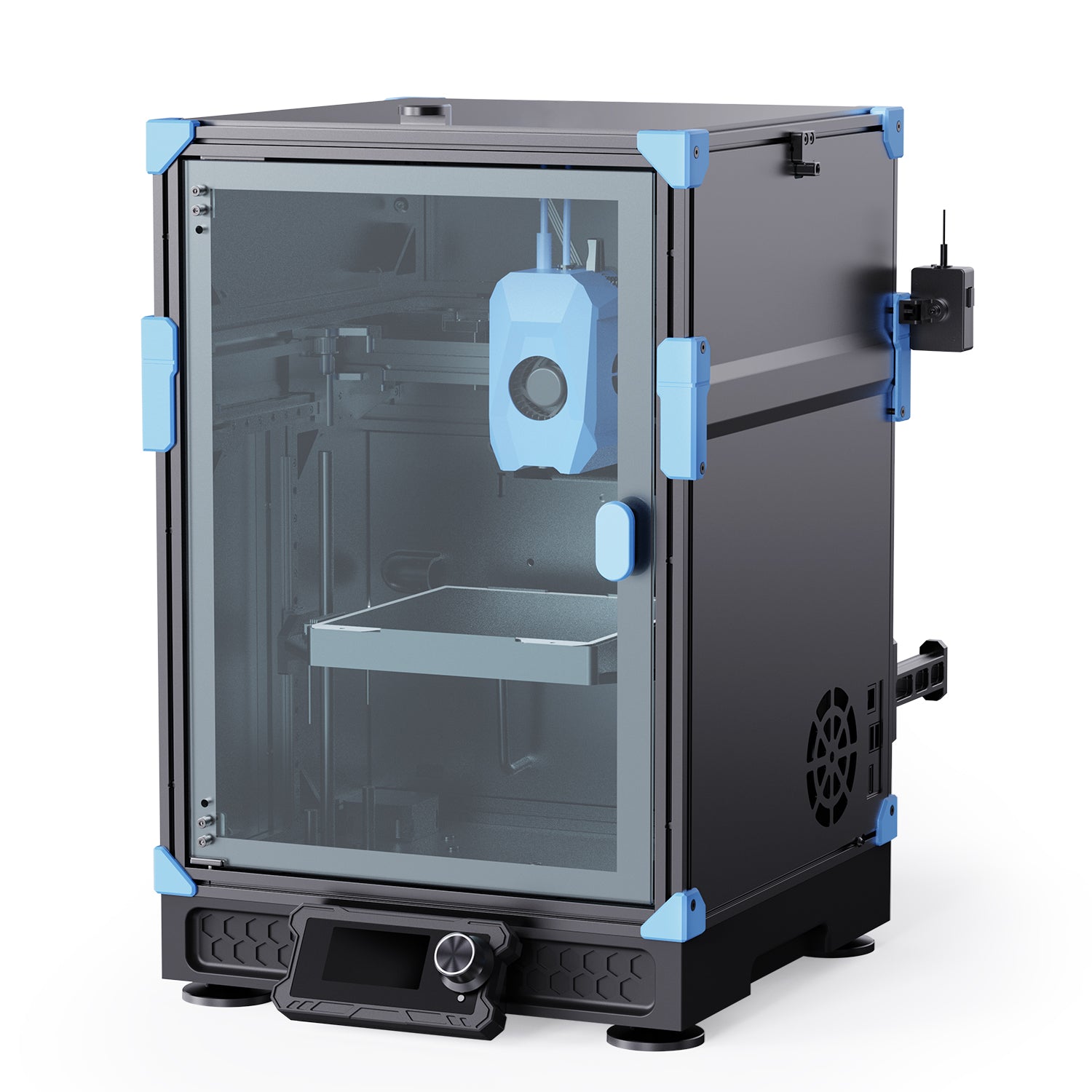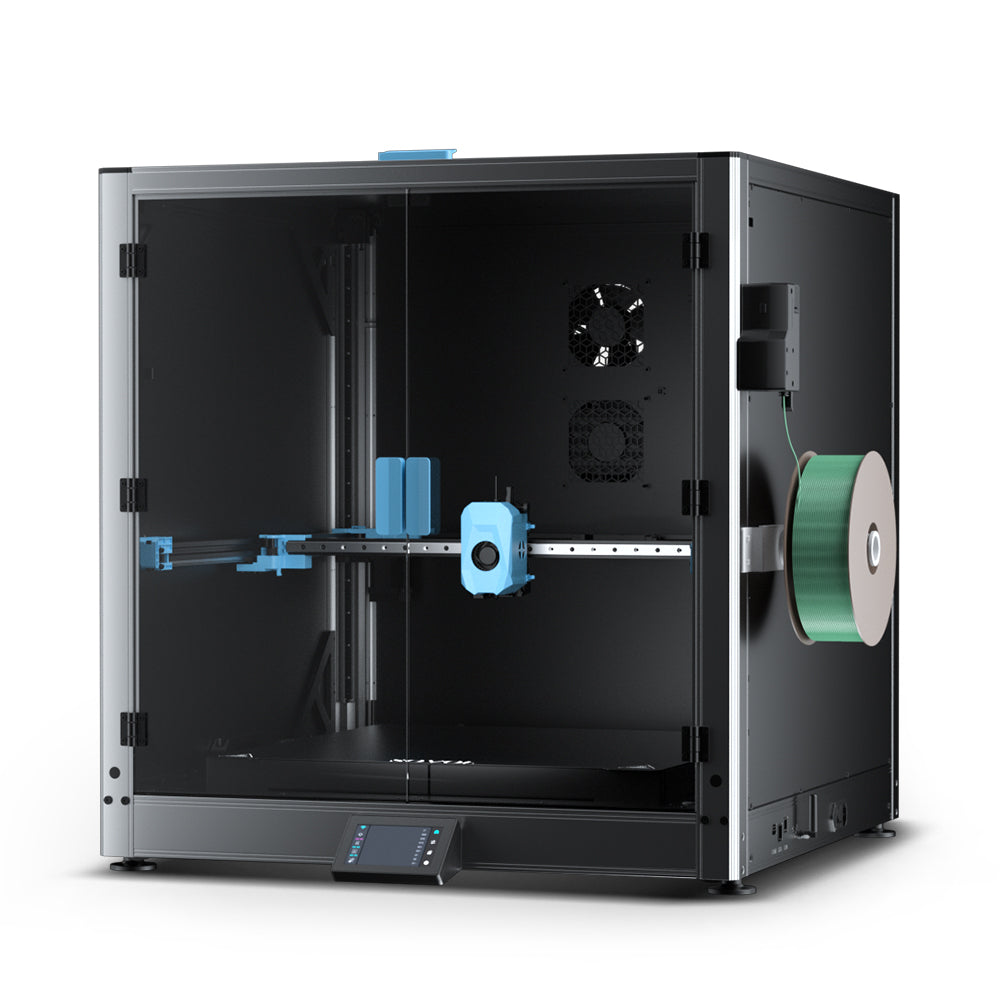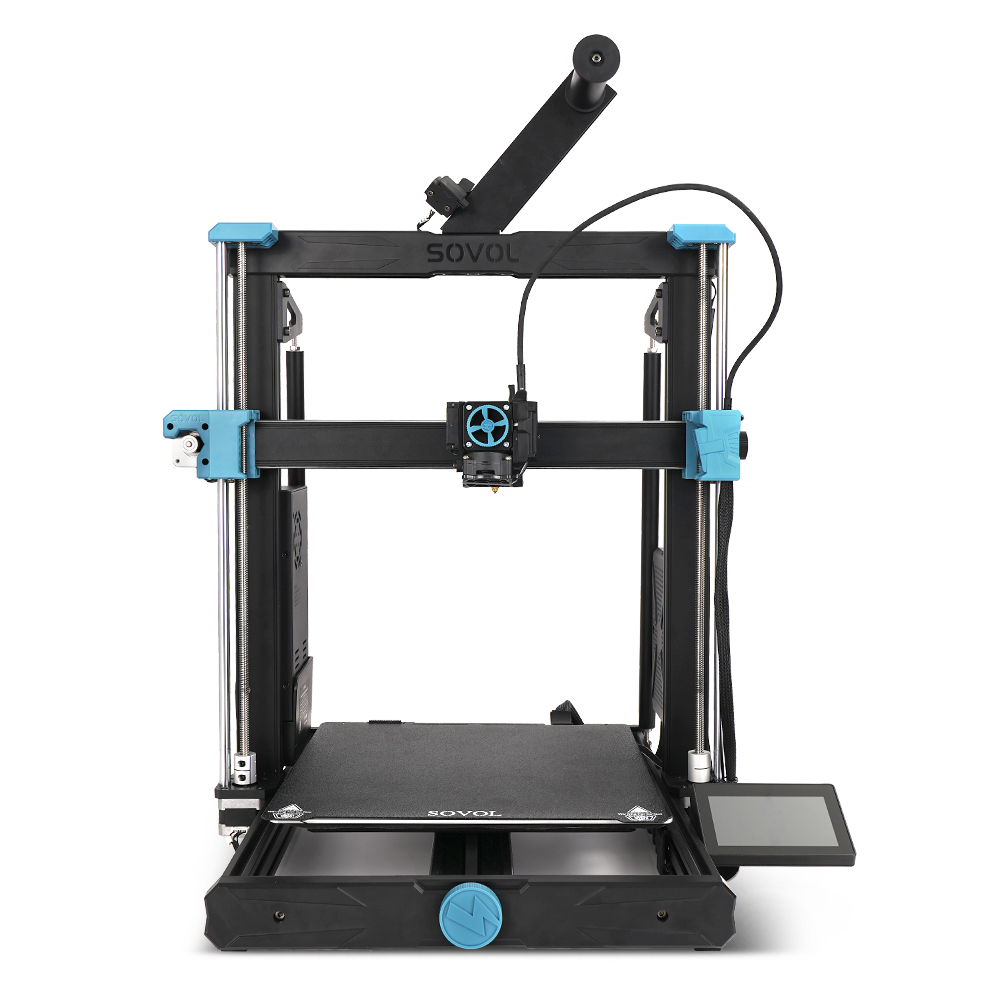Choosing the right 3D printing filament is very important, especially when considering a 3D printing filament comparison. It helps you achieve good results with FDM 3D printing. Different filaments have special features that affect how strong, bendy, or long-lasting your prints are. For example, the aerospace and car industries use certain filaments, as they need them for testing and making custom parts. This increases the demand for better materials.
When picking a 3D printer filament, check if it works with your printer. Think about what you will use it for and why you need it. Some filaments are good for heat-resistant parts, while others are better for flexible designs. Understanding the differences in a 3D printing filament comparison helps your prints perform well and ensures you are satisfied with the results.
Key Takeaways
-
Picking the right filament is important for strong 3D prints. Think about what your project needs before choosing one.
-
Filaments like PLA are easy for beginners to use. Materials like ABS and PEEK need more skill and special tools.
-
Learn about filament features like strength, flexibility, and heat resistance. This helps you pick the best one for your project.
-
Make sure the filament works with your printer. Some filaments need special settings or tools to print well.
-
Check prices and read reviews before buying filaments. Good materials save time and make better prints.
Key Factors in 3D Printing Filament Comparison
Strength and Durability
Strength and durability are very important when picking filaments. Your prints should handle stress and last a long time. Filaments like polycarbonate (PC) and nylon are very strong. They are great for making tough parts and industrial items. For example, polycarbonate has a strength of about 70 MPa. Nylon’s strength ranges from 50–80 MPa. These materials are often used in cars and airplanes because they are durable.
But, the strength of prints depends on the filament's quality. Poor-quality filaments can cause weak spots or errors in size. This is a big problem for industries needing precise parts. Bad quality also wastes material and raises costs.
|
Filament Type |
Approx Tensile Strength |
|---|---|
|
Polycarbonate (PC) |
70 MPa |
|
Nylon (PA) |
50–80 MPa |
|
Thermoplastic Polyurethane (TPU) |
20–50 MPa |
Flexibility and Elasticity
Flexibility is another thing to think about. If you need bendable prints, TPU is a good choice. TPU is stretchy and strong, perfect for phone cases or gaskets. Its strength is between 20–50 MPa, but it can stretch and return to shape.
Some nylon types are also flexible and strong. These are good for projects needing both toughness and flexibility. When comparing filaments, think about how much bending your project needs.
Heat Resistance and Temperature Requirements
Heat resistance is important for picking the right filament. Some materials, like polycarbonate and PEEK, can handle high heat. Polycarbonate can take up to 110°C, and PEEK can handle even more.
Filaments like PLA can’t handle high heat, so they are less useful for hot environments. If you need parts for machines or cars, pick filaments that resist heat well.
|
Key Point |
Description |
|---|---|
|
Material Uniformity |
Keeping the filament’s size and mix even is very important. |
|
Quality Variations |
Bad filament quality can cause weak spots and sizing errors. |
|
Industry Standards |
Airplane parts need strong, durable filaments that meet strict rules. |
|
Production Challenges |
Bad quality raises costs and wastes material in precise industries. |
By knowing these things, you can choose the best filament. Whether you need strong or flexible materials, matching the filament to your project will give better results.
Printability and Ease of Use
Think about how easy a filament is to use. Some are simple for beginners, while others need skill and special tools. PLA is the easiest to print with. It melts at low heat and doesn’t bend much, so it’s great for new users. PETG is also easy to use. It’s stronger and more flexible than PLA.
However, filaments like ABS and nylon are harder to handle. ABS needs a heated bed and good airflow because of its fumes. Nylon absorbs water from the air, so you must store it well. These are better for skilled users who need strong parts.
The size of the filament matters too. Uneven filaments can block your printer or mess up prints. Always pick trusted brands that make even filaments.
Tip: If you’re just starting, try PLA. It’s easy to use and works with most printers.
Cost and Availability
Filament prices can be very different. PLA and ABS are cheap and good for everyday projects. Special filaments like PEEK or carbon-fiber PLA cost more because they are high-quality. For instance, PEEK is super strong, but it’s expensive due to its performance.
How easy it is to find filaments depends on where you live. Common ones like PLA, ABS, and PETG are easy to buy online or in stores. Special filaments might need to be ordered from specific sellers.
The 3D filament market is growing fast. By 2028, it could be worth USD 6,678.37 million, growing 28.10% yearly from 2021 to 2028. This means more choices and better prices soon.
Note: Compare prices and read reviews before buying. Good filaments may cost more but save time and trouble later.
Profiles of the Top 10 3D Printer Filaments
PLA (Polylactic Acid)
PLA is a very common filament for FDM 3D printers. It’s made from plants like cornstarch, so it’s eco-friendly. PLA is easy to use and prints at low heat. It doesn’t warp much, making it great for beginners.
Advantages:
- Simple to print, even for new users.
- Makes smooth prints with good details.
- Smells slightly sweet while printing.
- Breaks down naturally and is good for the environment.
Disadvantages:
- Can’t handle heat above 60°C.
- Breaks easily, so it’s not good for strong parts.
Best Applications:
PLA is great for models, decorations, and school projects. Use it for things like figurines or parts that don’t need to be tough.
Tip: Beginners should try PLA first. It’s easy and works with most printers.
|
Filament Type |
Tensile Strength (psi) |
Elongation at Break (%) |
Glass Transition Temperature (°C) |
Printing Temperature (°C) |
|---|---|---|---|---|
|
PLA |
6 |
60-65 |
200-220 |
ABS (Acrylonitrile Butadiene Styrene)
ABS is strong and can take hits without breaking. It’s used in industries because it handles heat well. Printing ABS is harder since it warps and makes fumes.
Advantages:
- Tough and good for strong parts.
- Handles heat better than PLA.
- Easy to sand or paint after printing.
Disadvantages:
- Needs a heated bed and good airflow for fumes.
- Warps easily, especially on big prints.
- Not ideal for beginners due to tricky settings.
Best Applications:
ABS is great for car parts, cases, and strong prototypes. Use it for projects needing heat resistance and durability.
Note: Print ABS if you have experience and proper ventilation.
|
Filament Type |
Tensile Strength (psi) |
Elongation at Break (%) |
Glass Transition Temperature (°C) |
Printing Temperature (°C) |
|---|---|---|---|---|
|
ABS |
4,600 |
20 |
~105 |
220-250 |
PETG (Polyethylene Terephthalate Glycol)
PETG mixes the best parts of PLA and ABS. It’s strong, flexible, and easy to print. PETG doesn’t break as easily as PLA and resists heat well. It’s also safe for food-related items.
Advantages:
- Durable and handles impacts well.
- Prints with little warping and is simple to use.
- Resists water and chemicals.
- Safe for food when printed correctly.
Disadvantages:
- Can leave strings during printing if settings aren’t right.
- Slightly harder to print than PLA.
Best Applications:
PETG works for mechanical parts, outdoor items, and food containers. It’s a good choice for intermediate users who want stronger prints.
Tip: PETG is a flexible filament that’s great after mastering PLA.
|
Filament Type |
Tensile Strength (psi) |
Elongation at Break (%) |
Glass Transition Temperature (°C) |
Printing Temperature (°C) |
|---|---|---|---|---|
|
PETG |
7,250 |
20-30 |
85 |
220-260 |
TPU (Thermoplastic Polyurethane)
TPU is a stretchy and strong filament for 3D printing. It is a type of plastic that bends without breaking. This makes it great for items that need to be flexible or tough. TPU is often used for wearable or functional parts.
Advantages:
- Very stretchy, perfect for creative and flexible designs.
- Resists scratches, oils, and chemicals for lasting prints.
- Sticks well between layers, reducing print mistakes.
- Creates soft, rubber-like textures for unique projects.
Disadvantages:
- Hard to print because of its flexibility; settings must be precise.
- Prints slower to avoid jams in the printer.
- Not good for hot environments since it softens with heat.
Best Applications:
TPU works well for phone cases, seals, and watch straps. It’s also used for shock-absorbing parts and bendable hinges.
Tip: Beginners should use a direct-drive extruder for TPU. It handles flexible filaments better than other setups.
|
Filament Type |
Tensile Strength (psi) |
Elongation at Break (%) |
Glass Transition Temperature (°C) |
Printing Temperature (°C) |
|---|---|---|---|---|
|
TPU |
4,500-7,500 |
300-600 |
-20 to -30 |
210-230 |
Nylon
Nylon is a tough and bendable filament used in many industries. It is strong and resists damage, making it great for hard-working parts. Nylon is also flexible, which helps it handle stress without breaking.
Advantages:
- Very strong and durable for heavy-duty projects.
- Flexible but tough, ideal for parts under pressure.
- Resists scratches and chemicals for long-lasting prints.
- Easy to dye, allowing for colorful designs.
Disadvantages:
- Absorbs water from the air, which can ruin prints. Keep it dry.
- Needs high heat to print, making it harder for beginners.
- Warps easily without a heated bed and enclosed printer.
Best Applications:
Nylon is great for gears, hinges, and tools that need to move or handle stress. It’s also used for prototypes and mechanical parts.
Note: Dry nylon before printing to avoid bubbles and weak spots.
|
Filament Type |
Tensile Strength (psi) |
Elongation at Break (%) |
Glass Transition Temperature (°C) |
Printing Temperature (°C) |
|---|---|---|---|---|
|
Nylon |
7,000-12,000 |
100-300 |
50-70 |
240-260 |
Polycarbonate (PC)
Polycarbonate is one of the strongest filaments for 3D printing. It resists impacts and heat, making it perfect for tough projects. PC is also clear, which allows for creative designs like light covers.
Advantages:
- Very strong and handles impacts well for durable parts.
- Resists heat up to 110°C, great for hot environments.
- Transparent, useful for clear or light-diffusing designs.
- Stays strong even under stress.
Disadvantages:
- Needs very high heat to print, which is hard for beginners.
- Warps easily without a heated bed and enclosed printer.
- Absorbs moisture, so store it properly to avoid issues.
Best Applications:
Polycarbonate is ideal for car parts, safety gear, and strong prototypes. It’s also used for clear items like light covers.
Tip: Use an enclosed printer to keep temperatures steady when printing PC. This helps reduce warping and improves results.
|
Filament Type |
Tensile Strength (psi) |
Elongation at Break (%) |
Glass Transition Temperature (°C) |
Printing Temperature (°C) |
|---|---|---|---|---|
|
Polycarbonate |
9,500-10,500 |
5-10 |
147 |
260-310 |
ASA (Acrylonitrile Styrene Acrylate)
ASA is a strong filament that resists weather and sunlight. It is similar to ABS but handles UV rays better. This makes it great for outdoor projects. ASA doesn’t fade or crack in sunlight, so it’s perfect for tough environments.
Advantages:
- Handles sunlight and weather, great for outdoor items.
- Strong and long-lasting, ideal for functional parts.
- Resists chemicals, making it reliable over time.
- Creates smooth prints with a polished look.
Disadvantages:
- Needs a heated bed and enclosed printer to avoid warping.
- Produces fumes, so good ventilation is important.
- Harder to print than beginner-friendly filaments like PLA.
Best Applications:
ASA works well for outdoor tools, car parts, and signs. It’s also used for prototypes that need to survive harsh weather.
Tip: Use an enclosed printer for ASA to keep temperatures steady and reduce warping.
|
Filament Type |
Tensile Strength (psi) |
Elongation at Break (%) |
Glass Transition Temperature (°C) |
Printing Temperature (°C) |
|---|---|---|---|---|
|
ASA |
6,500-7,500 |
10-20 |
~105 |
240-260 |
PEEK (Polyether Ether Ketone)
PEEK is a super-strong filament that resists heat and wear. It’s used in industries like aerospace and medicine because it can replace metal parts. PEEK handles extreme conditions, making it one of the best materials for advanced 3D printing.
Advantages:
- Very strong, almost as tough as metal.
- Handles high heat, up to 250°C for long periods.
- Resists chemicals, wear, and radiation for lasting use.
- Safe for medical uses, like implants.
Disadvantages:
- Costs much more than other filaments.
- Needs a special high-heat printer, not a regular one.
- Hard to print because of its strict temperature needs.
Best Applications:
PEEK is used for airplane parts, medical tools, and tough machine parts. It’s also great for prototypes that need to handle extreme conditions.
Note: PEEK is for experts only. It needs special printers and skills to print correctly.
|
Filament Type |
Tensile Strength (psi) |
Elongation at Break (%) |
Glass Transition Temperature (°C) |
Printing Temperature (°C) |
|---|---|---|---|---|
|
PEEK |
14,000-16,000 |
20-30 |
~143 |
360-400 |
HIPS (High Impact Polystyrene)
HIPS is a lightweight filament often used with ABS for support. It dissolves in limonene, making it easy to remove after printing. HIPS is also strong and works well for standalone projects.
Advantages:
- Great support material for ABS prints.
- Light but strong, good for functional parts.
- Easy to sand and paint for smooth finishes.
- Dissolves in limonene, simplifying cleanup.
Disadvantages:
- Needs a heated bed and controlled environment to print well.
- Produces fumes, so proper airflow is needed.
- Not as common as PLA or ABS.
Best Applications:
HIPS is perfect for complex ABS prints with tricky overhangs. It’s also used for lightweight models, prototypes, and decorative items.
Tip: Use HIPS with a dual-extruder printer to combine it with ABS for easy support removal.
|
Filament Type |
Tensile Strength (psi) |
Elongation at Break (%) |
Glass Transition Temperature (°C) |
Printing Temperature (°C) |
|---|---|---|---|---|
|
HIPS |
4,500-6,000 |
50-70 |
~100 |
230-250 |
Wood-Filled Filament
Wood-filled filament mixes regular plastic, like PLA, with tiny wood pieces. This mix makes your 3D prints look and feel like real wood. It’s a fun choice for making artistic or decorative items that need a natural touch.
Advantages:
- Natural Look: Prints have a wood-like finish, great for decorations.
- Customizable Design: You can sand, stain, or paint to improve the wood effect.
- Simple to Use: Most wood-filled filaments are based on PLA, so they work with common FDM printers.
Disadvantages:
- Fragile Material: The wood particles make it weaker than pure PLA.
- Low Heat Resistance: Like PLA, it doesn’t handle high heat well.
- Nozzle Damage: Wood particles can wear out brass nozzles over time.
Best Uses:
This filament is great for creative and decorative projects. Use it for making figurines, ornaments, or furniture models. It’s also ideal for school projects that need unique designs.
Beginner-Friendly?
Yes, it’s beginner-friendly. It prints at PLA temperatures and doesn’t need a heated bed. But, use a bigger nozzle (0.5 mm or more) to avoid clogs from wood particles.
Tip: Try different settings for unique textures. Lower heat gives a lighter wood tone, while higher heat creates a darker, burnt look.
|
Filament Type |
Tensile Strength (psi) |
Elongation at Break (%) |
Glass Transition Temperature (°C) |
Printing Temperature (°C) |
|---|---|---|---|---|
|
Wood-Filled Filament |
~7,000 |
3-6 |
~60 |
190-220 |
Wood-filled filament is a fun way to add nature to your designs. Whether it’s a wooden vase or a rustic model, this material makes your prints stand out.
Comparison of 3D Printer Filaments
Summary of Key Properties
Knowing the main features of filaments helps you choose wisely. Each type has special traits for different uses. Strength, flexibility, heat resistance, and ease of use are key factors. For instance, PLA is easy for beginners and great for decorations. ABS is tougher and works well for functional parts. PETG is strong and flexible, making it a good all-around option.
Check if the filament works with your printer. Some, like TPU or nylon, need advanced settings or special tools. Cost and availability are also important. Common filaments like PLA and ABS are cheap and easy to find. Rare ones like PEEK cost more and are harder to get.
By comparing these features, you can pick the right filament. Whether you’re making prototypes, useful parts, or creative designs, the right choice makes a big difference.
Metrics: Tensile Strength, Elongation at Break, Extruder Temperature, Bed Temperature, Cost
To compare filaments, look at measurable features. Tensile strength shows how much force a material can take before breaking. Elongation at break tells how much it can stretch before snapping. These numbers show how strong and flexible a filament is.
Here’s a table showing tensile strength and elongation for different filaments:
|
Filament Type |
Tensile Strength (MPa) |
Elongation at Break (%) |
|---|---|---|
|
Filament 1 |
47.7 |
28.8 |
|
Filament 2 |
46.4 |
21.6 |
|
Filament 3 |
50.0 |
21.5 |
|
Filament 4 |
64.4 |
15.3 |
|
Filament 5 |
12.8 |
716.0 |
|
Filament 6 |
23.8 |
909.0 |
|
Filament 7 |
40.2 |
401.0 |
Below is a chart comparing these numbers visually:
The temperatures for extruders and beds also matter. PLA prints at lower temperatures (190–220°C), so it’s simple to use. High-end materials like PEEK need very high heat (360–400°C) and special printers. Prices vary too. PLA is affordable, while PEEK is one of the priciest options.
By studying these details, you can find the best filament for your project. Whether you need strength, flexibility, or low cost, knowing these factors helps you get better 3D printing results.
Picking the Best Filament for FDM 3D Printing
Choosing the right filament depends on what you want to make. Whether it’s testing designs, building strong parts, or creating art, each filament has its own benefits. Let’s look at the best choices for these uses.
Top Filaments for Prototyping
Prototyping needs materials that are simple, cheap, and flexible. You’ll want a filament that’s easy to use and doesn’t cost much.
- PLA: This is the easiest filament for beginners. It works with most printers, prints smoothly, and is eco-friendly. But it’s not very strong or heat-resistant, so it’s better for models that don’t need to last.
- PETG: If you need stronger prototypes, PETG is a good pick. It’s tough and bendable, making it great for testing parts that need durability. Plus, it’s recyclable, which is a bonus.
Testing ensures these filaments work well for prototyping. For example, adjusting settings for PLA and PETG improves print quality. Careful testing, sometimes lasting weeks, ensures reliable results.
|
Filament |
Features |
Best For |
|---|---|---|
|
PLA |
Stiff, brittle, eco-friendly |
Easy prototyping with safe, simple use |
|
PETG |
Strong, flexible, recyclable |
Durable prototypes needing flexibility |
Tip: If you’re new, start with PLA. It’s simple and works for most projects.
Top Filaments for Functional Parts
For functional parts, you need strong, durable materials that can handle stress. These filaments should last and stay reliable over time.
- ABS: This is a strong filament for tough parts. It resists impacts and heat, making it great for car parts or tools. But it needs a heated bed and good airflow because of its fumes.
- PETG: PETG is easier to use than ABS and doesn’t warp as much. It’s also water-resistant, so it’s good for outdoor items.
- TPU: For flexible and tough parts, TPU is the best choice. It’s strong and works well for things like phone cases or seals.
Here’s a quick look at these filaments:
|
Filament |
Weaknesses |
|
|---|---|---|
|
PLA |
Easy to use, no warping, eco-friendly |
Weak, not heat-resistant, can break easily |
|
ABS |
Strong, heat-resistant, impact-proof |
Warps, makes fumes, needs high heat |
|
PETG |
Durable, water-resistant, less warping |
Harder to print, not very clear |
|
TPU |
Flexible, tough, great for bending parts |
Needs careful settings to print well |
Note: Match the filament to your project. Use ABS for strength or TPU for flexibility.
Top Filaments for Art and Decorations
For creative projects, you need filaments that look unique and are easy to shape. These materials help you make eye-catching designs.
- Wood-Filled Filament: This filament gives prints a wood-like look. It’s great for rustic decorations or artistic pieces. You can sand or paint it for a better finish. But it’s not very strong and can wear out your printer’s nozzle.
- PLA: For colorful and detailed designs, PLA is a great option. It comes in many colors and finishes, like shiny or metallic. It’s also beginner-friendly.
- PETG: If you want both looks and strength, PETG is a good choice. It’s harder to print than PLA but offers more durability.
Tip: Try different filaments to get the look you want. For example, changing the heat when printing wood-filled filament can make lighter or darker shades.
By knowing what each filament does best, you can pick the right one for your project. Whether you’re testing ideas, making strong parts, or designing art, the right filament makes your work easier and better.
Filaments for Beginners vs. Advanced Users
Picking the right filament depends on your skill level. Beginners need simple options, while advanced users want high performance. Knowing these differences helps you choose better.
Filaments for Beginners
If you’re new, use filaments that are easy to print. These work with most printers and need little adjustment.
- PLA (Polylactic Acid): PLA is the easiest filament for beginners. It prints at low heat, doesn’t warp, and fits most printers. Use it for simple items like models or decorations. But it’s not strong or heat-resistant, so avoid using it for tough parts.
- PETG (Polyethylene Terephthalate Glycol): PETG is stronger and more flexible than PLA. It’s still beginner-friendly and resists water and chemicals. It’s a good choice for outdoor items or projects needing durability.
- Wood-Filled Filament: This filament gives prints a wood-like look. It’s easy to use like PLA but less strong. Over time, it can wear out your printer’s nozzle.
Tip: Start with PLA. It’s cheap, easy to find, and works well with most printers.
Filaments for Advanced Users
Advanced users need filaments with better performance. These require precise settings and special tools.
- ABS (Acrylonitrile Butadiene Styrene): ABS is strong and handles heat well. It’s great for functional parts but warps easily. You’ll need a heated bed and good ventilation to print it safely.
- Nylon: Nylon is tough and bendable, perfect for gears or moving parts. It absorbs moisture, so keep it dry. Printing nylon needs high heat and an enclosed printer.
- PEEK (Polyether Ether Ketone): PEEK is super strong and can replace metal in industries. It’s expensive and needs a high-performance printer to work properly.
Note: Filaments like ABS and PEEK are for experts. Check if your printer supports them before trying.
Comparing Filament Makers
Different brands make filaments for various users. Here’s a quick comparison:
|
Filament Maker |
Best For |
Features |
Skill Level |
|---|---|---|---|
|
Filament Maker TWO |
Beginners, Educators |
Easy to use, flexible design |
Great for consistent results |
|
Xplore Micro 3D |
Advanced Users |
High-quality parts, advanced features |
Needs technical skills |
|
ProtoCycler |
Beginners |
Built-in shredder, easy controls |
Simple but less customizable |
|
Felfil Evo |
Hobbyists |
Modular design, basic thermoplastics |
Limited for advanced materials |
This table shows how brands meet different needs. ProtoCycler is great for beginners, while Xplore Micro 3D suits experts.
Picking the Right Filament for You
Think about your skill level and project needs. Beginners should stick to easy filaments like PLA or PETG. Advanced users can try ABS or PEEK for tougher projects.
Tip: If you’re improving your skills, try PETG or TPU. They’re stronger but not too hard to use.
By knowing the differences between beginner and advanced filaments, you can pick the best one for your projects and get better results.
Knowing about 3D printing materials is key for great prints. Each filament has special features, so pick one that suits your project. Trying out different filaments helps you find the best match. As technology improves, new materials make more things possible with FDM 3D printing. Keep learning and testing to use your printer fully.
FAQ
What filament works best for desktop 3D printers?
PLA is great for most desktop printers. It’s simple, cheap, and beginner-friendly. PETG is also good if you need stronger, bendable prints. Both are easy to find and work with many FDM printers.
Which is easier for beginners: PLA or PETG?
PLA is easier for new users. It prints at lower heat, doesn’t bend, and doesn’t need a heated bed. PETG is tougher but needs careful settings. Start with PLA, then try PETG as you learn more.
How should I store 3D printer filaments?
Keep filaments in a dry, cool spot. Use sealed containers or vacuum bags with drying packs to stop moisture. Filaments like nylon and TPU soak up water fast, so keeping them dry avoids weak prints or bubbles.
Can all filaments work with my FDM printer?
Not every filament fits all printers. Check your printer’s guide for supported materials and heat limits. PLA and PETG work with most printers, but special filaments like PEEK need high-heat machines.
Why does my filament block the nozzle?
Nozzle clogs happen from uneven filament size, wet filaments, or wrong settings. Use good-quality filaments and store them properly. Adjust heat and speed settings for each filament type. Clean the nozzle often to keep prints smooth.