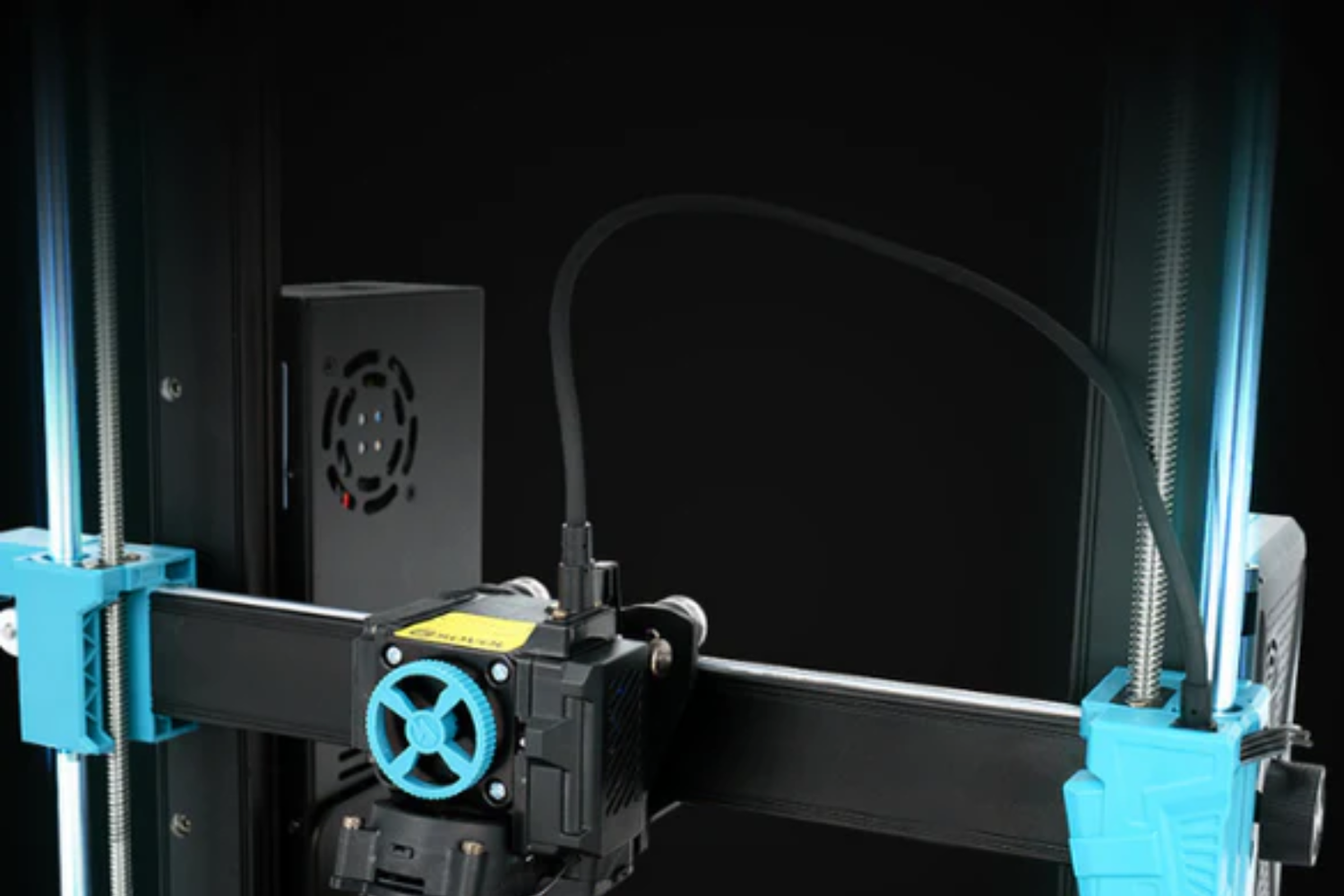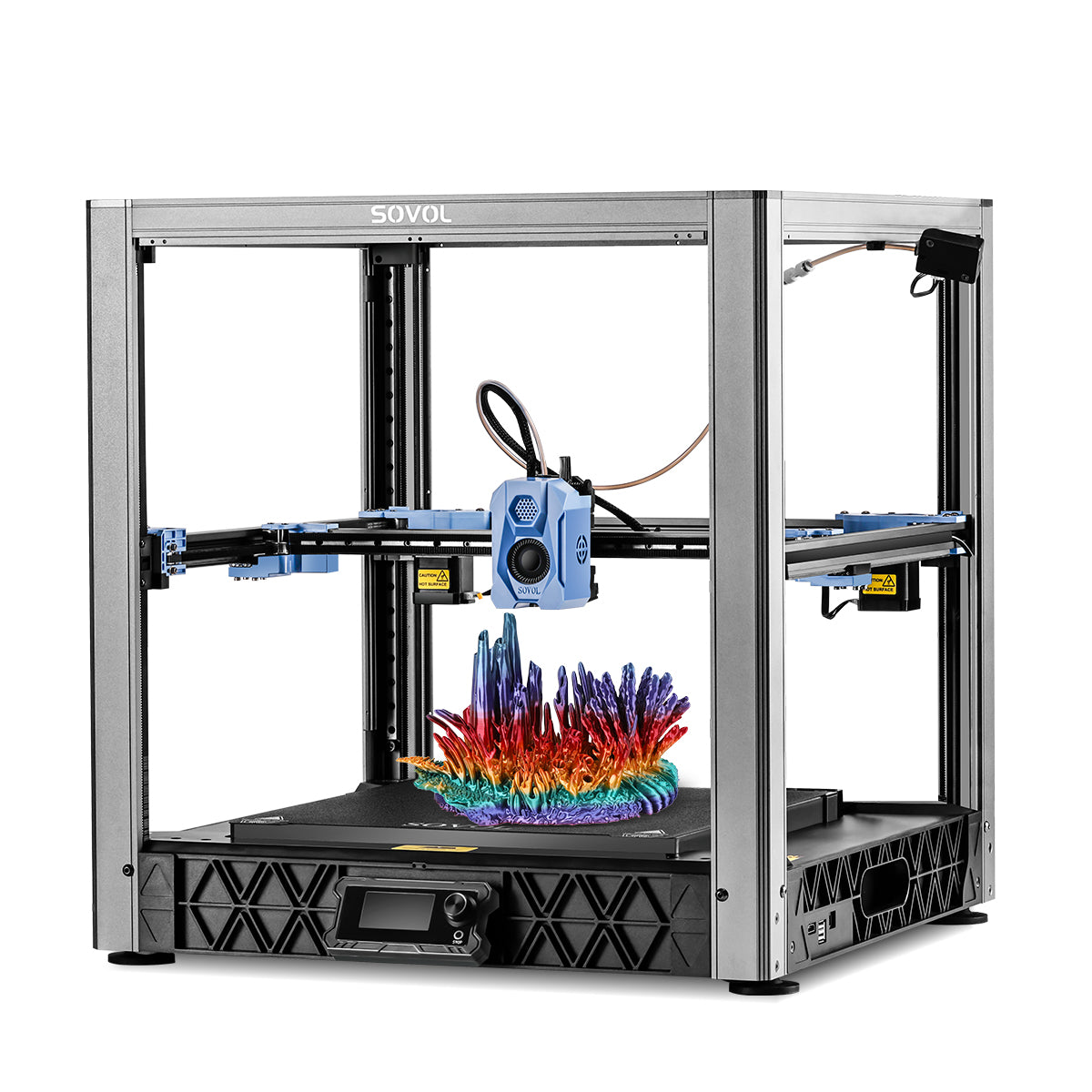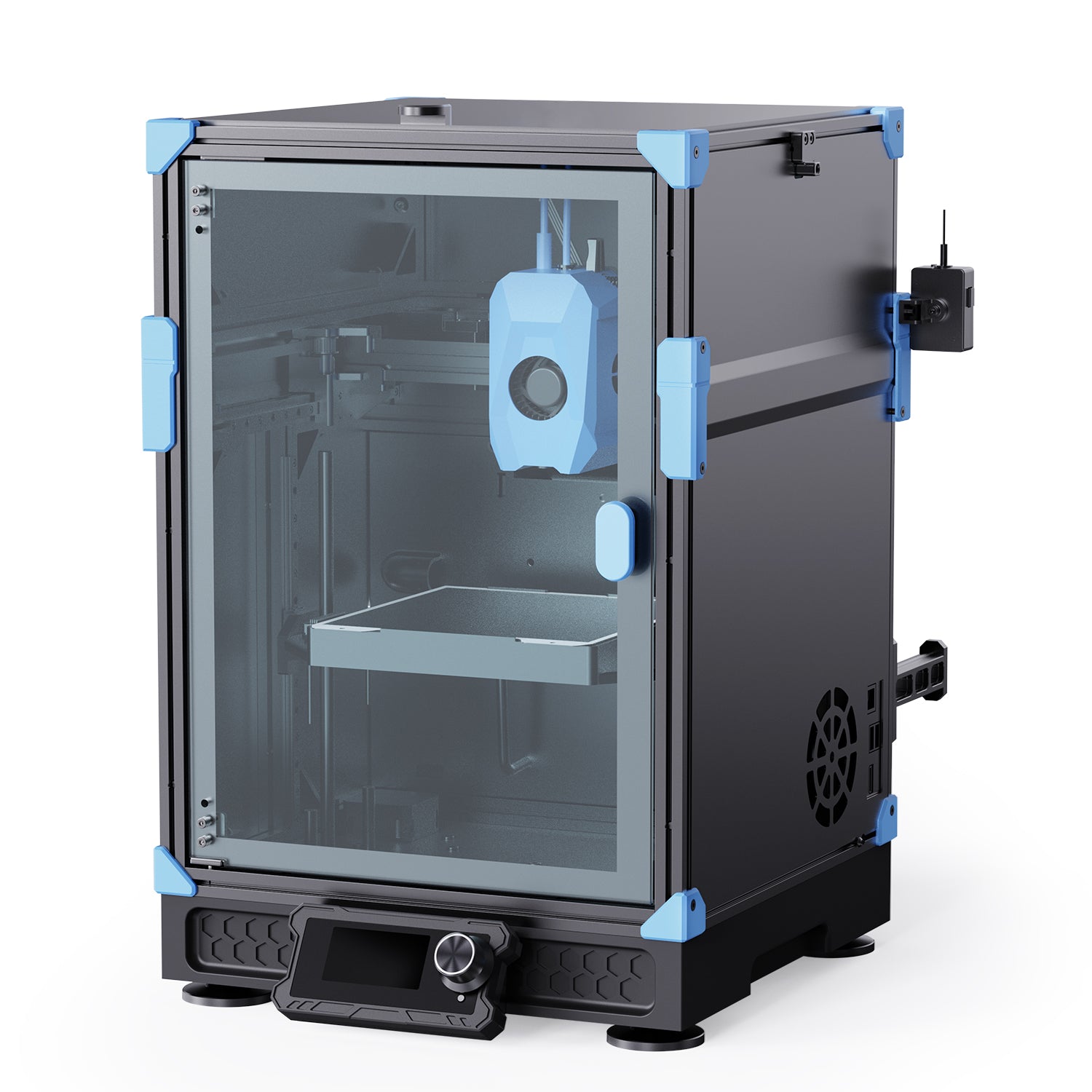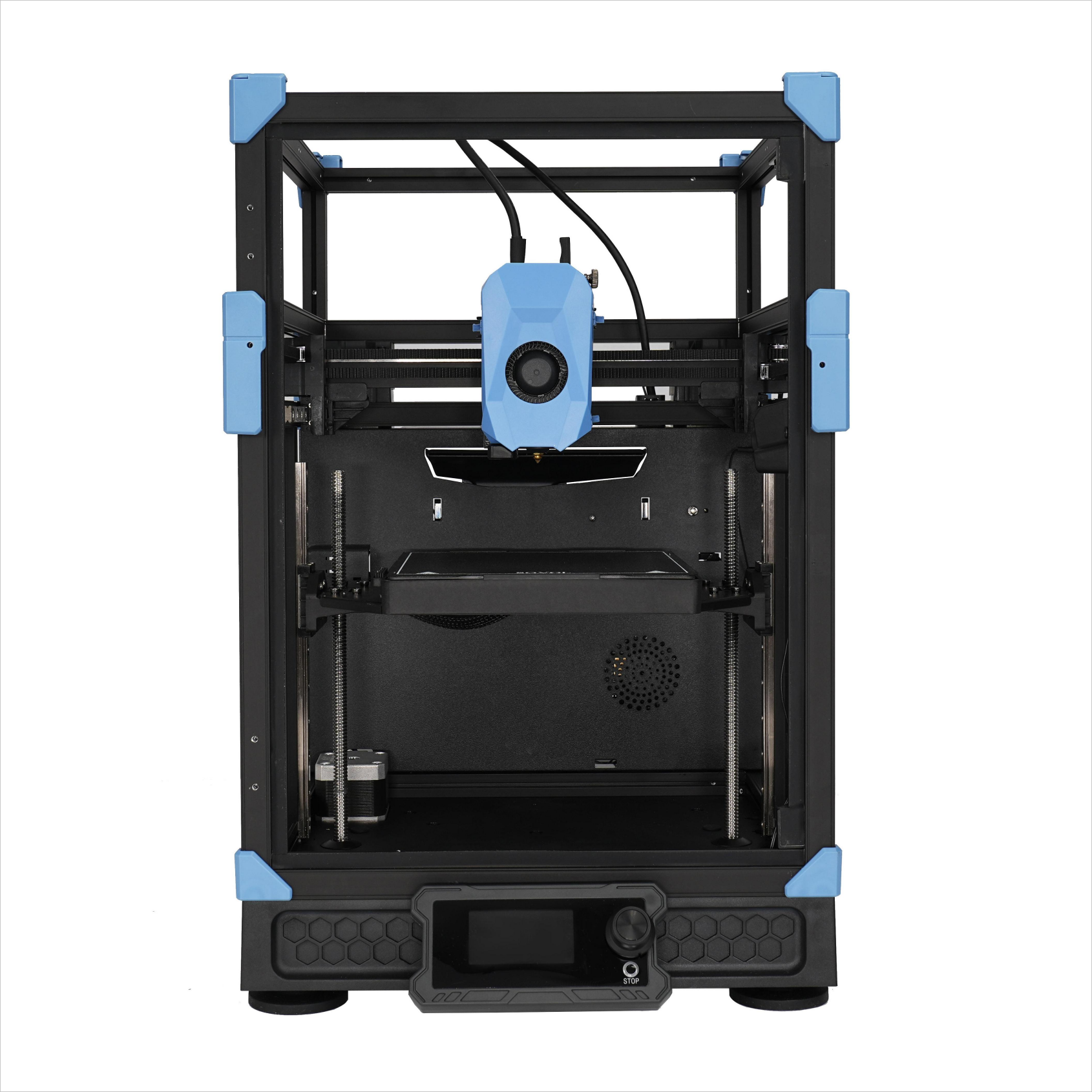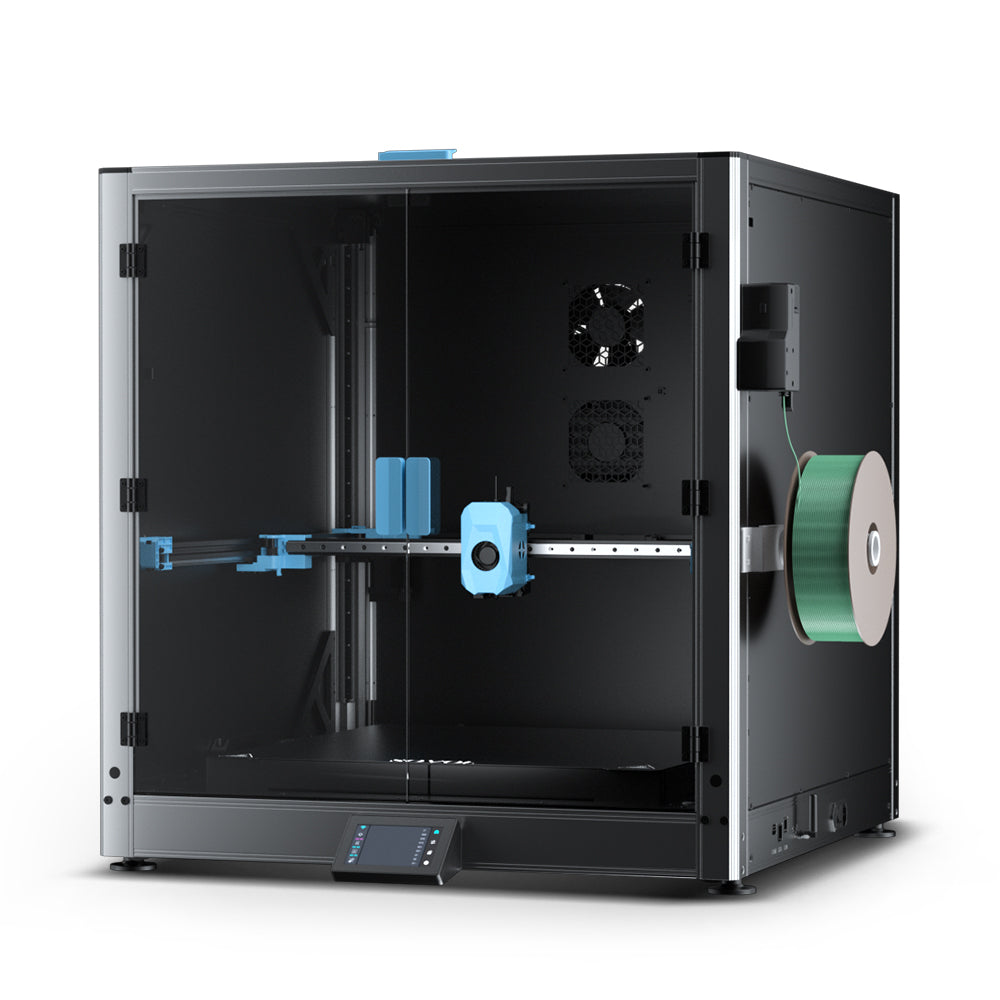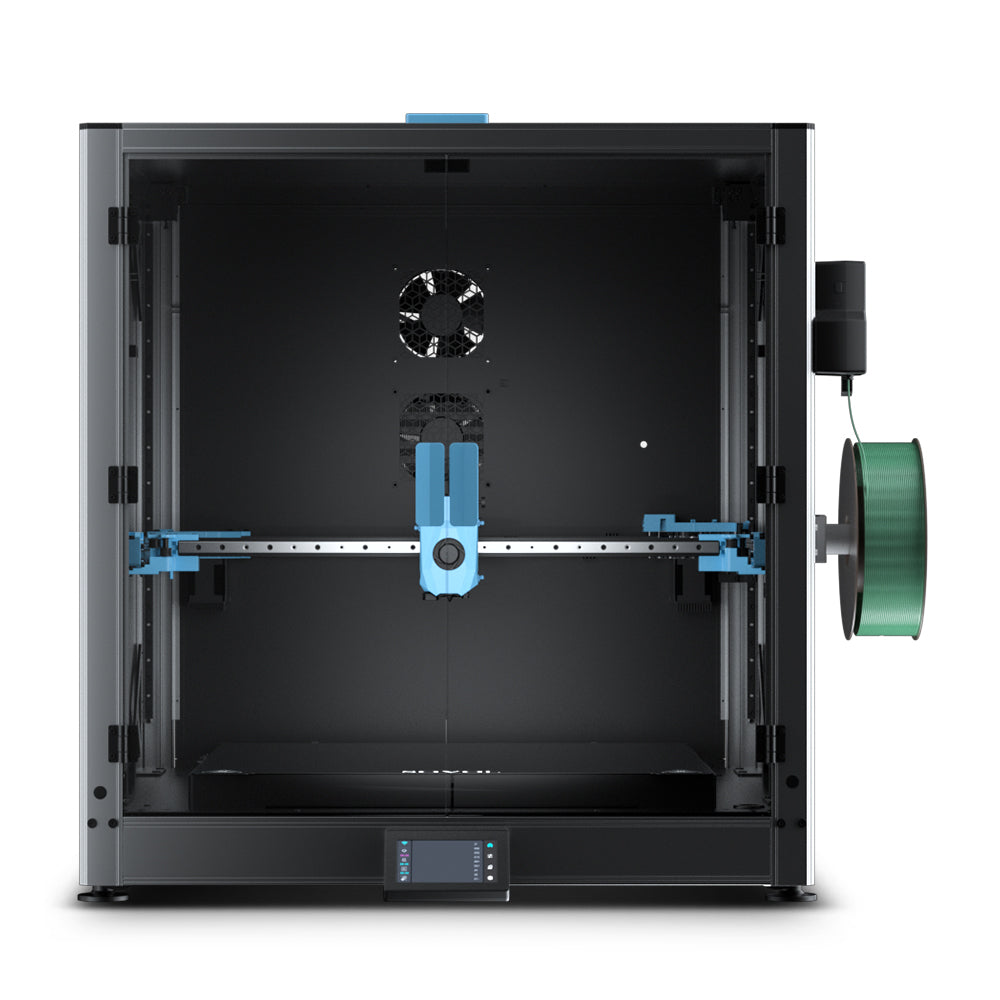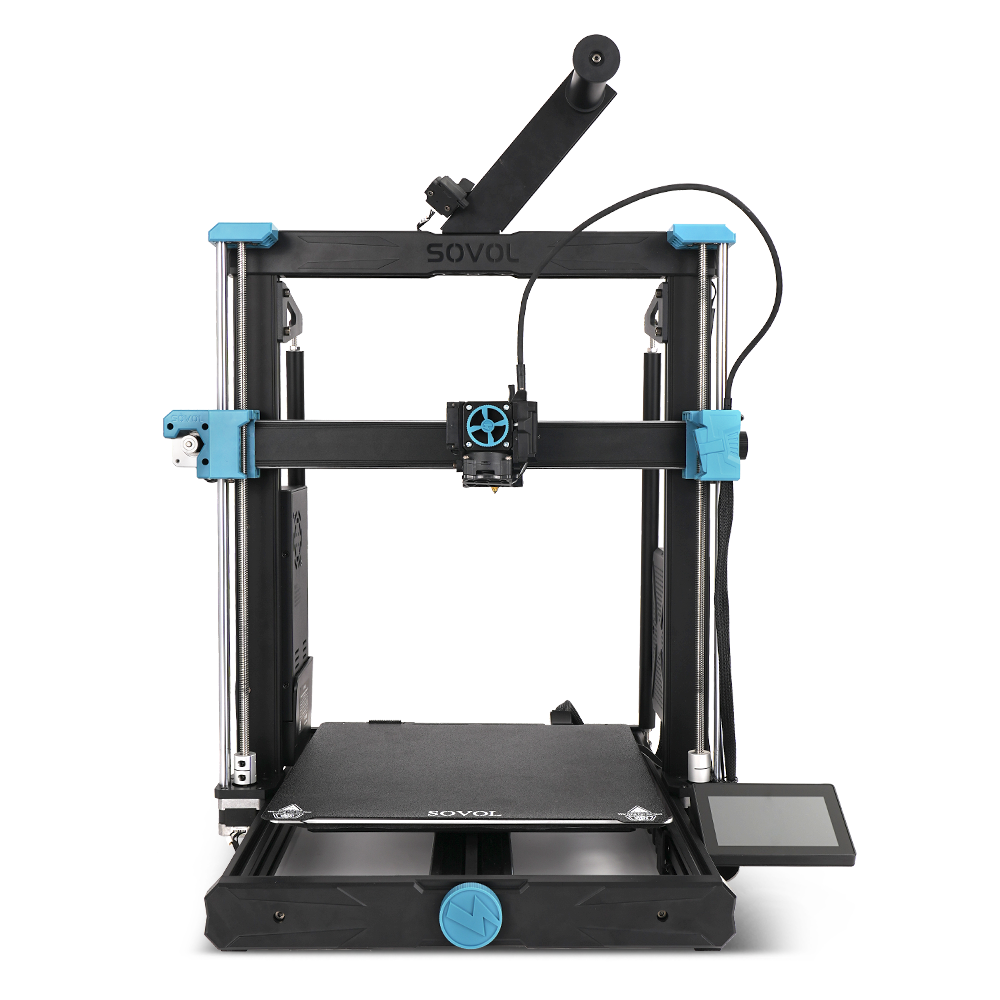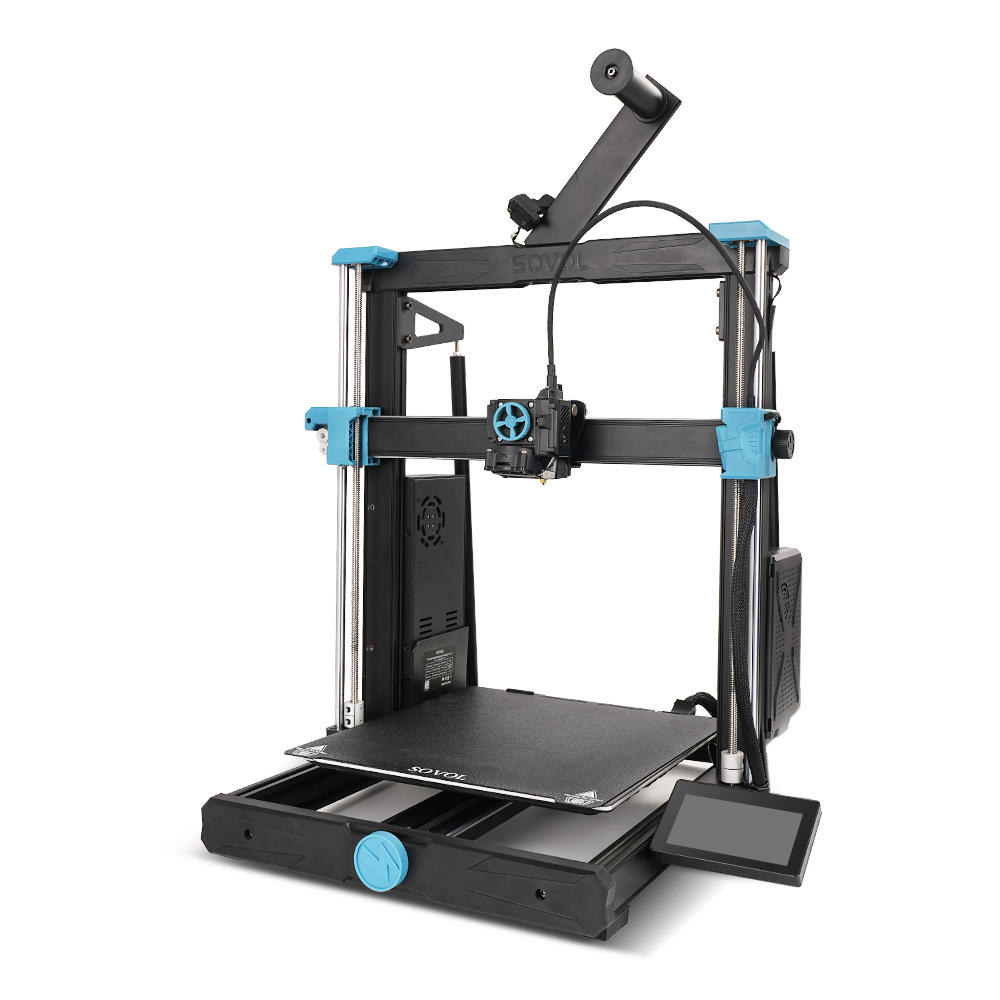Get ready to transform your workspace with the Sovol SV06 ACE. You can go from unboxing to the first print in record time—Assembly in 15 Minutes 3D printer is not just a claim, it’s your new reality. Beginners love the quick setup, with pre-assembled parts, auto bed leveling, and a simple touchscreen.
Enjoy hassle-free assembly and a gentle learning curve—no special skills needed. Follow these steps and experience just how easy 3D printing can be.
Key Takeaways
- The Sovol SV06 ACE arrives mostly assembled, letting you set it up and start printing in about 15 minutes.
- The printer includes all tools and parts you need, so you don’t need extra skills or equipment.
- Automatic bed leveling and clear touchscreen controls make setup easy and ensure high-quality prints from the start.
- The printer supports many materials like PLA, PETG, TPU, and ABS, giving you flexibility for different projects.
- Sovol offers helpful guides, videos, and a supportive community to assist you if you have questions or need help.
Unboxing
Box Contents
Open the Sovol SV06 ACE box and you will see a well-organized package. Sovol designed this printer to save you time and effort. Most parts come pre-assembled, so you do not need to worry about complicated construction. You will find everything you need to get started right away.
The SV06 ACE is fully equipped. In addition to the camera, it also has resonance sensors, which are often not included in other models. At least not in this price segment. The aforementioned bed leveling system works without any additional intervention.
You get more than just the basics. The box includes a 4.3-inch touchscreen, a built-in camera for remote monitoring, and advanced sensors for smooth operation. The planetary dual gear extruder supports high-temperature printing up to 300°C. Sovol also provides a double-sided textured PEI build plate for easy print removal and strong adhesion. You will notice the dual Z-axis motors and metal rails, which boost stability and print quality. These features set the SV06 ACE apart from other printers in its class.
Checklist
Before you start assembling, check that you have all the parts. Sovol makes this step easy. Use this checklist to confirm everything is ready:
- Pre-assembled printer frame
- 4.3-inch touchscreen
- Built-in camera
- Filament runout sensor
- Power cable
- Double-sided PEI build plate
- Tool kit (screwdrivers, wrenches, spare nozzles)
- USB drive with test files and manual
- Filament sample
- All necessary cables and screws
You will not find missing pieces or confusing extras. Sovol includes every tool and accessory you need for a smooth setup. Many other printers in this price range do not offer such a complete package. With the SV06 ACE, you get a user-friendly experience from the very first moment. Start your 3D printing journey with confidence—Sovol has you covered.
Tools & Setup
Tools Needed
You do not need a toolbox full of gadgets to assemble the Sovol SV06 ACE. Sovol designed this printer for simplicity. Most of the hard work is already done for you. The SV06 ACE arrives almost fully assembled. You only need to attach a few external parts, such as the touchscreen and the spool holder. This means you spend less time figuring out instructions and more time getting ready to print.
Sovol includes a handy tool kit in the box. You will find screwdrivers, wrenches, and spare nozzles. These tools cover every step of the quick assembly process. You do not need to search for extra tools or make a trip to the hardware store. Everything you need comes right in the package. This thoughtful approach saves you time and removes any guesswork.
Tip: Keep the included tool kit nearby. You may need it for future maintenance or upgrades.
Workspace Prep
Set yourself up for success by preparing your workspace before you start. Choose a flat, stable surface that can support the weight of the printer. Make sure you have enough room around the machine for easy access to all sides. Good lighting helps you see every detail during assembly and printing.
Clear away clutter and keep only the parts and tools you need within reach. This keeps your setup organized and stress-free. Place the printer near a power outlet to avoid stretching cables across the room. If you plan to use Wi-Fi or LAN, check that your network signal is strong in this area.
A clean, organized workspace leads to better results. You will work faster and avoid mistakes. Sovol’s user-friendly design makes setup easy, but a tidy environment takes your experience to the next level.
Note: A well-prepared workspace not only speeds up assembly but also helps you achieve top-quality prints from the start.
Assembly in 15 Minutes 3D printer
You want to start printing fast. The Sovol SV06 ACE makes that possible with its Assembly in 15 Minutes 3D printer design. You do not need special skills or a workshop full of tools. You just follow a few clear steps and you are ready to print. Let’s break down the process so you can see how easy it is to get started.
Frame Assembly
You open the box and see that most of the Sovol SV06 ACE is already put together. The Assembly in 15 Minutes 3D printer promise starts here. You only need to attach a few main parts:
- Mount the gantry to the base using the included screws.
- Attach the touchscreen to its bracket.
- Install the spool holder on top.
You do not have to worry about complicated construction. The sturdy frame and dual Z-axis motors come pre-installed. This gives you a stable foundation and precise movement right from the start. The robust frame means you get reliable prints without extra adjustments.
Tip: The included instructions and online video guides walk you through each step. You can pause and replay as needed, making the Assembly in 15 Minutes 3D printer process stress-free.
Cable Connections
Now you connect the cables. Sovol labels each connector clearly, so you know exactly where everything goes. You plug in the touchscreen, camera, and motor cables. The Assembly in 15 Minutes 3D printer setup does not require you to be an expert. You just match the labels and push the connectors into place.
- Connect the filament runout sensor.
- Plug in the stepper motors for X, Y, and Z axes.
- Attach the display ribbon cable.
You do not need to worry about making mistakes. The connectors fit only one way. If you ever feel unsure, the step-by-step manual and video guides help you double-check your work.
Bed & Extruder
You move on to the print bed and extruder. The Sovol SV06 ACE features an all-metal hotend that supports high temperatures up to 300°C. This means you can print with many types of filament, including PLA, PETG, TPU, and ABS. The planetary dual gear extruder comes pre-installed, so you do not have to assemble it yourself.
- Place the double-sided PEI build plate on the heated bed.
- Check that the extruder moves smoothly along the rails.
The Assembly in 15 Minutes 3D printer design includes automatic bed leveling. The printer scans 25 points on the bed, so you do not need to adjust anything by hand. You press one button and the printer calibrates itself. This saves you time and ensures your first layer sticks perfectly.
Note: The dual Z-axis motors make bed leveling even easier. You get accurate vertical movement and better print quality with less effort.
Safety Check
Before you power up, you want to make sure everything is safe. The Sovol SV06 ACE includes important safety features to protect you and your printer.
- Make sure the power switch is off before connecting or disconnecting cables.
- Set the correct input voltage (115V or 230V) to match your local power supply.
- Double-check all cable connections for a secure fit.
- Keep your workspace well-ventilated to avoid fumes.
- Use the included wire-zippers to organize cables and prevent tangles.
You also want to check for proper grounding and insulation. Sovol follows strict safety standards, so you can trust the Assembly in 15 Minutes 3D printer process. Always follow the instructions closely. If you have questions, the manual and video guides are there to help.
Safety Reminder: Never skip the safety check. A few minutes now can prevent problems later and keep your 3D printing experience smooth.
The Assembly in 15 Minutes 3D printer approach gives you confidence. You get a reliable, high-performance machine with minimal effort. Sovol’s clear instructions, helpful videos, and smart design make this printer perfect for beginners and experienced users alike. Start your 3D printing journey today and see how easy it is to bring your ideas to life.
First Setup
Power On
You have finished assembly. Now, power on your Sovol SV06 ACE. Plug in the power cable and switch on the printer. The 4.3-inch capacitive touchscreen lights up instantly. You see a clear, colorful menu. The interface feels as easy as using your smartphone. You can tap through settings, start the self-check, and preview prints with just a few touches. Many users say the SV06 ACE is “basically plug and play.” You do not need to scroll through confusing menus or guess what to do next. The touchscreen guides you step by step.
Tip: Keep the printer on a stable surface and make sure the power supply matches your local voltage before switching on.
Bed Leveling
You want perfect prints from the start. The Sovol SV06 ACE gives you a full automatic bed leveling system. Forget about twisting knobs or making manual adjustments. Just tap the auto-leveling button on the touchscreen. The printer uses a 25-point sensor system to scan the bed and create a precise surface map. It adjusts the nozzle height automatically, so every print starts with a flawless first layer.
Here’s how the Sovol SV06 ACE compares to manual leveling:
|
Aspect |
Automatic Bed Leveling (Sovol SV06 ACE) |
Manual Bed Leveling |
|---|---|---|
|
Method |
25-point sensor scans and adjusts automatically |
Manual adjustments, requires skill |
|
Effectiveness |
Consistent, high-quality prints |
Prone to errors, uneven prints |
|
User Friendliness |
Beginner-friendly, saves time |
Time-consuming, frustrating for beginners |
|
Extra Features |
Dual Z-axis motors, stable frame |
None |
You save time, avoid mistakes, and get reliable results. The dual Z-axis motors and sturdy frame make leveling even more accurate. You can trust every print to stick and succeed.
Load Filament
Now, load your filament. The SV06 ACE makes this step quick and easy. Tap the “Load Filament” option on the touchscreen. The extruder heats up fast. Insert the filament into the extruder until you feel it grip. The planetary dual gear system feeds the filament smoothly and evenly. You see the filament flow through the nozzle in seconds.
- The touchscreen shows clear prompts for each step.
- The extruder supports many materials, including PLA, PETG, TPU, and ABS.
- You do not need to guess or troubleshoot—just follow the on-screen instructions.
Note: Sovol’s design removes the hassle from setup. You get to printing faster and with less stress. Start your first print with confidence!
First Print
Test File
You are ready to see your Sovol SV06 ACE in action. Start with the test file included on the USB drive. This file is designed to help you check your printer’s performance and settings. You do not need to search for a model or worry about slicing software right now. Just use the test file to get a feel for your new machine.
The Sovol SV06 ACE stands out from other entry-level printers. Its full-auto leveling and adaptive probing system make the first layer smooth and reliable. You get better adhesion and fewer problems with warping. The stable Z-axis and vibration compensation keep your prints sharp and clean, even at high speeds. Many users say their first prints look better than those from more expensive brands.
Tip: If you want the best results, make sure the build plate is clean and free of dust or oil. A quick wipe with isopropyl alcohol can make a big difference.
Start Printing
Insert the USB drive and select the test file from the touchscreen. The printer heats up quickly and begins the print. Watch as the SV06 ACE lays down the first layer. The all-metal direct drive extruder and Klipper firmware work together to deliver precise, consistent results.
Some users find their first print succeeds right away. Others may need to make small adjustments. If your print does not stick or looks uneven, do not worry. You can improve your results by:
- Cleaning the build plate with dish soap and water, then drying it.
- Checking that all screws and belts are tight.
- Running the auto bed leveling again.
- Adjusting the nozzle height if needed.
Most beginners achieve great results after a few tweaks. The Sovol SV06 ACE gives you the tools and features to succeed. You will soon enjoy crisp, high-quality prints that rival those from much pricier machines. Start your first print and see what you can create!
You just assembled your Sovol SV06 ACE 3D Printer in minutes—now celebrate your first successful print! If you run into issues like uneven first layers or filament jams, don’t worry. Sovol’s Help Center, user forum, and official Wiki offer step-by-step guides and friendly advice.
Join the Sovol community, share your results, and ask questions. You have everything you need to unlock new creative possibilities with confidence!
FAQ
How fast can I start printing after unboxing the Sovol SV06 ACE?
You can start printing in as little as 15 minutes. The printer arrives mostly assembled. You only need to follow a few simple steps. The clear instructions and video guides help you get started quickly.
Do I need special skills or tools to assemble the SV06 ACE?
You do not need special skills. Sovol includes every tool you need in the box. The assembly process is beginner-friendly. You just follow the step-by-step guide. You will feel confident from the start.
What materials can I print with the SV06 ACE?
You can print with PLA, PETG, TPU, and ABS (with enclosure). The all-metal hotend reaches up to 300°C. This gives you flexibility for many projects and materials.
How does automatic bed leveling help me?
Automatic bed leveling saves you time and effort. You press one button. The printer scans and adjusts the bed for you. You get perfect first layers and fewer print failures. You do not need to adjust anything by hand.
Where can I get help if I have questions?
You can visit Sovol’s Help Center, user forum, or official Wiki. You will find step-by-step guides, video tutorials, and friendly advice. The Sovol community supports you every step of the way.