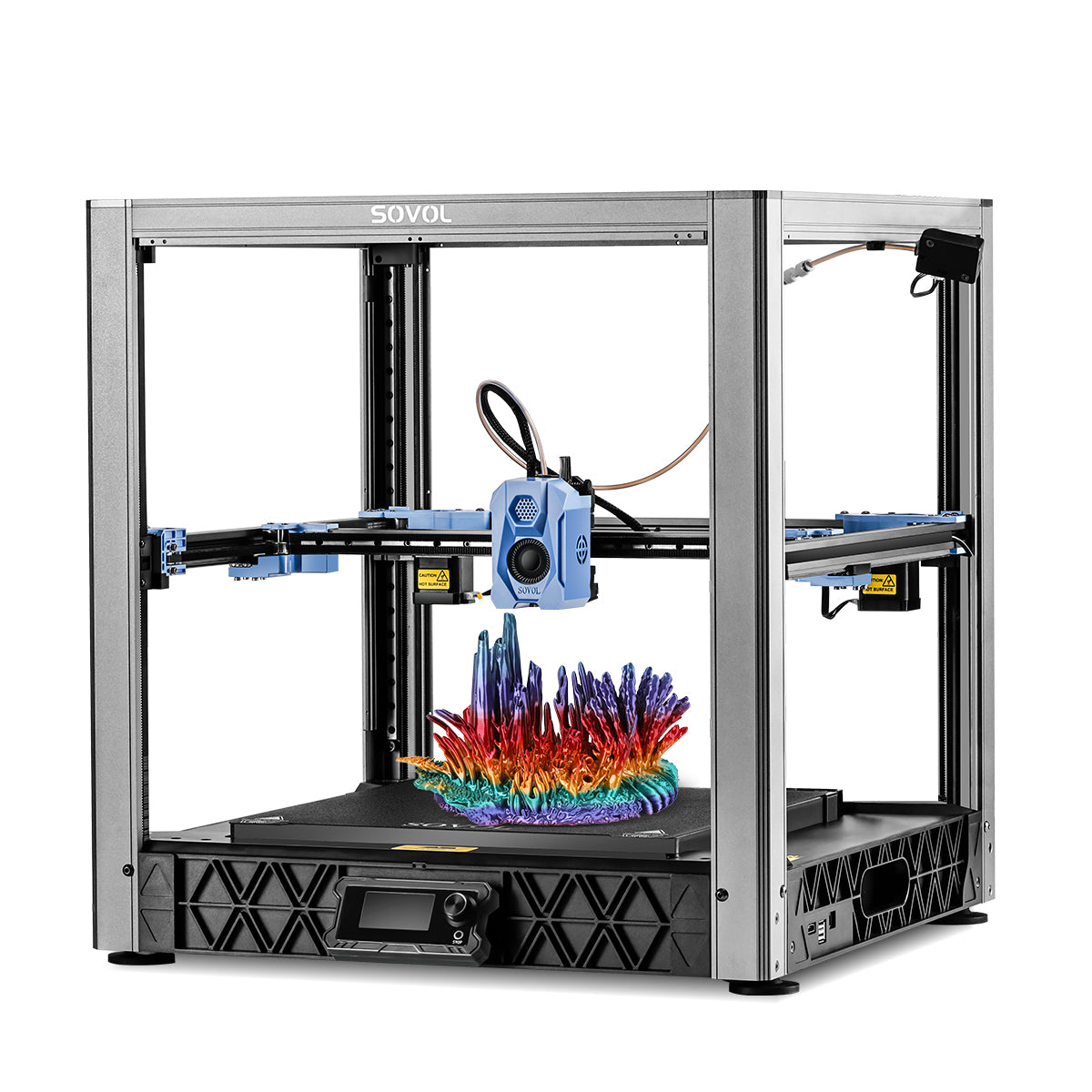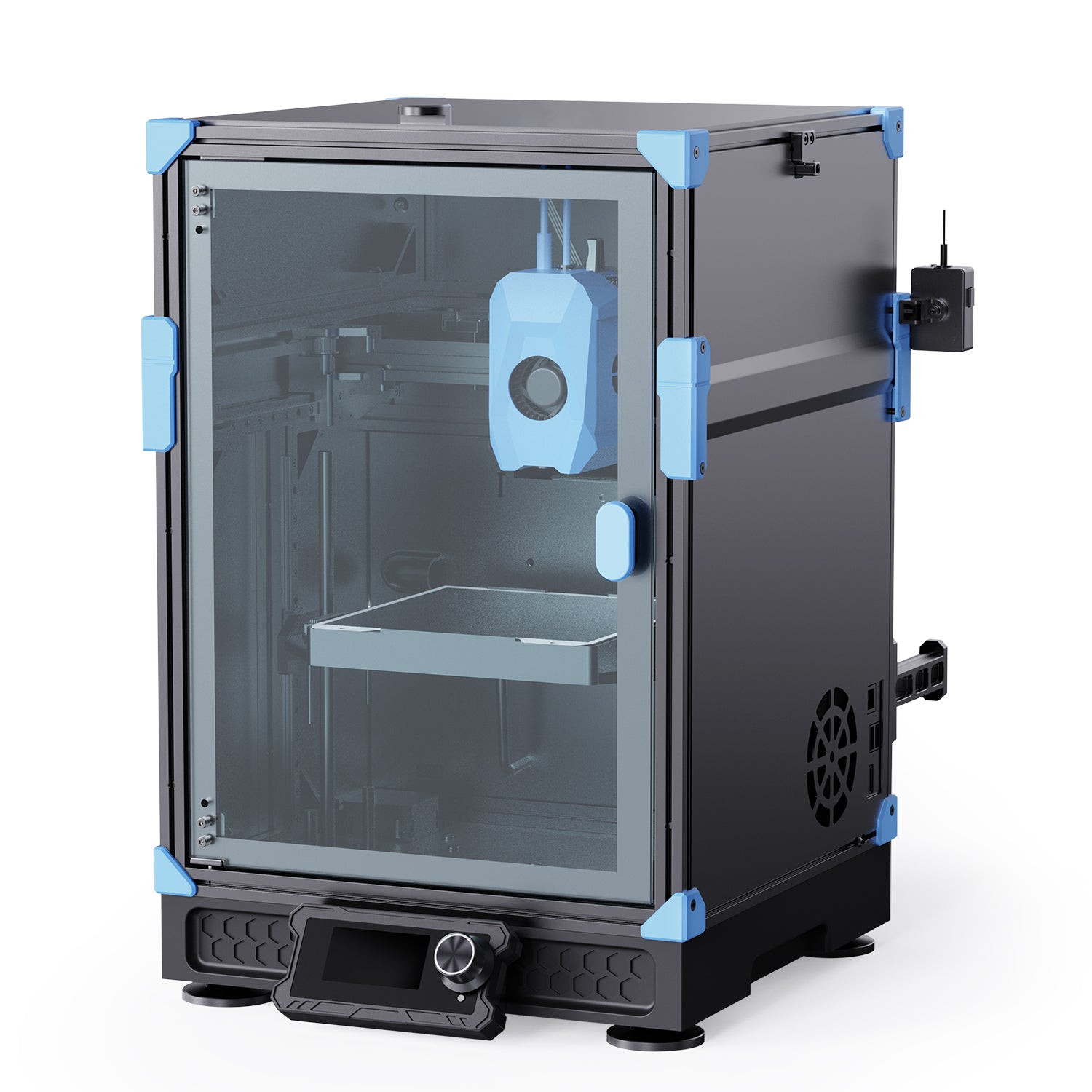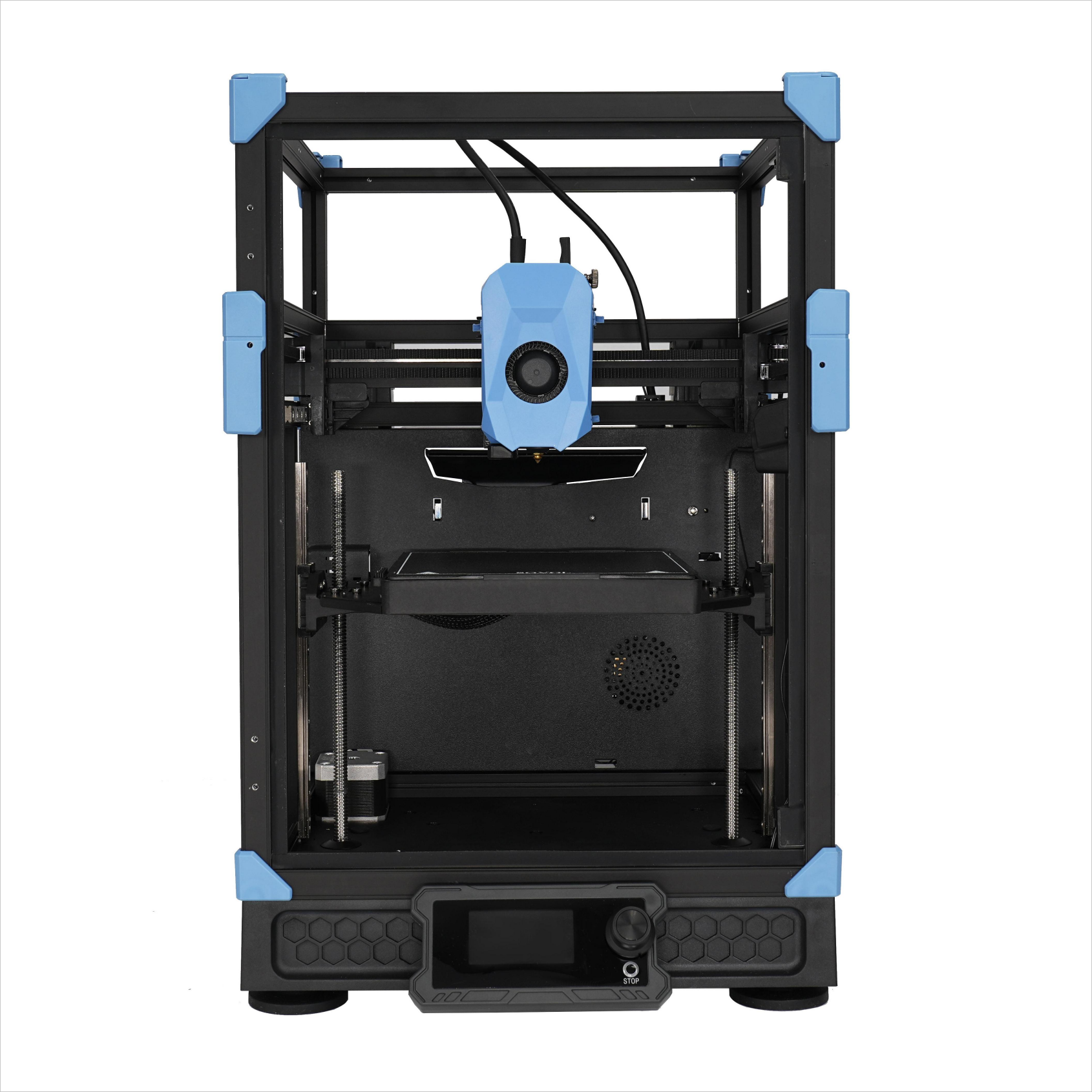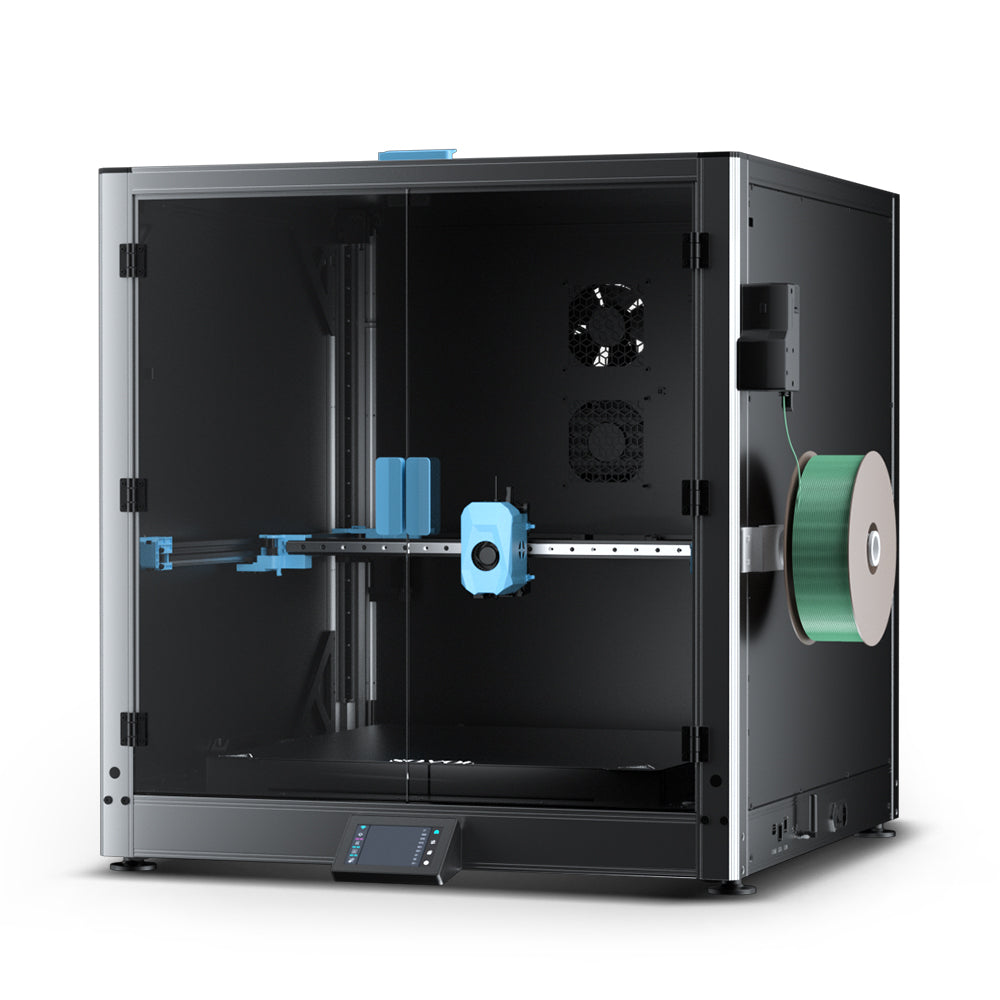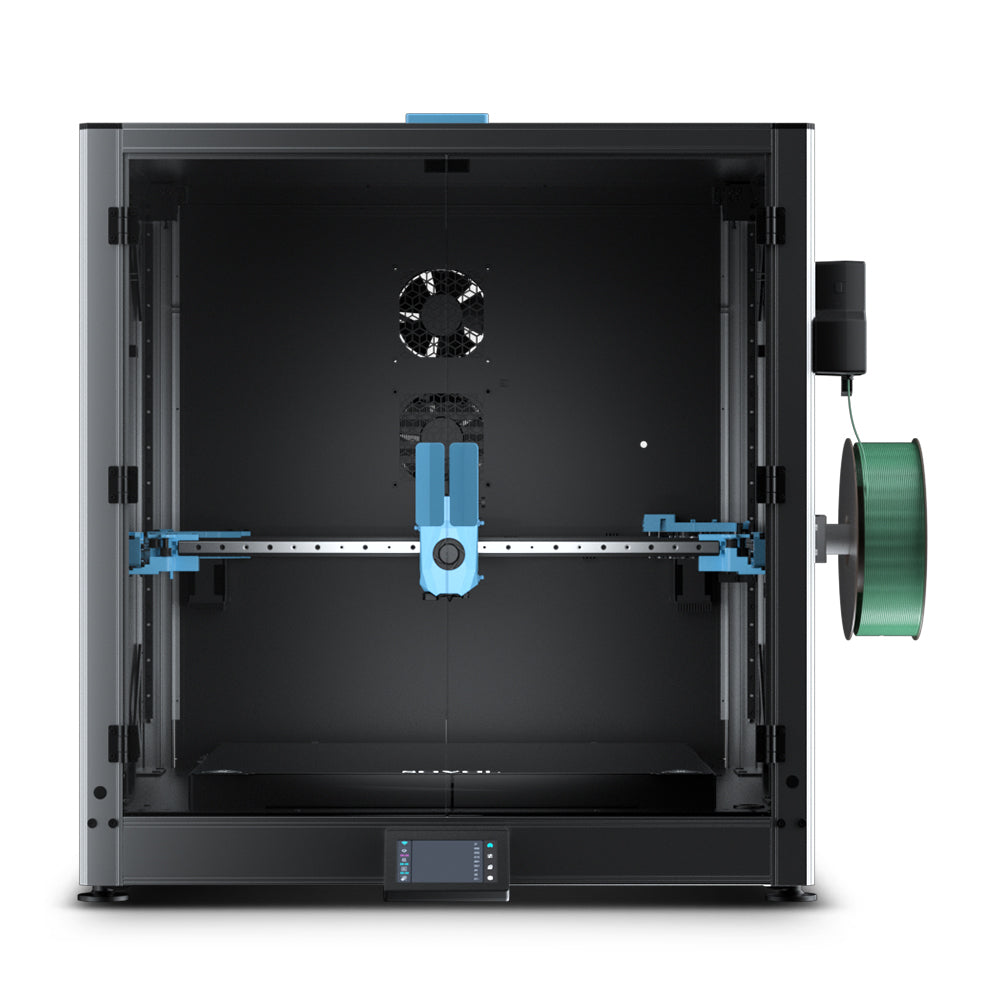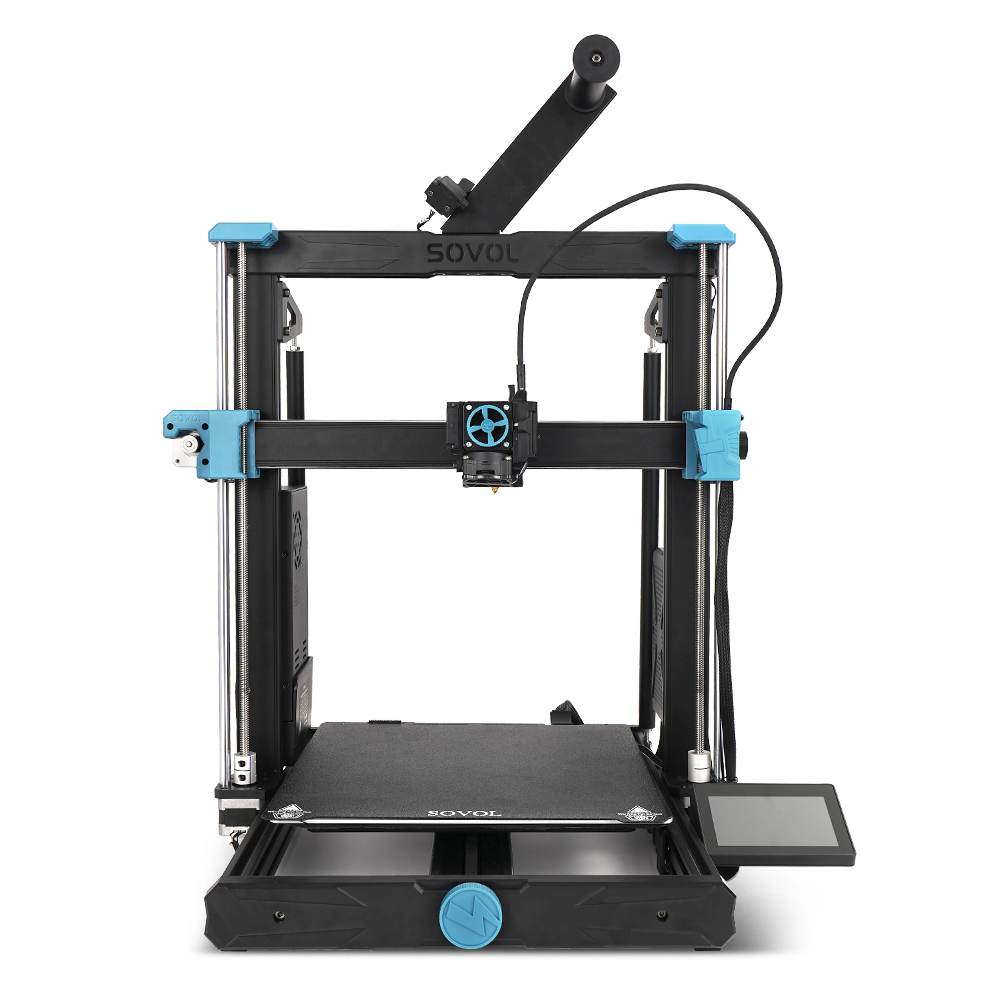You want the best 3d printer for beginners, and enclosed 3d printer models like the Sovol Zero, SV08 3D Printer, and others stand out as top choices in 2025. These enclosed 3d printers keep your workspace safe and clean. They make every 3d print easy and consistent. You will find these printers easy to use, even if you are new. Beginners trust them because they are user-friendly, reliable, and have strong support. Their enclosed design keeps the 3d printing level high and makes each 3d project easy. You can use these 3d printers easily and get great results every time.
Key Takeaways
Enclosed 3D printers cover hot parts to keep you safe. They also lower fumes, so they are good for beginners and kids. These printers keep heat steady inside the chamber. This helps prints look better and lets you use many materials like PLA, ABS, and TPU. Look for features that help beginners, like auto bed leveling and easy setup. A strong community can also make 3D printing simple and fun. Pick a 3D printer that matches your project size and budget. Balance build volume, safety, and how easy it is to use for the best value. Take care of your 3D printer and follow the instructions. This helps it work well. Online resources and groups can help you as you learn.
Why Pick an Enclosed 3D Printer?
Safety and Consistency
Using an enclosed 3d printer makes your workspace safer. The chamber covers hot parts like the nozzle and heated bed. This helps stop burns or accidents, especially if kids are around. The enclosure also keeps bad fumes inside, so your room air stays cleaner. You will hear less noise from the printer, so you can work or study without loud sounds.
Tip: The chamber holds heat inside. This helps your 3d prints turn out better and more even. The enclosure blocks drafts and stops quick temperature changes. This keeps your prints from getting ruined.
A fully enclosed printer looks more professional. It is a good pick for classrooms or home offices. The chamber keeps things tidy and safe, so you can focus on your 3d projects.
Material Compatibility
You can use many kinds of 3d filament with an enclosed printer. The chamber lets you print with materials that need steady heat, like ABS or polycarbonate. These filaments can warp or crack if the temperature changes too much. The enclosure keeps the heat steady, so your prints stay strong and smooth.
- PLA is simple to use and works in most 3d printers, but it prints even better in a chamber.
- ABS and polycarbonate need steady heat to stop warping.
- Flexible filaments like TPU also print better in a stable chamber.
You can use many materials, and the chamber helps each one work well. The enclosure keeps fumes inside, so you stay safe while printing. With an enclosed 3d printer, you get easy and high-quality prints every time.
Best 3D Printer for Beginners: Top Picks

Quick Comparison Table
If you want the best 3d printer for beginners, you should compare each model. This table helps you see the main features, price, and how easy each one is to use. You can use it to pick the best budget 3d printer or a model with extra features.
|
Printer Model |
Price Range |
Build Volume (inches) |
Ease of Use Highlights |
Standout Features |
Best For |
|---|---|---|---|---|---|
|
Budget |
7 x 7 x 7 |
Fully automatic bed leveling, easy setup |
High-speed printing, WiFi, AMS support |
Miniatures, small gadgets |
|
|
Prusa Core ONE |
Premium |
9.8 x 8.3 x 8.3 |
Intuitive software, enclosed chamber |
Fast printing, strong ecosystem |
All-around, advanced beginners |
|
QIDI Q1 Pro |
Moderate |
7.1 x 7.1 x 7.1 |
Auto-leveling, temperature control |
Broad material compatibility |
Material variety, safety |
|
Creality Ender 3 V3 SE |
Budget |
8.7 x 8.7 x 9.8 |
Quick assembly, user-friendly interface |
Reliable prints, good support |
Best on a budget, classrooms |
|
ModelMaker 2.0 |
Moderate |
8 x 8 x 8 |
Simple controls, guided setup |
Quiet operation, enclosed design |
Home use, learning |
|
FlashForge Creator Pro 2 |
Moderate |
8.9 x 5.8 x 5.9 |
Dual extruders, easy filament loading |
Enclosed chamber, sturdy build |
Multi-material, small projects |
|
Anycubic Kobra 3 Combo |
Budget |
8.7 x 8.7 x 9.8 |
Assisted leveling, touchscreen |
Fast setup, reliable prints |
Entry-level, hobbyists |
|
Bambu Lab P1S |
Moderate |
10.2 x 10.2 x 10.2 |
Enclosed chamber, auto-leveling |
High-speed, PETG compatibility |
Large projects, PETG printing |
|
BambuLabs X1C |
Premium |
10.2 x 10.2 x 10.2 |
Advanced auto-leveling, AI monitoring |
Multi-color, high precision |
Advanced beginners, enthusiasts |
Note: Prices may change. Build volume means the size you can print. The ease of use shows what makes each printer simple for beginners.
Overview of Top Models
You need a 3d printer that is simple and safe. It should give you good results. Here are some top enclosed 3d printers for 2025:
-
Bambu Lab A1 Mini
This printer has automatic bed leveling. You can start printing fast. The build volume is small, but it is good for miniatures. You can connect with WiFi or Bluetooth. The AMS system lets you print in many colors. This model is great for beginners who want something easy. -
Prusa Core ONE
This printer has a strong enclosed chamber. It prints fast. The software is easy to use. You get help from a big community. There are many model files to try. It costs more, but you get high-quality prints. You can use it for many 3d projects. -
QIDI Q1 Pro
This printer has auto-leveling and a chamber with temperature control. It works with many materials, like ABS and TPU. The setup is a bit harder, but the instructions help you. The enclosed design keeps your prints safe from drafts. -
Creality Ender 3 V3 SE
This is a best budget 3d printer. It has a good build volume. You can put it together quickly. The interface is simple. You can count on it for steady prints. Many beginners use it at home or in class. -
ModelMaker 2.0
This printer has easy controls and a guided setup. It runs quietly. The frame is strong and enclosed. It is good for learning and home projects. -
FlashForge Creator Pro 2
This printer has two extruders. You can print with two materials. The chamber is enclosed and the build is strong. Loading filament is easy. It is good for small projects. -
Anycubic Kobra 3 Combo
This printer has assisted leveling and a touchscreen. You can set it up fast. It gives you steady prints. It is a top budget 3d printer for hobbyists. -
Bambu Lab P1S
This printer has a bigger build volume and an enclosed chamber. It prints fast and works with PETG. You get auto-leveling and easy setup. -
BambuLabs X1C
This printer has advanced auto-leveling and AI monitoring. It can print in many colors. It is very precise. This model is best for advanced beginners.
When you pick an enclosed 3d printer, look for auto bed leveling and easy setup. Strong community support is helpful. Many models have cameras, air filters, and quiet motors. These features help you get safe and high-quality prints. Match your needs to the right model to find the best 3d printer for beginners. If you want to save money, pick a model with simple controls. If you want more, choose one with a bigger build volume.
You can trust reviews from MakerViking and Creality Cloud. They give good advice and help you join the 3d printing community. You can get help with setup and fixing problems. Most beginners have some trouble at first, like bed leveling or jams. You can fix these with regular care and auto-leveling.
You can use your 3d printer for many things. The enclosed chamber keeps your prints safe. It also makes your prints look better. You get safety, good print quality, and support with these top models. Pick the best 3d printer for beginners that fits your needs and budget. You will enjoy your 3d printing journey.
Printer Features Explained
User-Friendly Design
Starting with a 3d printer should feel simple. Beginner printers have features that make things easy. Many have auto or assisted bed leveling. This means you do not need to adjust the bed yourself. Changing the nozzle is quick on some models. Heated build plates can be removed, so prints come off easily. Enclosed chambers keep drafts away and control the temperature. This helps you use more types of filament.
Here is a table that lists user-friendly features in beginner 3d printers:
|
Printer Model |
User-Friendly Design Elements |
Additional Notes |
|---|---|---|
|
QIDI Q1 Pro |
Auto bed leveling, enclosed chamber with temperature control, broad filament compatibility |
Ready to print right away; works with advanced materials; safer for indoor use because of enclosure |
|
Monoprice Voxel |
Quick nozzle changes, removable heated build plate, assisted leveling |
Easy to use; needs regular cleaning; smaller build area |
|
FLASHFORGE Adventurer 5M |
One-click auto leveling, versatile filament support, quick setup, remote management via app |
Prints fast; can be noisy; needs extra enclosure parts for some filaments |
The best enclosed 3d printers for beginners make every step easy. You get setup wizards and simple screens. You can connect with Wi-Fi or USB. These features lower stress and help you print more. You can use many materials. HEPA filters help keep your air clean and safe.
Reliability and Support
A good 3d printer should work well every time. Enclosed chambers keep the heat steady. This stops warping and failed prints. Heated beds and smart sensors help your prints stay in place. Many printers have auto bed leveling and self-checks. You spend less time fixing problems.
Sometimes, you might have nozzle clogs or bed sticking issues. Top printers give you easy tools and clear guides to fix these. Cleaning and tightening parts often helps your printer last longer. Always follow the manual and write down repairs in a log.
Customer support and warranties are important too. The best brands give one or two-year warranties. They also offer free tech help. Some even have live online lessons and troubleshooting. This support helps you feel sure as you learn.
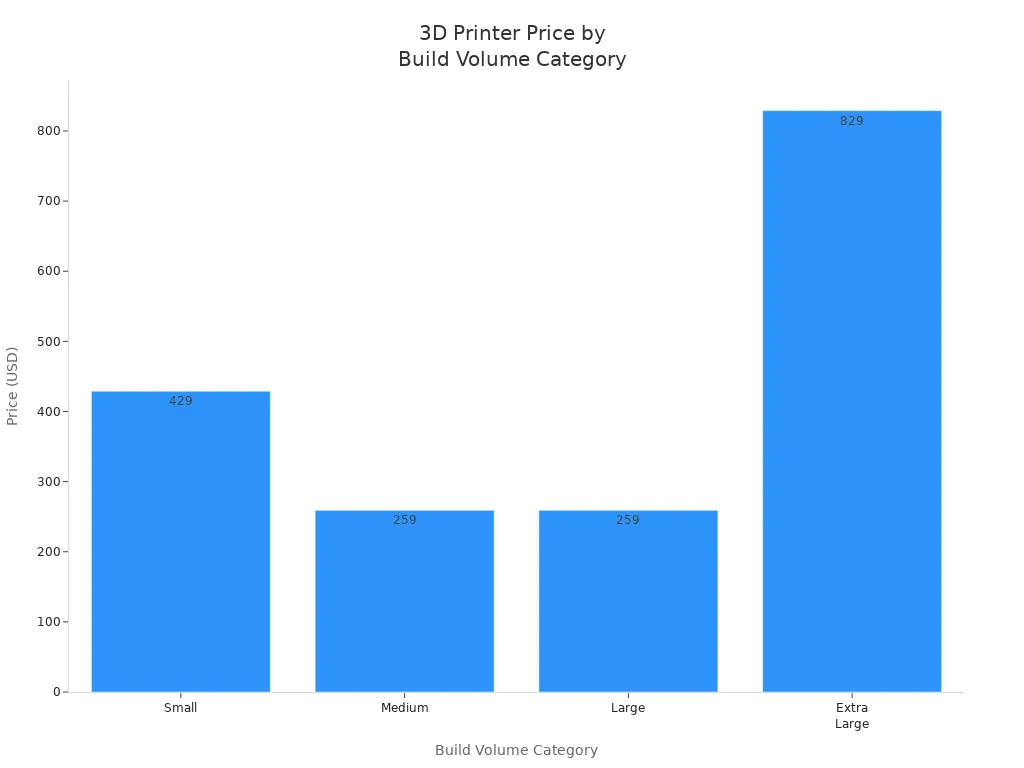
Small 3d printers are usually easier to use and care for. They cost less and fit in small rooms. Bigger printers let you make larger things but need more care. Pick a 3d printer that fits your needs and skills. With good support and features, 3d printing will be easy and fun.
How to Choose the Right Enclosed 3D Printer
Key Considerations
When you look for an enclosed 3d printer, you want a machine that is easy to use and fits your needs. Start by thinking about your main goal. If you are a beginner, focus on safety, simplicity, and cost. Ask yourself what you want to print. This will help you pick the right build volume and features.
Here are the most important things to check:
- Decide your goal. For home or classroom, choose a 3d printer that is safe and simple.
- Think about what you want to print. This affects the size and features you need.
- Check the build volume. Make sure the 3d printer can handle your projects.
- Look at the features. Pick a model with an enclosed and heated chamber, auto or manual bed leveling, and a heated or removable print bed.
- Review the layer resolution. This helps you get the print detail you want.
- Make sure the 3d printer is easy to use. Features like auto-calibration and simple filament loading help a lot.
- Safety matters. Choose a 3d printer with an enclosed chamber and filters to keep fumes low.
Tip: Start with PLA filament. It is safe, prints at a low temperature, and works well for most entry-level machines.
|
Material |
Ease of Use |
Printing Temperature |
Bed Temperature |
Warping Risk |
Flexibility |
Why Good for Beginners |
|---|---|---|---|---|---|---|
|
PLA |
Very Easy |
Low (200-220°C) |
Optional (0-60°C) |
Low |
Low |
Prints at low temperature, minimal warping, non-toxic, safe for home/classroom use |
|
PETG |
Moderate |
Higher (220-260°C) |
Heated (70-90°C) |
Moderate |
Medium-High |
Stronger and more flexible, requires heated bed and ventilation |
|
ABS |
Difficult |
High (220-250°C) |
Heated (100-110°C) |
High |
Medium |
Tough and heat resistant but needs enclosed printer and good ventilation due to fumes |
You should also avoid common mistakes. Many beginners forget to level the bed or use the wrong print settings. Always read the manual, use quality filament, and join online groups for help.
Budget and Value
You want the best budget 3d printer that gives you long-term value. Entry-level machines often cost between $199 and $499. This range covers most easy to use and reliable 3d printers for beginners. You should also think about ongoing costs like filament, maintenance, and upgrades.
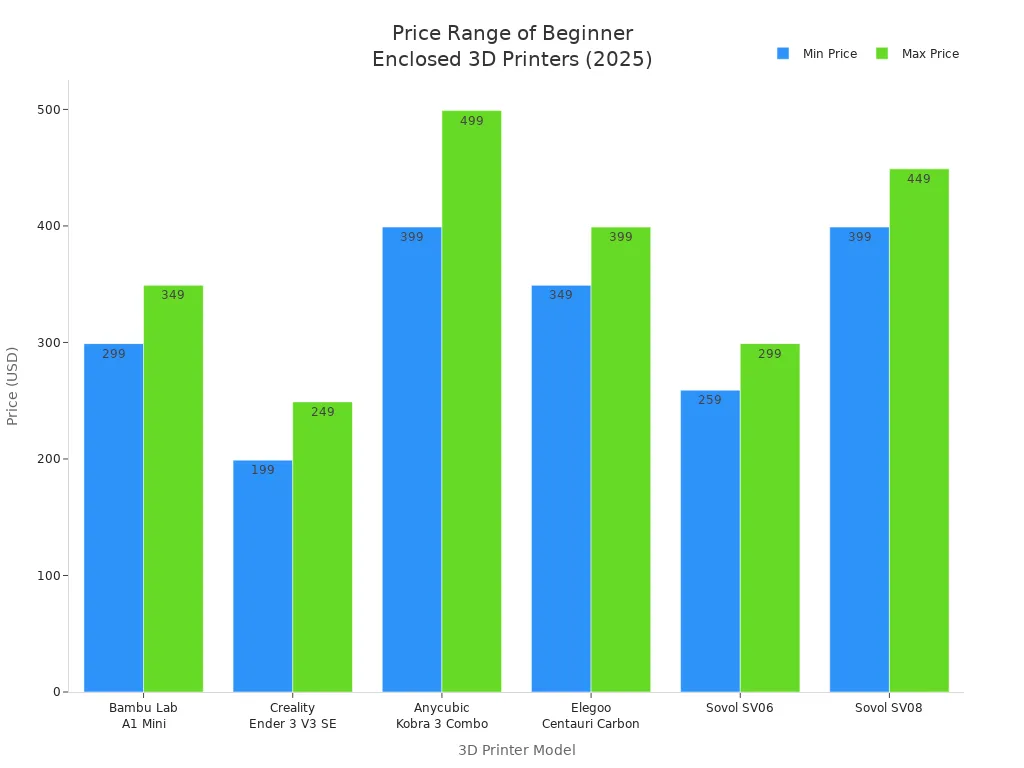
Here is a quick look at popular entry-level machine prices and features:
|
Model |
Price Range (USD) |
Key Features |
Best For |
|---|---|---|---|
|
Bambu Lab A1 Mini |
$299 - $349 |
Fast printing, auto-leveling, Wi-Fi, camera, filament sensors |
Beginners seeking smart features |
|
Creality Ender 3 V3 SE |
$199 - $249 |
Easy assembly, silent printing, sturdy frame |
Best on a budget, simple projects |
|
Anycubic Kobra 3 Combo |
$399 - $499 |
Multi-filament, auto-leveling, large touchscreen |
Multi-color 3d printing |
|
Elegoo Centauri Carbon |
$349 - $399 |
High speed, carbon filter, large build volume |
Fast prints, bigger models |
An affordable 3d printer saves you money over time. You can make your own parts and projects instead of buying them. Entry-level machines with auto-leveling and enclosed chambers help you start fast and avoid problems. Over time, you will spend less on repairs if you keep your 3d printer clean and use it the right way.
Note: The right 3d printer gives you more than just a low price. It should be easy to use, safe, and fit your skill level. This way, you get the most value from your entry into 3d printing.
You can feel sure when you start 3d printing if you pick a good enclosed 3d printer. These top printers help you print safely and get nice results. Learning 3d printing takes time, but you will get better as you practice. If you want more help, you can join 3d groups and use these resources:
- Online forums and YouTube videos give you 3d tips
- Design sites like Thingiverse have free 3d models
- Local makerspaces let you try 3d printing in person
Keep asking questions and have fun with every 3d project you make!
FAQ
What makes an enclosed 3d printer better for beginners?
You get more safety and better results with an enclosed 3d printer. The chamber keeps hot parts covered. It also helps your 3d prints stay strong and smooth. You can use more types of 3d filament with less risk.
How do you keep your 3d printer working well?
You should clean your 3d printer often. Remove dust and old filament. Check the bed and nozzle before each 3d print. Use the right settings for each 3d project. Follow the manual for care tips. Good habits help your 3d printer last longer.
Can you use any filament in an enclosed 3d printer?
You can use many types of 3d filament in an enclosed 3d printer. PLA, ABS, and PETG work well. The chamber keeps the heat steady. This helps your 3d prints come out better. Always check your 3d printer’s guide for the best filament choices.
How do you fix a failed 3d print?
First, stop the 3d printer. Remove the failed 3d print. Check the bed and nozzle for clogs. Level the bed again. Try a test 3d print to see if the problem is gone. Use online 3d forums for more help if you need it.
Is 3d printing safe for kids?
3d printing is safe for kids if you use an enclosed 3d printer. The chamber covers hot parts and keeps fumes inside. Always watch kids during 3d printing. Teach them about 3d safety rules. Choose safe 3d filaments like PLA for home or school projects.