If you’re searching for the best beginner 3D printer on a budget in 2025, the Bambu Lab A1 Mini is an excellent choice. It offers a user-friendly setup, fast printing speeds, and smart features that simplify the 3D printing process. Here are the key specs:
|
Specification / Feature |
Bambu Lab A1 Mini |
|---|---|
|
Build Volume |
|
|
Maximum Printing Speed |
500 mm/s |
|
Touch Screen |
2.4-inch IPS |
|
Connectivity |
Wi-Fi |
|
Extra Features |
Camera, filament sensors, power recovery |
|
Supported Materials |
PLA, PETG, TPU, PVA |
Many users praise this beginner 3D printer for its quick setup and smooth printing results. It’s a reliable option for your first 3D printing projects. The A1 Mini strikes a great balance between performance and price, making it one of the best budget 3D printers for beginners. If you want a beginner 3D printer that delivers quality and ease of use, this model is a top pick.
Key Takeaways
- The Bambu Lab A1 Mini is the best budget 3D printer for beginners in 2025 because it is easy to set up, quiet, and has smart features that help you print quickly and reliably.
- When choosing a beginner 3D printer, focus on ease of use, print quality, and good customer support to avoid frustration and get the best results.
- Other great budget options include the Creality Ender 3 V3 SE for tight budgets, the Sovol SV06 and SV08 for upgrades and speed, and the Anycubic Kobra 3 Combo for multi-color printing.
- Look for features like automatic calibration, touchscreen controls, quiet operation, and multi-color printing to make your 3D printing experience smoother and more fun.
- Start your 3D printing journey by checking prices, reading reviews, joining online communities, and using free slicing software to get the most out of your printer.
Quick Comparison

Choosing the best budget 3d printer can feel overwhelming. You want something easy to use, reliable, and packed with features that make 3d printing fun. To help you decide, here’s a quick look at some of the top beginner models for 2025. This table shows you the price range, key features, and what each printer does best.
|
Model |
Price Range (USD) |
Key Features |
Best For |
|---|---|---|---|
|
Bambu Lab A1 Mini |
$299 - $349 |
Fast printing, auto-leveling, Wi-Fi, camera, filament sensors |
Beginners who want smart features |
|
Creality Ender 3 V3 SE |
$199 - $249 |
Easy assembly, silent printing, sturdy frame |
Tight budgets, simple projects |
|
Anycubic Kobra 3 Combo |
$399 - $499 |
Multi-filament, auto-leveling, large touchscreen |
Multi-color 3d printing |
|
Elegoo Centauri Carbon |
$349 - $399 |
High speed, carbon filter, large build volume |
Fast prints, bigger models |
|
Sovol SV06 |
$259 - $299 |
Direct drive, auto-leveling, open-source firmware |
Tinkerers, upgraders |
|
Sovol SV08 |
$399 - $449 |
CoreXY design, fast speeds, dual Z-axis |
Speed and stability seekers |
💡 Tip: When you compare the best budget 3d printer options, look at print quality, ease of use, and support. These factors matter most for beginners.
Price and Features
You might notice that prices for the best budget 3d printer models range from $199 to $499. The Bambu Lab A1 Mini stands out with its smart features and fast setup. The Ender 3 V3 SE is the most affordable, making it a great entry point if you want to try 3d printing without spending much. If you want to print in multiple colors, the Anycubic Kobra 3 Combo gives you that option. Elegoo Centauri Carbon offers the fastest speeds, which helps if you want to finish projects quickly.
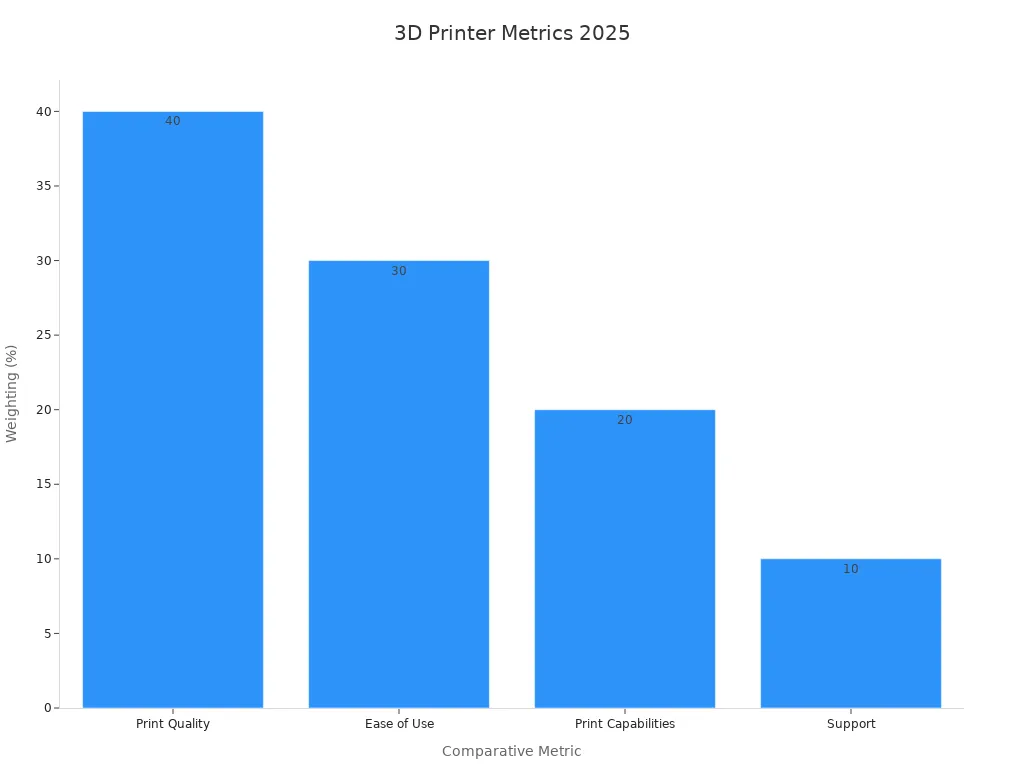
Pros and Cons
Here’s a quick list of what you’ll like and what you might not about each model:
-
Bambu Lab A1 Mini
- Pros: Super easy to use, smart features, reliable prints, fast.
- Cons: Smaller build volume than some, limited to basic materials.
-
Creality Ender 3 V3 SE
- Pros: Very affordable, simple design, lots of community support.
- Cons: Fewer smart features, manual tweaks needed.
-
Anycubic Kobra 3 Combo
- Pros: Multi-filament printing, big touchscreen, easy leveling.
- Cons: Higher price, setup takes longer.
-
Elegoo Centauri Carbon
- Pros: Fastest print speeds, large build area, carbon filter for odors.
- Cons: Slightly more expensive, learning curve for speed settings.
-
Sovol SV06
- Pros: Great for upgrades, open-source, direct drive.
- Cons: Not as polished out of the box, basic screen.
-
Sovol SV08
- Pros: CoreXY speed, stable frame, dual Z-axis.
- Cons: Higher price, more complex assembly.
If you want the best budget 3d printer for your first 3d printing adventure, focus on what matters most to you—speed, price, or features. This way, you’ll pick a printer that fits your needs and helps you enjoy 3d printing from day one.
Top Pick

Best for Beginners
If you want a 3D printer that makes your first steps easy, the Bambu Lab A1 Mini stands out as the best for beginners. You do not need to worry about tricky assembly or confusing settings. This printer comes ready to use right out of the box. Many users say they started printing within 20 minutes of unboxing. The touchscreen guides you through setup, so you never feel lost. You get automatic calibration for bed leveling and flow, which means you spend less time adjusting and more time creating.
You will also love how quiet it runs. The A1 Mini uses special noise-canceling technology, so you can print in your bedroom or living room without loud sounds. The compact size fits almost anywhere, making it perfect for small spaces. If you want to try multi-color 3D printing, the AMS Lite system lets you print with up to four colors at once. This feature is rare in a best budget 3d printer and adds a lot of fun to your projects.
🏆 Why is it the best for beginners?
- Plug-and-play setup with no complicated assembly
- Smart features that handle calibration and troubleshooting
- Fast, reliable prints with great quality
- Quiet operation and small footprint
- Easy to use for all ages
Key Features
The Bambu Lab A1 Mini packs a lot of smart features into a small package. Here’s what makes it shine as the best 3d printer for beginners and one of the best overall 3d printer choices:
- Pre-assembled and pre-tuned, so you can start printing right away
- Automatic calibration for bed leveling, Z-offset, and flow rate before every print
- Nozzle pressure sensor for perfect first layers and smooth prints
- Intuitive 2.4-inch color touchscreen that walks you through every step
- MakerWorld platform for one-click printing from preset files
- All-metal rails and linear bearings for strong, accurate prints
- Covered drive system and Z-axis for safety and less dust
- Advanced filament monitoring to prevent failed prints
- Active Motor Noise Cancellation for quiet printing
- Magnetic PEI build plate for easy print removal
- Onboard camera for remote monitoring and time-lapse videos
- Bambu Studio slicer and Bambu Handy app for easy control from your computer or phone
- AMS Lite system for multi-color and multi-material printing
You get all these features in a compact design that fits on any desk. The A1 Mini gives you print quality that matches printers costing twice as much. You can print creative projects, school models, or fun toys with ease. The strong online community and helpful resources mean you always have support if you need it.
Pros and Cons
Let’s break down what you’ll love and what you might want to consider before choosing the Bambu Lab A1 Mini as your best budget 3d printer:
|
Aspect |
Advantages |
Drawbacks |
|---|---|---|
|
Setup & Usability |
Plug-and-play, automatic calibration, easy touchscreen |
Some learning curve for total beginners, minor tuning for perfect prints |
|
Print Quality |
Excellent results, smooth surfaces, fine details |
Limited to common filaments (PLA, PETG, TPU, PVA) |
|
Noise Level |
Quiet operation, Silent Mode under 48 dB |
— |
|
Reliability |
Consistent prints, strong online support, minimal failed prints |
AMS Lite can have filament jams or error codes |
|
Multi-Color Printing |
Up to 4 colors/materials with AMS Lite, creative flexibility |
Some filament waste during color changes, AMS Lite setup takes practice |
|
Build Volume |
Compact 180x180x180 mm, fits anywhere |
Not for large prints |
|
Material Compatibility |
Works well with most beginner materials |
No enclosure or high-temp support for ABS, ASA, Nylon |
-
What you’ll love:
- Super easy setup and use
- Fast, reliable, and quiet printing
- Great print quality for the price
- Multi-color options for creative projects
- Strong support and active community
-
What to consider:
- Smaller build volume than some best overall 3d printer models
- AMS Lite system can be tricky at first
- Limited to basic materials, not for advanced engineering plastics
If you want the best 3d printer for beginners that is also one of the best budget 3d printer options, the Bambu Lab A1 Mini checks all the boxes. You get smart features, reliable performance, and a friendly user experience. This printer helps you enjoy 3d printing from your very first project, making it a top choice for anyone starting their journey.
Best Budget 3D Printer Alternatives
Looking for more options before you pick your first 3D printer? You have some great choices besides the top pick. These best runner up 3d printer models offer strong value, unique features, and make 3d printing fun for beginners.
Sovol SV06 3D Printer
You might like the Sovol SV06 if you want the best value fdm printer with lots of room to grow. This model gives you a roomy 220 x 220 x 250 mm build volume and prints fast—up to 600 mm/s. The SV06 comes with a 4.3-inch touchscreen, fully automatic bed leveling, and a sturdy frame. You can use PLA, PETG, TPU, and even ABS (with an enclosure). Many users say the print quality is excellent for the price, and the open-source firmware lets you customize your experience. The SV06 is a best budget 3d printer that’s easy to set up and fun to tinker with.
Tip: The SV06 prints a Benchy in about 13 minutes! That’s 12 times faster than older models.
Sovol SV08 3D Printer
If you want speed and stability, the Sovol SV08 stands out as a best runner up 3d printer. It uses a CoreXY design for fast, precise movement and has a dual Z-axis for extra support. The SV08 is a best value fdm printer for those who want to print bigger projects or try advanced upgrades. You get a large build area and features like auto-leveling and a direct drive extruder. This model works well for beginners who want to learn more about 3d printing and try new things.
Elegoo Centauri Carbon
The Elegoo Centauri Carbon is the fastest best budget 3d printer on this list. You get a large build volume and a carbon filter to reduce odors. The Centauri Carbon is a best premium 3d printer for beginners who want to finish projects quickly. It’s also a best runner up 3d printer for those who want to print bigger models. The touchscreen and easy setup help you start printing right away.
Other Noteworthy Alternatives
- Creality Ender 3 V3 SE: This is the best budget 3d printer for tight budgets. It’s simple, reliable, and has a huge online community.
- Anycubic Kobra 3 Combo: If you want the best entry to multicolor and best multicolor 3d printer, this model lets you print in several colors at once. The large touchscreen and auto-leveling make it easy for beginners.
- Biqu B1 and Monoprice Voxel: Both offer easy assembly, good print quality, and features like filament sensors and Wi-Fi. These are great if you want a beginner 3d printer that’s ready to go out of the box.
Note: The best entry to multicolor and best multicolor 3d printer models help you create colorful projects without much hassle. If you want the best premium 3d printer experience, look for features like fast speeds, large build areas, and smart controls.
What to Look For
Setup and Use
When you start with 3d printing, you want a printer that is easy to set up and simple to use. Many beginners struggle with confusing software and tricky hardware. Some users have shared stories about getting stuck on basic steps, like scaling models or removing supports. That’s why you should look for a beginner 3d printer with a clear touchscreen and a guided setup. Newer models, like those with enclosed printing areas and LCD screens, make things much easier. You can get started faster and avoid frustration.
Print Quality
Print quality matters a lot. You want your models to look smooth and match the design. Experts use special tests to check how well a printer can handle details, shapes, and smooth surfaces. They measure things like layer thickness, surface roughness, and how close the print matches the original design. Even though some tests use clay or medical models, the idea is the same for home printers. A best value fdm printer should give you consistent results every time you print.
Ongoing Costs
It’s smart to think about costs beyond the price tag. You’ll spend money on materials like PLA or ABS, which usually cost $20 to $50 per kilogram. You also need to budget for replacement parts, such as nozzles or belts, which can add up over time. Maintenance, cleaning, and even electricity use all play a part in your total cost. Some people forget about post-processing supplies, like sandpaper or paint, which can be small but add up. A best premium 3d printer may cost more at first, but it can save you money by needing fewer repairs and less downtime.
💡 Tip: Free software like Cura, PrusaSlicer, or Bambu Studio helps you save money and makes slicing your models easy.
Support and Community
You’ll want help when you run into problems. A strong online community and good customer support make a big difference. Look for brands with active forums, helpful guides, and quick responses. If you choose a best value fdm printer or a best premium 3d printer, you’ll find more resources and advice from other users. This support helps you solve problems and learn new tricks.
Key Features
Some features make your life much easier. Here are a few to check for:
- Fast print speeds that don’t sacrifice quality.
- Dual extruders for the best multicolor 3d printer experience.
- Reliable operation with low maintenance.
- Safety features like enclosed chambers and filters.
- Handy extras like cameras, Wi-Fi, and automatic spool changes.
These features help you get the most out of your 3d printing journey and make sure your printer stays useful as you learn more.
Best 3D Printer for Beginners: Final Thoughts
You want a 3d printer that makes your first steps easy and fun. The Bambu Lab A1 Mini stands out as the best 3d printer for beginners in 2025. It gives you a smooth setup, smart features, and reliable results. You do not have to worry about tricky assembly or confusing software. This printer helps you start 3d printing right away.
Many people love how the A1 Mini fits on any desk and runs quietly. You can print school projects, toys, or creative models without stress. The touchscreen guides you through each step. The automatic calibration means you get great prints every time. You also get smart extras like a camera and Wi-Fi, which make the A1 Mini feel like the best budget 3d printer for home use.
If you want the best 3d printer overall, you should look for a machine that balances price, quality, and ease of use. The A1 Mini checks all these boxes. It even lets you try multi-color prints with the AMS Lite system. You do not need to spend a lot to get the best budget 3d printer experience.
Ready to start your 3d printing journey? Here are some simple next steps:
- Check the latest prices from trusted retailers.
- Read user reviews to see real results and tips.
- Join online groups to ask questions and share your prints.
- Download free models and try your first print.
Tip: The best overall 3d printer for you is the one that fits your needs and helps you learn. The Bambu Lab A1 Mini makes 3d printing simple and exciting for beginners.
You want a 3D printer that’s easy, reliable, and fun. The Bambu Lab A1 Mini stands out for beginners because it’s simple to set up, quiet, and packed with smart features. Experts give it high marks for value and ease of use. Check out the chart below to see how it compares:
|
Aspect |
Expert Opinion / Rating |
|---|---|
|
Price |
Affordable for most budgets |
|
Setup |
Super easy, clear instructions |
|
Print Quality |
Smooth, detailed results |
|
Value |
5/5 |
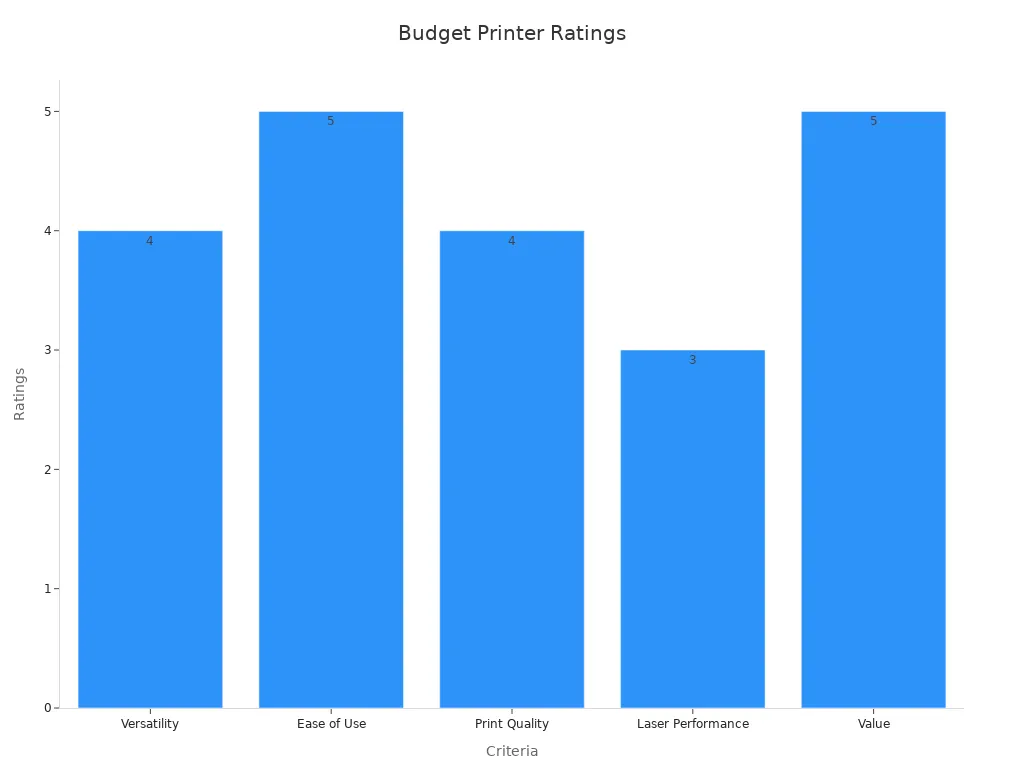
Start your 3D printing adventure today. Read user reviews, join a friendly online group, or pick up your first printer from a trusted shop. You’ve got this!
FAQ
What is the easiest 3D printer for a beginner to use?
You will find the Bambu Lab A1 Mini very easy to use. It comes ready to print, has a touchscreen, and guides you step by step. You can start printing in minutes.
How much does it cost to run a 3D printer at home?
Most people spend $20–$50 for a roll of filament. You might also buy spare parts or tools. Electricity costs stay low for small printers. You can print many small models with one roll.
Can I print in more than one color?
Yes! Some printers, like the Bambu Lab A1 Mini with AMS Lite, let you print with up to four colors. You just load the colors you want. Multi-color printing makes your projects look amazing.
What software do I need for 3D printing?
You need a slicer program. Free options like Cura, PrusaSlicer, or Bambu Studio work great. These programs turn your 3D model into a file your printer can read. You can download them online.
What if my print fails or gets stuck?
Don’t worry! Most printers have guides or videos to help you fix problems. You can also ask for help in online groups. > Tip: Always check your printer’s manual for quick fixes.










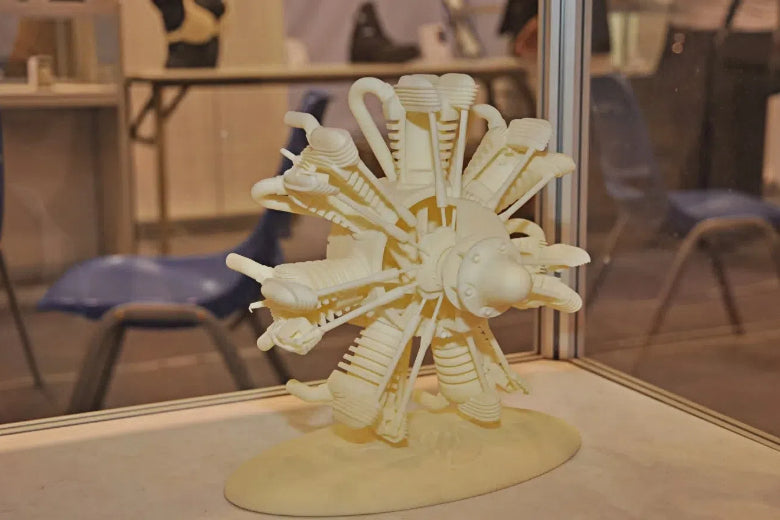

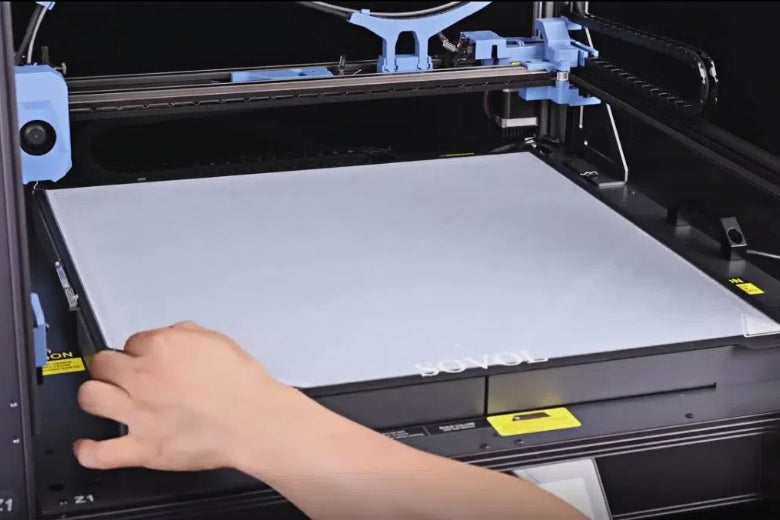








Leave a comment
All comments are moderated before being published.
This site is protected by hCaptcha and the hCaptcha Privacy Policy and Terms of Service apply.