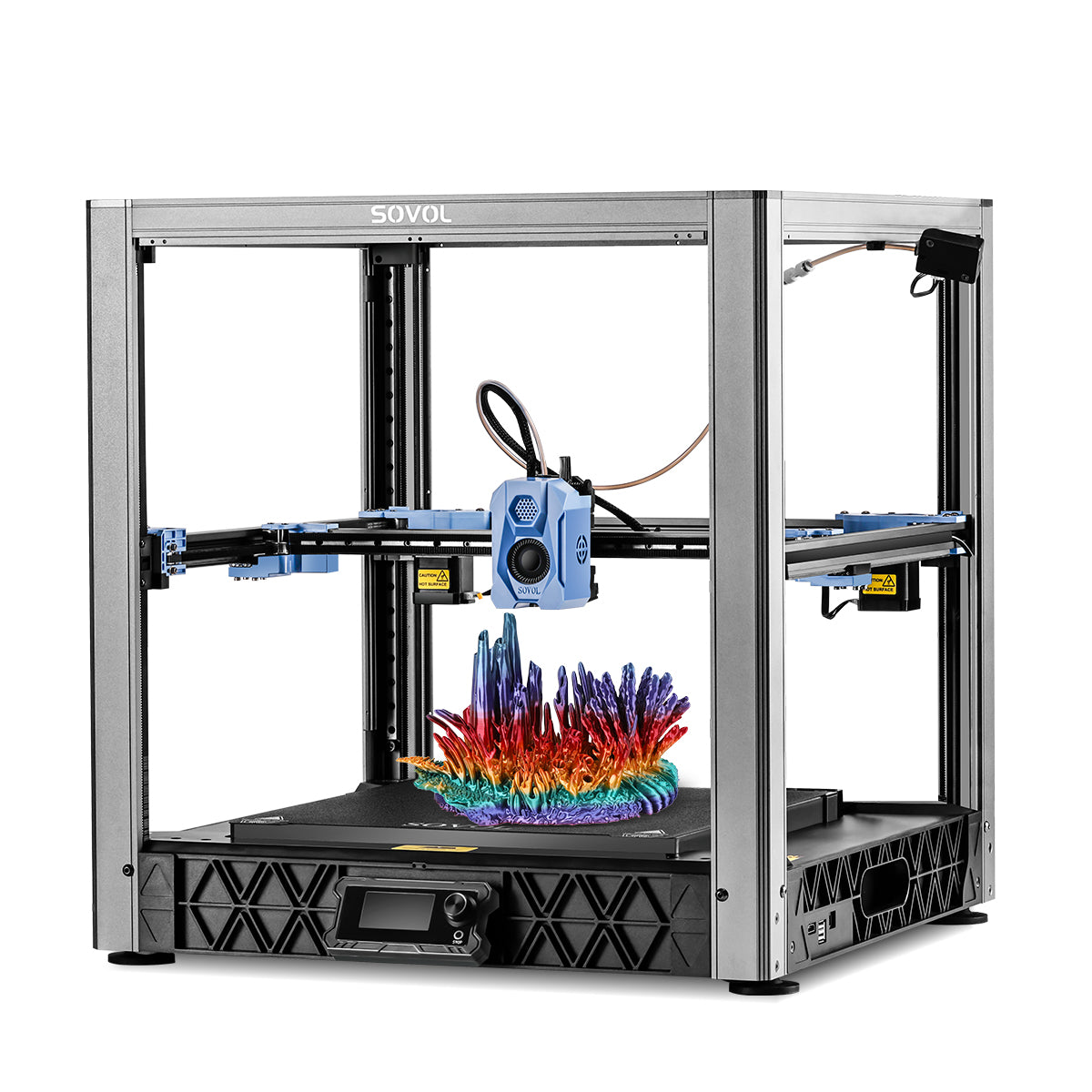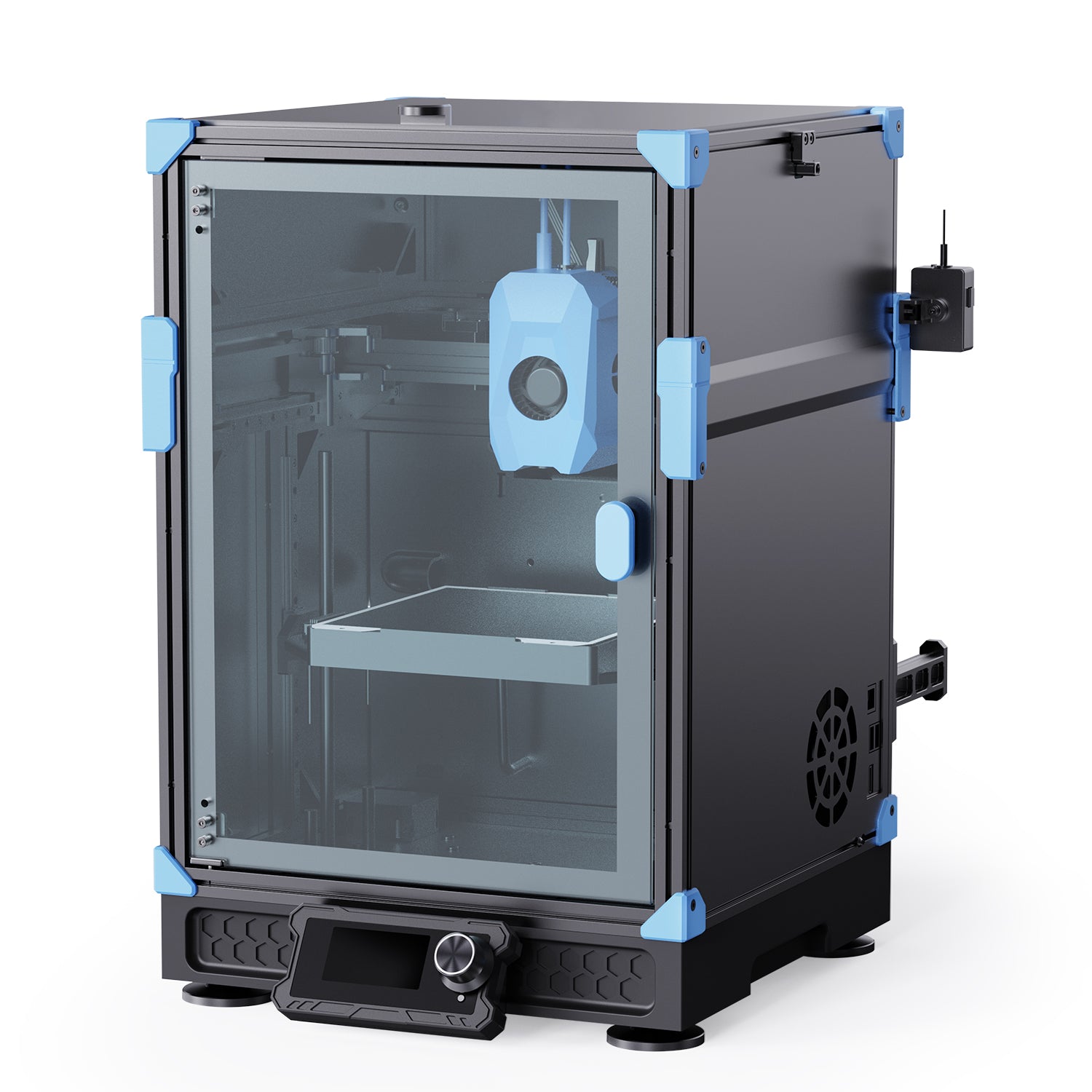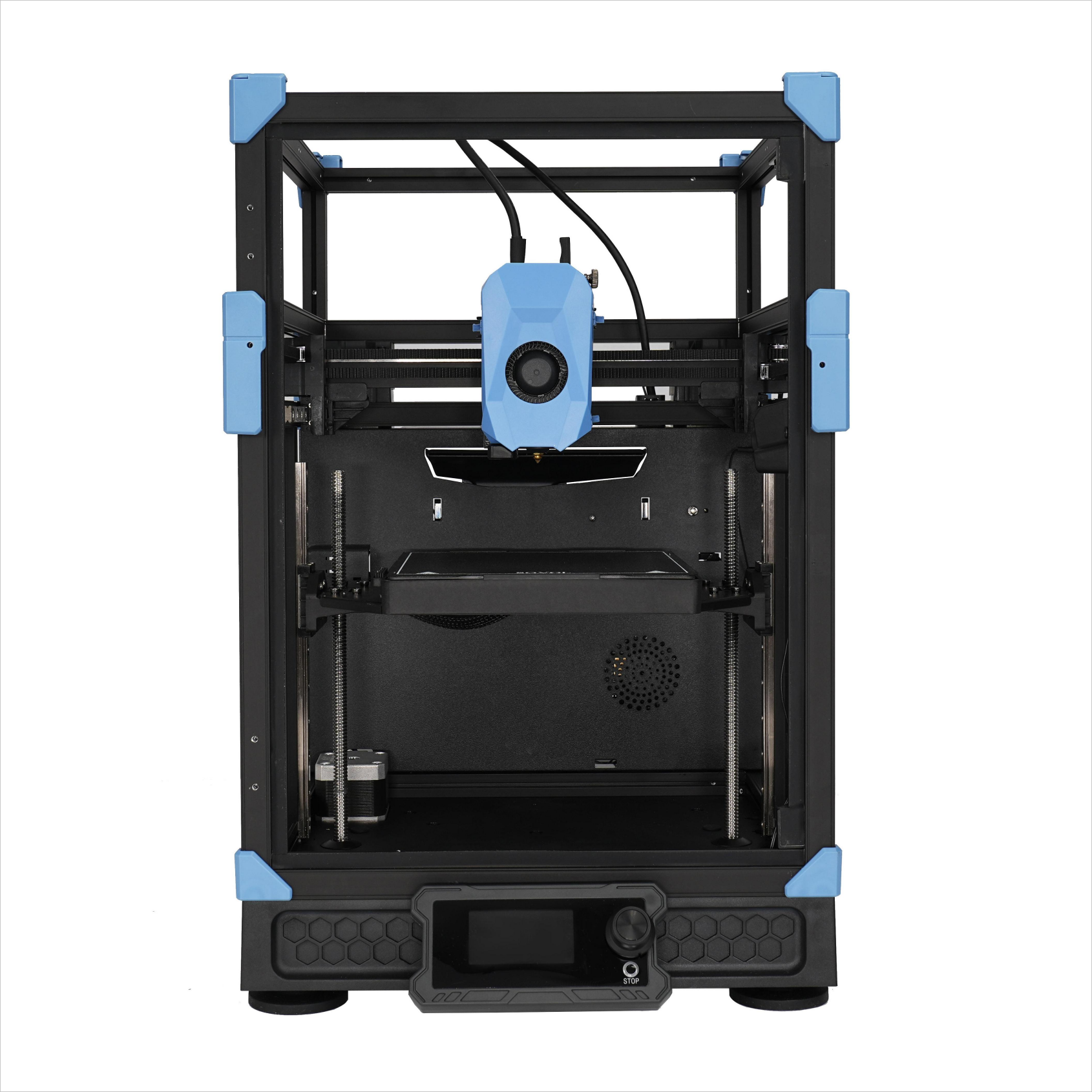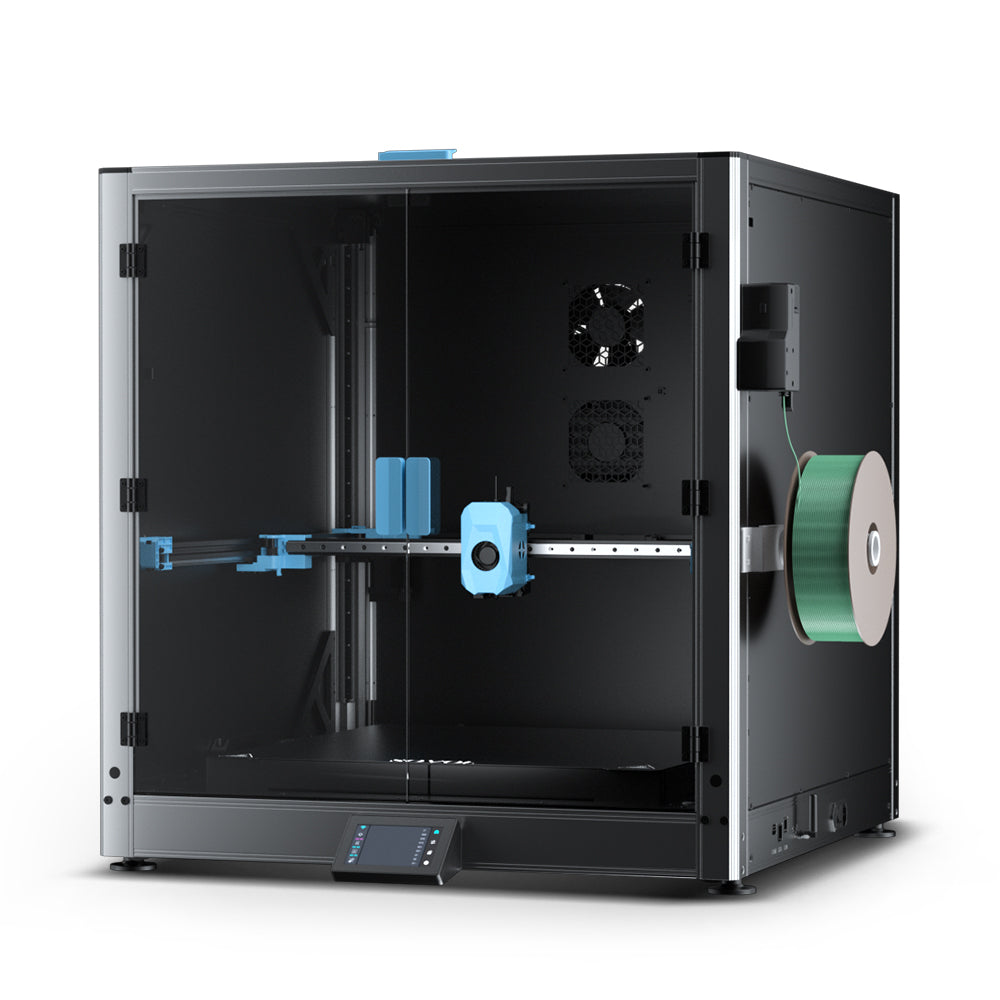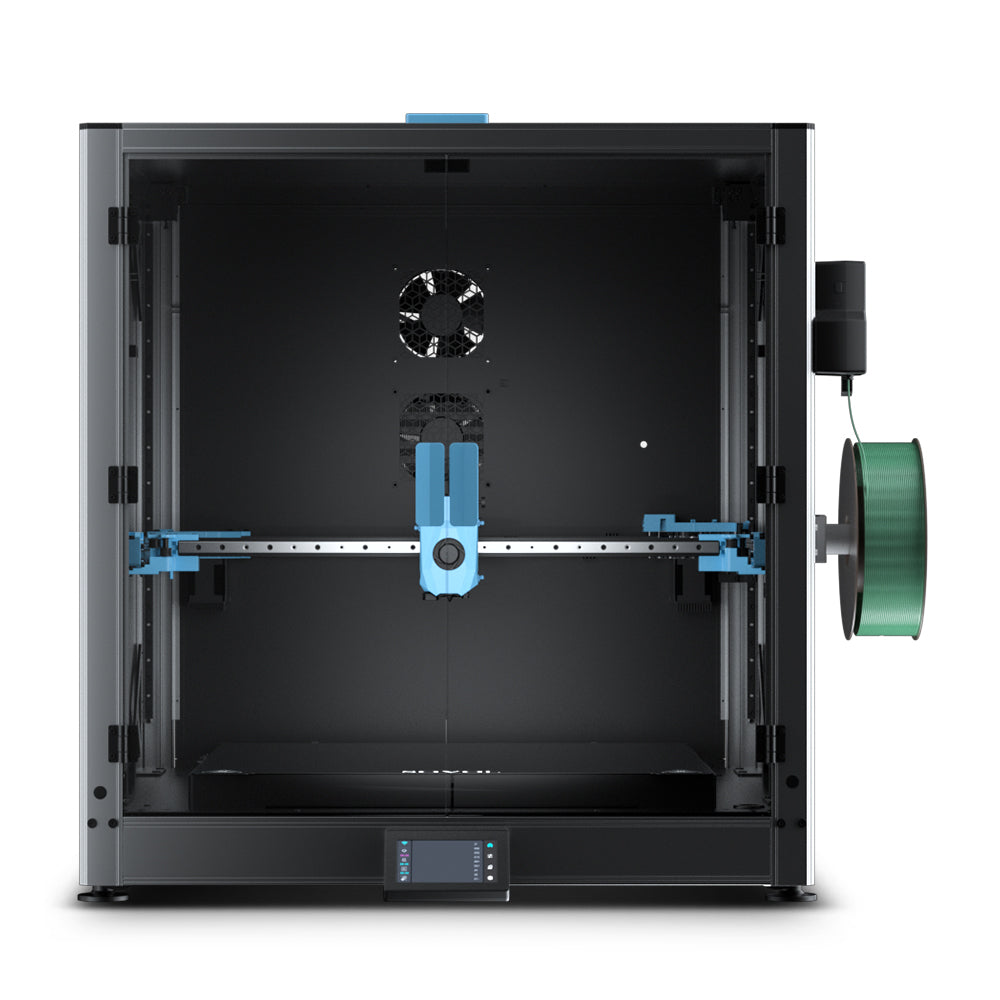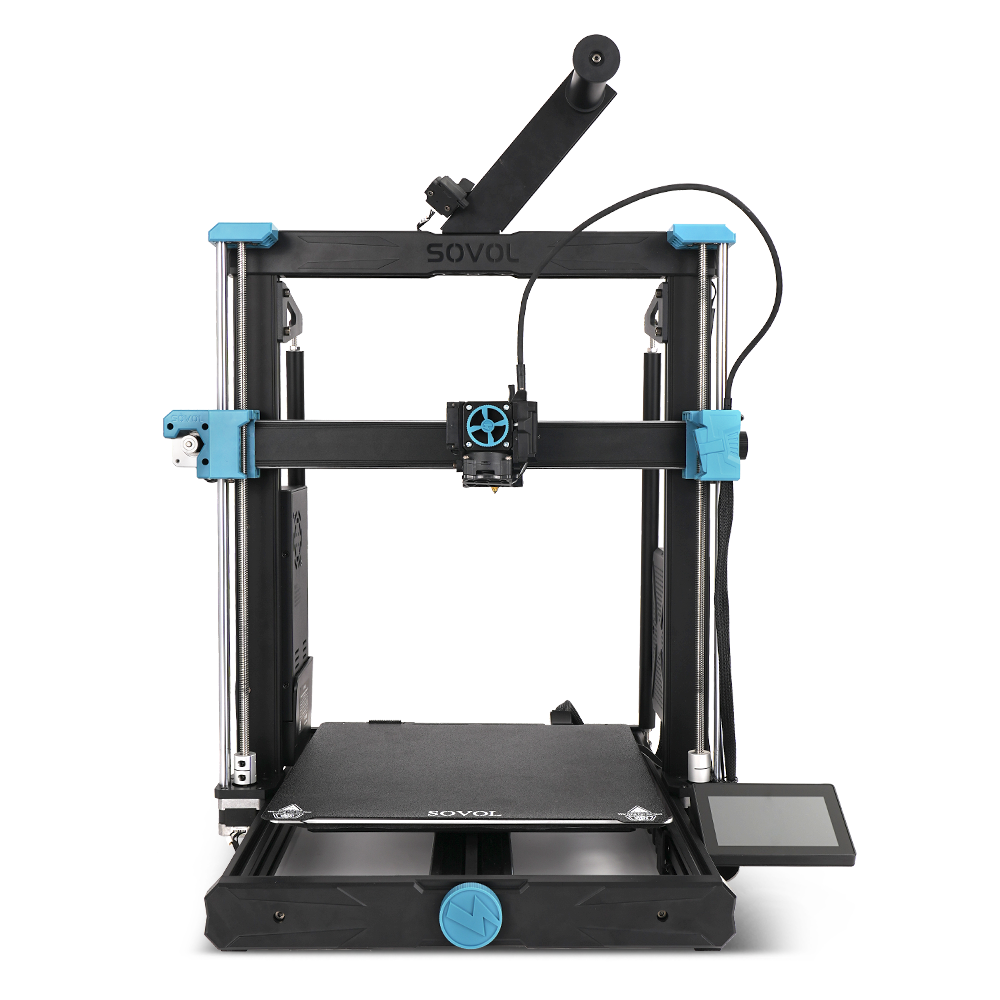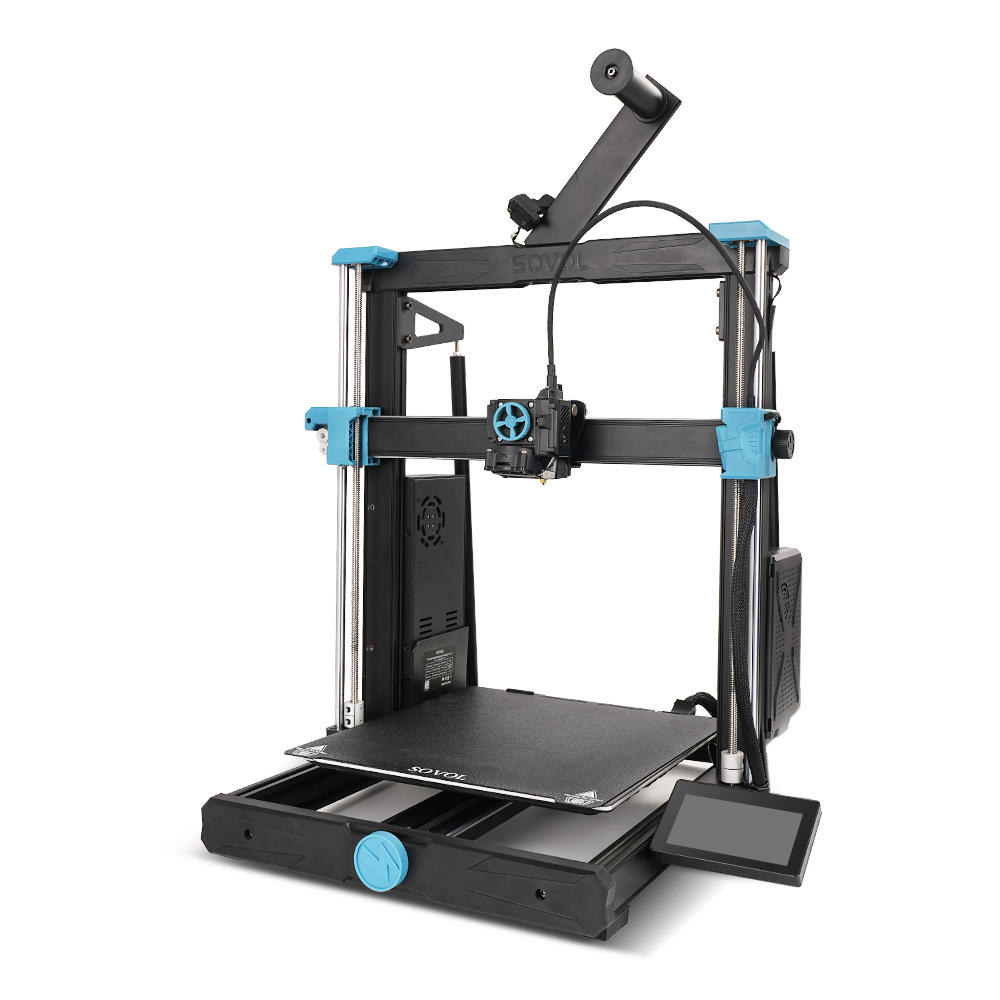Want your prints to shine with the brightest glow? You’ll get amazing results from Sovol’s glow in the dark filament when you pick the right print settings, choose bold models, and charge your prints well. Sovol glow in the dark filament comes in fun colors and always delivers a smooth, reliable finish. Try Sovol glow pla for your next 3d printing project and follow these expert printing tips. Whether you’re new or experienced, you can make your glow in the dark creations stand out.
Key Takeaways
- Use a nozzle temperature between 210°C and 220°C and keep the bed around 55°C to 60°C for smooth, strong prints with Sovol glow filament.
- Print slowly at 40–50 mm/s and increase wall thickness and infill to 25% or more to make your prints glow brighter and longer.
- Always use a hardened steel or ruby nozzle to protect your printer from the abrasive glow powder and maintain print quality.
- Charge your finished prints under direct sunlight or a UV lamp for 10–15 minutes to achieve the brightest and longest-lasting glow.
- Store your filament in airtight containers with desiccants to keep it dry and maintain strong glow and print quality over time.
How Glow-in-the-Dark Filament WorPhosphorescent Materials
Ever wondered why your prints glow so brightly in the dark? The secret lies in the special phosphorescent material inside the glow in the dark filament. Sovol mixes strontium aluminate, a powerful glowing powder, into their 3d printer filament. When you expose your print to UV light or sunlight, these tiny particles soak up the energy. Later, when the lights go out, the filament slowly releases this stored energy as a visible glow. This process is called phosphorescence. Unlike regular light-up toys that stop glowing right away, phosphorescent materials keep shining for hours. The slow release of light happens because the electrons in the powder move through different energy states before returning to normal. That’s why you see a steady, long-lasting glow in the dark.
You’ll notice the glow is brightest after charging your print under UV or strong sunlight. Indoor lights work too, but not as well. The quality of the phosphorescent material makes a big difference. High-quality powders like those in Sovol’s glow in the dark filament give you a stronger and longer-lasting effect.
Sovol Filament Features
Sovol’s glow in the dark filament stands out for its vibrant colors and reliable performance. You can choose from options like Glow in Dark Rainbow PLA or Light Change Purple. These filaments combine the easy printing of PLA with the magic of glowing effects. Take a look at how Sovol’s filament compares to standard PLA:
|
Feature |
Sovol Glow in the Dark PLA Filament |
Standard PLA Filament |
|---|---|---|
|
Glow in the Dark |
Yes, glows after light exposure |
No |
|
Composition |
PLA with glowing powders (strontium aluminate) |
Pure PLA |
|
Abrasiveness |
Slightly abrasive, needs hardened nozzle |
Not abrasive |
|
Use Cases |
Decorative, safety, creative projects |
General printing |
You get all the eco-friendly benefits of PLA, plus the fun of glow in the dark. Sovol’s filament is perfect for keychains, night lights, or any project where you want your prints to stand out after dark. For the brightest results, always use a hardened steel nozzle and charge your prints well before showing them off.
Printing Tips for Maximum Glow
When you want your 3d printing projects to shine their brightest, you need to dial in the right settings. Sovol’s glow PLA gives you a lot of flexibility, but a few expert tweaks can really boost that maximum glow. Let’s break down the best printing tips for getting the most out of your glow-in-the-dark filament.
Temperature and Speed
Getting your print temperature right is the first step to a glowing success. Sovol recommends these settings for printing glow pla:
|
Parameter |
Recommended Temperature Range |
Purpose/Notes |
|---|---|---|
|
Nozzle Temperature |
210°C – 230°C |
Smooth material flow and strong layer adhesion for glow-in-the-dark PLA |
|
Bed Temperature |
45°C – 60°C |
Prevents warping and helps your print stick to the bed |
|
Melting Point |
175°C – 185°C |
Ensures consistent extrusion and reliable print quality |
Start with a nozzle temperature around 215°C and adjust if you see stringing or under-extrusion. Keep your bed at 55°C for most prints. If you notice warping, bump it up a bit. For print speed, slower is better. Try 40–50 mm/s. This gives the glowing particles more time to settle in each layer, which helps your print glow brighter.
Tip: If you want the brightest results, avoid printing too fast. A slower print speed means better layer bonding and a more even glow.
Nozzle and Hardware
Glow-in-the-dark filaments like Sovol’s are a bit more abrasive than regular PLA. The glowing powder inside can wear down a standard brass nozzle over time. You should switch to a hardened steel or ruby nozzle. These nozzles last much longer and keep your prints looking sharp. The Sovol SV08 Max guide and other 3d printing experts agree—hardened steel is the way to go for abrasive filaments.
If you use a regular brass nozzle, you might notice your print quality dropping after a few spools. Hardened steel nozzles handle the extra wear and keep your printer running smoothly. You don’t have to swap nozzles often, and you get consistent results every time you print with glow pla.
Infill and Wall Thickness
Want your prints to really stand out in the dark? Focus on your infill and wall settings. The more glow-in-the-dark material you use, the brighter your print will be. Here’s how you can maximize the effect:
- Increase infill: Use at least 20–30% infill for decorative models. For night lights or safety markers, go even higher.
- Thicker walls: Set your wall line count to 3 or more. Thicker walls mean more glowing material on the outside, where it matters most.
- Larger nozzle size: If your printer supports it, try a 0.6mm or 0.8mm nozzle. Bigger nozzles lay down more filament per layer, which boosts the glow.
Note: Solid or nearly solid prints glow the brightest. Thin-walled or hollow models won’t hold as much light.
When you combine these settings, you get prints that charge up fast and shine longer. You’ll notice the difference right away, especially if you’re printing glow pla for display pieces or functional items.
If you follow these printing tips, you’ll see why Sovol’s glow-in-the-dark filament stands out as one of the best glow filament 2025 options. Your 3d printing projects will look amazing both day and night.
Best Models for Glow in the Dark Filament
Model Selection
Choosing the right model can make your Sovol glow PLA prints look amazing. If you want the best glowing prints, start with models that have thick walls and solid shapes. Thicker models hold more glowing material, so they absorb more light and shine longer in the dark. You might try printing night lights, keychains, or even Halloween decorations. These models often have enough thickness to show off the glow.
Some popular choices include:
- Lithophanes with thicker bases
- Vases with double or triple wall settings
- Bold text signs or nameplates
- Figurines with chunky bodies
- Safety markers or emergency exit signs
You can find many of these models on sites like Thingiverse or Printables. Look for designs labeled as “glow in the dark” or “thick wall.” These usually work well with Sovol’s filament.
Tip: Avoid models with thin shells or delicate features. Thin prints do not hold enough glowing powder to create a strong effect.
Design Considerations
When you want the best glow effect, focus on your slicer settings and model geometry. Sovol Glow in the Dark filament works best with thicker prints. The glowing particles inside the filament soak up light, and thicker areas store more energy. This means your print will glow brighter and for a longer time.
Try these expert settings for your slicer:
- Wall Line Count: Set to 3 or more for extra thickness.
- Infill Density: Use at least 25% for decorative items. Go higher for functional prints.
- Layer Height: Choose 0.2mm or 0.24mm. This gives you a good balance between detail and glow.
- Nozzle Temperature: Stick with 215°C to 220°C for smooth layers.
If you want to compare Sovol’s glow filament to others, you’ll notice Sovol offers brighter colors and a longer-lasting glow. Many users say Sovol is the best glow filament 2025 for both beginners and experts.
Remember, the shape of your model matters less than its thickness. Thick prints always glow better because they hold more glowing material.
With the right model and settings, you can create prints that light up any room and impress everyone who sees them.
Charging Glow in the Dark Prints
UV and Sunlight Methods
You want your prints to shine as bright as possible, right? The best way to charge your Sovol prints is with strong light. UV light and direct sunlight work much better than regular indoor bulbs. UV lamps give your prints a quick and powerful charge. You can use a handheld UV flashlight or a desk lamp with a UV bulb. Just hold the light close to your print for a few minutes. If you have a sunny window, place your print there for a while. Sunlight packs a lot of energy, so your print will glow in the dark with maximum brightness.
Indoor lighting, like LEDs or standard bulbs, does not work as well. These lights do not have enough UV rays. Your print will still glow, but the effect will be weaker and fade faster. For the best results, always use UV or sunlight when you want to show off your glowing creations.
Tip: Try charging your print for 10–15 minutes under a UV lamp or in direct sunlight. You will see a big difference in how bright and long the glow lasts.
Maximizing Glow Duration
You can keep your prints glowing longer with a few simple tricks. First, make sure you charge the print fully before turning off the lights. The longer you expose it to UV or sunlight, the more energy it stores. For a steady glow all night, recharge your print every few hours if possible.
If you want continuous glow, place your print near a UV night light. This keeps the glow in the dark effect going for hours. You can also rotate your print so all sides get charged evenly. Thicker prints hold more energy, so they shine longer than thin ones.
Note: The glow will fade over time, but you can always recharge it. Just give it another blast of UV or sunlight, and it will light up again.
Storage and Filament Care
Moisture Control
If you want your Sovol Glow in the Dark filament to shine its brightest, you need to keep it dry. Moisture is the enemy of glow in the dark filament. When the filament absorbs water from the air, you might see bubbles, rough surfaces, or a weaker glow in your prints. You can avoid these problems with a few simple storage habits.
Here’s a handy table to help you store your filament the right way:
|
Storage Practice |
Details and Recommendations |
|---|---|
|
Airtight Containers |
Keep your filament in sealed containers with desiccants to block out humidity. |
|
Humidity Monitoring |
Use a hygrometer and keep humidity below 20% inside your storage box. |
|
Filament Drying |
Dry your filament at 45–50°C for 3–4 hours if it feels damp or you see print defects. |
|
Desiccant Use |
Add calcium chloride packs to your container for extra moisture control. |
|
Temperature Control |
Avoid high heat; 50°C is safe for PLA and glow in the dark filament. |
Tip: If your filament ever feels brittle or you notice less glow, dry it before your next print. This quick step can restore both print quality and brightness.
Handling and Longevity
You want your Sovol glow PLA to last as long as possible and keep glowing strong. Good handling makes a big difference. Here are some easy ways to keep your filament and prints in top shape:
- Store your filament in a cool, dry place away from direct sunlight.
- Use airtight containers or vacuum bags with desiccants for extra protection.
- Check your filament regularly for cracks or brittleness. Replace it if the glow fades.
- Clean your 3D printer after each use to remove leftover particles.
- Charge your finished prints under strong light, like UV, before showing them off.
- Stick with high-quality filament for the brightest, longest-lasting glow.
You can trust Sovol Glow in the Dark filament to hold up well, even if you print often. Proper storage and gentle handling help you avoid moisture problems and keep your prints looking their best. With these tips, your glow in the dark projects will stay bright and impressive for a long time.
Troubleshooting Glow Issues
Dull or Uneven Glow
You want your prints to shine bright, but sometimes the glow looks weak or patchy. Don’t worry—this is a common issue with glow in the dark filament. Here’s how you can fix it:
- Check your print thickness: Thin walls or low infill mean less glowing material. Try increasing your wall count to 3 or more and bump up infill to at least 25%. Thicker prints hold more glow powder and shine longer.
- Charge your print well: Make sure you use a strong UV light or direct sunlight. Indoor lights don’t give enough energy for a bright, even glow.
- Store filament dry: Moisture can weaken the glow. Always keep Sovol glow PLA in an airtight container with desiccant packs.
- Inspect your filament: If your filament looks brittle or faded, it might be old or have absorbed moisture. Replace it for the best results.
Tip: Rotate your print while charging so all sides get equal light. This helps prevent uneven glow spots.
Print Quality Problems
Sometimes you see stringing, rough surfaces, or clogs when printing with Sovol glow in the dark filament. You can solve these problems with a few expert tweaks:
- Adjust retraction settings: Start with a retraction distance of 1.5 mm and a speed of 40 mm/s. Change one setting at a time to see what works best for your printer.
- Pick the right nozzle: Use a hardened steel or ruby nozzle. Sovol glow PLA has tiny glowing particles that can wear down regular brass nozzles.
- Set the right temperature: Print at 210°C to 230°C for smooth flow. Keep your bed at 50°C and try blue painter’s tape for better adhesion.
- Choose the right layer height: For a 0.4 mm nozzle, use a layer height between 0.1 mm and 0.3 mm. Lower heights give smoother surfaces, while higher ones print faster.
- Print slow: Speeds of 40–60 mm/s help reduce stringing and improve detail.
- Clean your nozzle often: The special glow powder can build up. A clean nozzle means fewer clogs and better prints.
Note: Always clean your printer after using glow in the dark filament. This keeps your machine running smoothly and your prints looking their best.
With these tips, you’ll get the brightest, cleanest results from Sovol glow PLA—making your projects stand out as some of the best glow filament 2025 creations!
Sovol vs Other Glow-in-the-Dark Filaments
Brightness and Color
When you want your prints to stand out, brightness and color matter most. Sovol’s glow in the dark filament gives you a vibrant glow that really catches the eye. You’ll notice the difference as soon as you charge your print under a UV lamp or sunlight. The colors pop in the daylight and shine bright in the dark. Sovol offers fun options like Glow in Dark Rainbow PLA and Light Change Purple, so you can pick the perfect look for your project.
Other brands sometimes fade quickly or look dull after a short time. Sovol’s formula uses high-quality glowing powder, so your prints keep glowing for hours. If you want to make night lights, signs, or decorations, you’ll love how Sovol’s glow in the dark filament holds its brightness. You get a steady, even glow that makes your models look amazing.
Want your print to glow all night? Go with thicker walls and higher infill. Sovol’s filament works great for these settings and gives you the best results.
Printability and Value
You want a filament that prints smoothly and gives you great value. Sovol glow in the dark filament delivers on both. It prints just like regular PLA, so you don’t need special skills to get started. You can use standard slicer settings, but for the brightest glow, try a nozzle temperature of 215°C, wall thickness of 1.2mm or more, and a layer height of 0.2mm. These settings help you get the most out of every spool.
You can achieve the brightest glow in the dark filament prints by following a few key steps:
- Set your nozzle temperature between 210–220°C and keep your bed at 60°C.
- Slow down your print speed for smooth layers.
- Use a hardened steel nozzle and store your filament dry.
- Charge your finished prints under sunlight or a UV lamp.
Ready to take your 3d printing further?
- Try thicker walls for a longer-lasting glow in the dark effect.
- Explore guides and reviews for new project ideas.
- Share your glowing results with the community!
FAQ
How do you get the brightest glow from Sovol glow-in-the-dark filament?
Charge your print under a UV lamp or direct sunlight for 10–15 minutes. Use thicker walls and higher infill. Print slowly at 215°C with a hardened steel nozzle. These steps help you achieve the brightest glow with Sovol glow PLA.
What slicer settings work best for Sovol glow PLA?
Set your wall line count to 3, infill to 25% or more, and layer height to 0.2mm. Use a nozzle temperature of 215°C. These settings boost the glow and improve print quality.
Which models look best with glow in the dark filament?
You’ll get the best results with models that have thick walls or solid shapes. Try printing night lights, bold signs, vases, or chunky figurines. These designs hold more glowing material and shine brighter in the dark.
How does Sovol glow filament compare to other brands?
Sovol glow PLA stands out for its vibrant colors and long-lasting glow. You get smooth printing and reliable results. Many users call it the best glow filament 2025 for both beginners and experts.
Can you use Sovol glow PLA on any 3D printer?
Yes! Sovol glow in the dark filament works with most FDM 3D printers. Just use a 0.4mm or larger hardened steel nozzle for the best results. Sovol’s filament prints as easily as standard PLA.