Have you ever wondered why your 3D prints fail? Sometimes, it’s not your printer settings—it’s the filament. Proper filament storage is very important for smooth prints. If filament absorbs water, it can cause stringing or jams. Wet filament can also become weak and break during printing.
Studies show that dry filament helps avoid these problems. Humidity, heat, and dust can ruin filament over time. By ensuring proper filament storage, you keep it in good shape. This also helps you avoid annoying printing issues.
Key Takeaways
- Keep filament in sealed boxes or vacuum bags to block moisture. This helps avoid stringing and clogs while printing.
- Add desiccant packs to soak up extra moisture. They keep filament dry and working well, especially in damp places.
- Store filament at a steady temperature. Don’t put it near windows or vents to stop heat damage.
- Use a filament dryer for wet filament. It removes moisture and makes prints better.
- Each filament type needs special storage. Follow tips for PLA, PETG, Nylon, and TPU for the best results.
Common Problems with Improper Filament Storage
Not storing your filament correctly can cause many annoying problems. Let’s explore some common issues and how they affect your 3D printing.
Effects of Moisture Absorption
Filament easily absorbs water from the air, especially in humid places. This might seem harmless, but it can ruin your prints. Wet filament makes steam when heated in the nozzle. Steam creates bubbles, uneven layers, and stringing. Your prints may look rough or have tiny holes.
Tip: Keep your filament dry to avoid these problems. Use airtight boxes or vacuum bags to block moisture.
Brittleness and Material Breakage
Have you ever touched a spool of filament and it snapped? That’s brittleness, caused by too much moisture or heat. Brittle filament breaks during printing, wasting material and stopping your project.
To prevent this, store filament in a cool, dry spot. Add desiccant packs to keep humidity low.
Nozzle Jams and Printing Failures
Bad filament storage can clog your nozzle, a frustrating issue for 3D printers. Dust, dirt, or moisture in filament blocks the nozzle, causing uneven layers or failed prints.
Did you know? Dust on filament can block the nozzle like tiny roadblocks. Wipe your filament with a clean cloth before using it to reduce clogs.
By fixing these problems, you can store filament better and enjoy smoother prints.
Key Factors That Affect 3D Printer Filament Quality
How Humidity Harms Filament
Humidity is bad for filament and can ruin its quality. When filament absorbs water, it causes problems like bubbles and brittleness. These issues make printing harder and less smooth.
To protect your filament, use airtight boxes or vacuum bags. Add desiccant packs to keep the air dry. This keeps your filament safe from moisture and in good condition.
Tip: Some certified filaments come with moisture protection. Look for these to get better results.
Why Temperature Matters for Filament
Temperature changes can mess up how filament works. If the room gets too hot or cold, printing becomes uneven. Your printer may struggle to keep the right heat for smooth prints.
Wind or drafts can cool filament, making it stiff or uneven. Over time, heat damage can change how filament melts. This causes bubbles, rough layers, or even burnt spots.
Keep your printer in a steady-temperature room. Don’t place it near windows or vents where air changes often.
UV Light and Dust Problems
UV light and dust can damage your filament. UV rays fade colors and weaken the material. Dust sticks to filament and clogs the nozzle, causing jams and bad prints.
Store filament in dark containers to block UV light. Wipe it clean before printing to remove dust.
Did you know? Dust acts like tiny blocks in the nozzle, stopping smooth flow.
By managing humidity, temperature, and UV light, your filament stays strong for better printing.
Best Practices for Filament Storage
Storing filament properly avoids many printing problems. Let’s explore easy ways to keep your filament in great condition.
Why Vacuum-Sealed Bags Are Useful
Vacuum-sealed bags are great for storing filament. They remove air, keeping moisture out. This is helpful in humid places where filament absorbs water fast. Vacuum sealing creates a shield that protects your filament.
Here’s why vacuum-sealed bags work well:
- They block moisture, keeping filament dry.
- They prevent stringing and nozzle clogs from wet filament.
- They make filament last longer, saving money.
To use them, you need a vacuum sealing machine. These machines are simple and seal filament quickly. Store sealed bags in a cool, dry spot for extra safety. If you love 3D printing, vacuum-sealed bags are a smart choice.
Pro Tip: Write the filament type and sealing date on the bag. This helps you track your materials and use them before they go bad.
Airtight Containers for Storage
If vacuum sealing isn’t possible, airtight containers are another option. These containers keep moisture and dust away from filament. They’re great for holding several spools together.
Here’s why airtight containers are helpful:
- They protect filament from humidity and temperature changes.
- They stop dust from causing nozzle clogs.
- They’re reusable and save money.
Pick containers with strong seals. Some have hygrometers to check humidity inside. Filament storage boxes are also good. They often include spots for desiccant packs for extra protection.
Did you know? Airtight containers can store tools and spare parts too, not just filament.
Using Desiccant Packs to Keep Filament Dry
Desiccant packs are small but powerful for keeping filament dry. They contain silica gel, which absorbs moisture. These packs are very useful in humid areas.
Here’s how to use desiccant packs:
- Add 20–30 grams of silica gel per spool of filament.
- Use color-changing gel to see when it’s full of moisture.
- Replace or recharge packs often to keep them working.
Even with vacuum-sealed bags or airtight containers, desiccant packs add extra protection. They’re especially good for materials like nylon, which absorb moisture easily.
Fun Fact: Even pre-dried filament can absorb water later. Desiccant packs help keep humidity low and filament in top shape.
By using vacuum-sealed bags, airtight containers, and desiccant packs, you can store filament safely. These steps prevent stringing, jams, and other issues, making your prints smooth and successful.
Advantages of Filament Dryers
Filament dryers are super helpful for serious 3D printing fans. If your filaments break easily or prints look bad, these dryers can help. They remove water from filaments, making them work better and print smoother.
Here’s why filament dryers are great:
- Moisture Removal: They dry out filaments, stopping brittleness, swelling, and bubbles.
- Improved Print Quality: Dry filaments create smooth layers with fewer mistakes.
- Cost Efficiency: They fix wet filaments, saving money and reducing waste.
Tip: Materials like nylon and TPU soak up water fast. A filament dryer is very useful for these types of filaments, even in slightly humid areas.
Using a filament dryer is easy. Put the spool inside, set the heat, and let it dry. Some dryers even let you print directly while keeping the filament dry.
Dry Cabinets for Long-Term Storage
Want to store filaments for a long time? Dry cabinets are the best choice. They keep filaments safe from moisture, dust, and temperature changes.
Dry cabinets have many benefits:
- Consistent Humidity Control: They keep the air inside dry and steady.
- Temperature Regulation: Unlike regular boxes, they stop heat changes that harm filaments.
- Dust-Free Storage: Their sealed design blocks dust, avoiding nozzle clogs.
Did you know? Dry cabinets are perfect for storing sensitive filaments like nylon and PETG. These filaments lose quality if left in moisture too long.
If you print often or use costly filaments, a dry cabinet is a smart buy. Some have adjustable shelves to neatly store many spools. Whether you’re a hobbyist or pro, dry cabinets keep filaments ready for your next print.
Filament-Specific Storage Recommendations
PLA: Easy Storage for Beginners
PLA is simple to store, great for new users. It doesn’t absorb much moisture, but bad storage can still cause problems like weak prints or poor sticking.
Here’s how to keep PLA in good condition:
- Store it in a cool place, between 15°C and 25°C, to stop warping.
- Use airtight boxes or vacuum bags with silica gel to keep it dry.
- Keep it out of sunlight or UV light to avoid damage.
- Try to keep the original packaging, as it often has moisture blockers.
Tip: PLA only absorbs about 1% of its weight in water. This is much less than Nylon, but it’s still smart to protect it for better prints.
PETG: Medium Moisture Sensitivity
PETG absorbs more water than PLA but less than Nylon. Moisture can make it weaker, but drying PETG before printing can make it 15% stronger.
To store PETG well:
- Keep it in a dry place using airtight boxes or vacuum bags.
- Add silica gel packs to soak up leftover moisture.
- Don’t store PETG near heat, as temperature changes can harm it.
Did you know? PETG isn’t as sensitive to water as Nylon, but drying it before printing helps it stay strong and last longer.
Nylon: Needs Special Care for Moisture
Nylon absorbs water very quickly, even in slightly damp air. Too much water can break it down, causing printing mistakes.
Here’s how to store Nylon safely:
- Use dry cabinets for long-term storage to keep it dry.
- Seal spools in vacuum bags with silica gel to block moisture.
- Keep Nylon away from heat and store it in a stable environment.
|
Problem |
What Happens |
|---|---|
|
Water Absorption |
Nylon soaks up water, which can ruin its quality. |
|
Risk of Hydrolysis |
Too much water breaks it down during printing, causing defects. |
|
Nylon Types Compared |
Regular Nylon absorbs more water than special types, needing extra care. |
Pro Tip: Nylon can take in up to 7% of its weight in water. Always dry it before printing to avoid problems.
By storing each filament type the right way, you’ll get better prints and make your filament last longer. Whether it’s PLA, PETG, or Nylon, good storage prevents common printing troubles.
TPU and Flexible Filaments: Special Storage Tips
Flexible filaments like TPU are fun for 3D printing. They make bendable items like phone cases, gaskets, or wearables. But storing TPU needs extra care. These filaments react more to moisture and temperature than stiff ones.
Why TPU Needs Extra Care
TPU quickly absorbs water, even in slightly damp air. Wet TPU can cause stringing, uneven prints, or weak sticking. Flexible filaments also tangle easily, making storage harder.
Tip: Always check your TPU spool for tangles before printing. Tangles can jam your printer and ruin prints.
Easy Ways to Store TPU
Follow these steps to keep TPU in great shape:
- Use Airtight Boxes: Seal TPU in containers to block water and dust.
- Add Silica Gel Packs: Put desiccant packs inside to soak up moisture.
- Keep Temperatures Steady: Store TPU in rooms between 59°F and 77°F.
- Try Vacuum Bags: For long-term storage, vacuum bags keep TPU dry and untangled.
Drying TPU Before Printing
If your TPU feels wet, don’t worry. Dry it before printing to fix it. Use a filament dryer or an oven at 122°F–140°F. Heat it for 4–6 hours for smoother prints.
|
Problem |
Fix |
|---|---|
|
Water Damage |
Use silica gel or dry TPU. |
|
Tangling |
Check spools and store neatly. |
Flexible filaments like TPU need extra care, but it’s worth it. Follow these tips for better prints and longer-lasting filament.
Sovol's Filament Dryer Box: A Reliable Storage Solution
Are you tired of wet filament ruining your prints? Sovol’s Filament Dryer Box can help. It’s a handy tool to keep filament dry and ready to use. Let’s see why it’s so dependable.
Features of Sovol's Filament Dryer Box
This dryer box has helpful features for storing filament. Here’s what makes it great:
- Precise Temperature Control: Set the right heat for your filament. This avoids overheating and keeps it safe.
- Built-in Humidity Display: It shows humidity levels, so you know if filament is dry.
- Large Capacity: It holds big spools, making it useful for many filament types.
- Dual Functionality: Dry filament and print directly from the box. This saves time and effort.
How does it perform? Check this table for results:
|
Test Description |
Initial Humidity |
Final Humidity |
Duration |
Notes |
|---|---|---|---|---|
|
Drying PETG Spools |
43% |
25% |
6 hours |
Opened cover several times |
|
Drying with Silica Gel |
44% |
8% |
6 hours |
Closed overnight, humidity stable |
These tests show Sovol’s dryer box reduces moisture well, even in tough conditions.
Why Use Sovol's Dryer Box
Here’s why Sovol’s dryer box is worth it:
- Better Print Quality: Dry filament stops bubbles, stringing, and rough layers.
- Save Money: Fix wet filament instead of throwing it away.
- Easy to Use: Print straight from the box for less hassle.
- Works with Many Filaments: Use it for PLA, PETG, Nylon, and more.
Tip: If you print with Nylon often, this box is very helpful.
How to Use Sovol's Dryer Box
Using this dryer box is simple. Follow these steps:
- Turn it on: Plug it in and switch it on.
- Add filament: Place the spool inside the box.
- Set temperature: Pick the right heat for your filament type.
- Start drying: Let the box dry your filament.
- Print directly: Feed filament from the box to your printer if needed.
- Enjoy great prints: Dry filament makes your models look better.
Sovol’s Filament Dryer Box makes drying and storing filament easy. It’s perfect for anyone serious about 3D printing. Try it, and you’ll see the difference!
Storing filament the right way stops stringing, jams, and failed prints. Keep your filament dry and clean for better printing results. Use airtight boxes or vacuum bags to block moisture. Add desiccant packs to absorb extra water. For serious 3D printing, try tools like Sovol’s filament dryer box.
Take Action: Start protecting your filament now. These easy steps save time, money, and make your 3D prints smoother.
FAQ
How can I tell if my filament is wet?
Check for brittle filament, bubbles while printing, or stringy prints. Wet filament often makes rough layers or tiny holes in models.
Tip: If your filament breaks easily or prints badly, dry it first.
Can I keep filament in its original packaging?
Yes, but it’s not the best option. Original packaging isn’t always airtight. For better storage, use vacuum bags or airtight containers with desiccant packs.
Pro Tip: Save the original packaging for labels and easy identification.
What’s the best way to dry filament?
Use a filament dryer or a low-heat oven (about 122°F–140°F). Dry it for 4–6 hours to remove moisture and improve prints.
Note: Check the filament’s heat limit before drying to avoid damage.
Do all filaments need the same care?
No, each filament type is different. PLA doesn’t absorb much water, but Nylon soaks it up fast. Flexible filaments like TPU need extra care to avoid tangles and moisture issues.
|
Filament Type |
Moisture Sensitivity |
Storage Suggestion |
|---|---|---|
|
PLA |
Low |
Airtight box + silica gel |
|
Nylon |
High |
Dry cabinet + vacuum bag |
|
TPU |
Medium |
Airtight box + desiccant |
Is a filament dryer worth buying?
Yes! A filament dryer fixes wet filament, improves prints, and reduces waste. It’s very helpful for materials like Nylon and TPU that absorb water quickly.
Emoji Tip: 🛠️ If you print a lot, a filament dryer is a great tool!










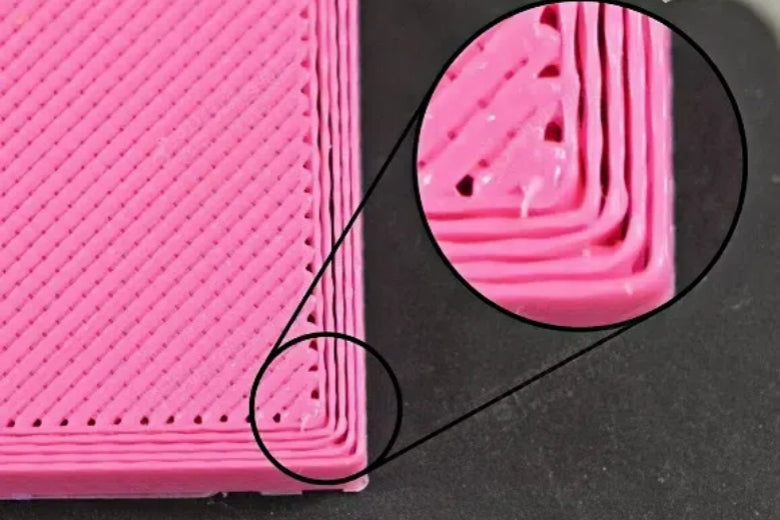

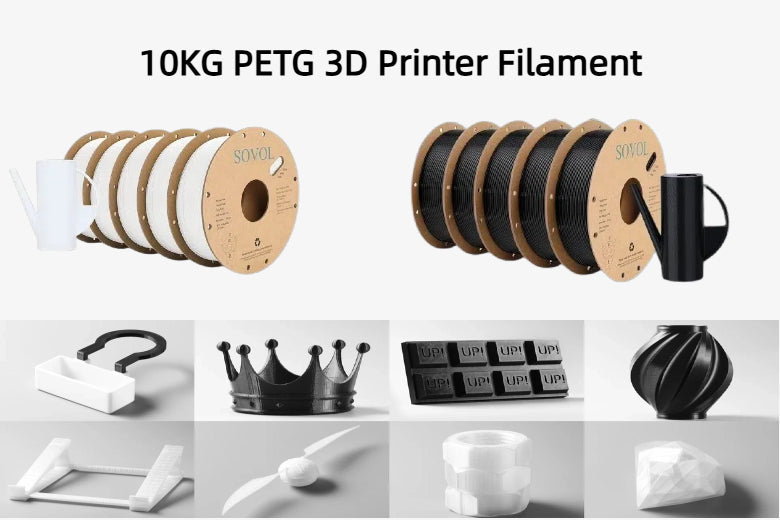








Leave a comment
All comments are moderated before being published.
This site is protected by hCaptcha and the hCaptcha Privacy Policy and Terms of Service apply.