3D printing has changed how students learn in classrooms. It turns ideas into real objects, making lessons fun and interactive. For instance, students can design strong, light bridges or create helpful tools for real life. This hands-on method boosts creativity and problem-solving. It makes learning an exciting and enjoyable experience.
Key Takeaways
- 3D printing helps students be creative by making real objects. It builds their confidence and improves problem-solving skills.
- Working together is important. Group 3D printing projects teach teamwork and talking skills. Students learn how to work well with others.
- Begin with easy tools and projects, like TinkerCad and simple shapes. This helps students feel confident and learn 3D printing skills.
Benefits of 3D Printing in the Classroom
Enhancing Creativity and Innovation
3D printing makes classrooms a place for creativity to grow. Students can design and print objects to show their ideas. For example, they might make models of bridges, tools, or sculptures. This hands-on activity helps them think in new ways and find creative solutions.
Studies say 3D modeling improves design skills and practical abilities like coding. Students learn to picture ideas and turn them into real objects. This process builds confidence as they see their designs come to life.
Tip: Let students try different designs and materials. This helps them explore and be more creative.
Promoting Problem-Solving and Critical Thinking
3D printing helps students solve problems and think carefully. While designing and printing, they face challenges that need fixing. For example, a design might break, so they must figure out how to improve it.
Research shows 3D printing teaches skills like technology use, resilience, and solving spatial problems. Students learn to find needs, imagine solutions, and improve their designs step by step. This builds their ability to handle real-world problems.
- Students explain why their designs meet certain rules.
- They test models, check results, and make changes to improve ideas.
Encouraging Collaboration and Teamwork
3D printing projects help students work together as a team. Groups often design and print objects, which teaches communication and teamwork. For example, they might make models based on teacher instructions and follow specific rules.
Group projects include writing about their design process and ideas for improvement. This builds teamwork as students share thoughts, give feedback, and work toward shared goals.
Note: Working in groups helps students learn to communicate and take responsibility as part of a team.
Practical Steps to Integrate 3D Printing
Choosing the Right 3D Printer
For educators seeking a large, reliable, and beginner-friendly 3D printer, the Sovol SV08 is an excellent choice. With its spacious build volume and ease of use, it’s particularly suitable for classroom projects of various sizes.
Bonus Tip: Sovol offers a special 5% teacher discount, making it even more accessible for schools and educators. Click here to claim your teacher discount.
Here’s what users say about the Sovol SV08:
- Joshua Wrye: Liked its design but mentioned firmware problems. Simple prints were fine, but harder ones needed fixes.
- F. Kepley: Loved its sturdy build and large print size. Said it’s a great deal compared to expensive models.
- LBrito: Compared it to high-end printers, praising its speed and quality after calibration.
- M. Shirley: Called it a big improvement for printers under $700, noting its performance and design.
Think about print size, setup ease, and classroom needs when choosing a printer. The Sovol SV08 fits these requirements, making it a smart pick for teachers.
Pro Tip: Pick printers with safety features like enclosed designs or sensors. These keep students safe while learning.
Essential Materials and Software for Beginners
To start 3D printing, you’ll need some basic supplies and tools. These will help you and your students create and print models easily:
Materials:
- Filament: PLA is simple to use and safe for classrooms.
- Build Plate Adhesives: Use glue sticks or tape to help prints stick to the plate.
- Basic Tools: Have scrapers, tweezers, and pliers ready for removing prints and fixing the printer.
Software:
- TinkerCad: A free and easy design tool for beginners. Students can make models by dragging and dropping shapes.
- Cura: A slicing tool that turns 3D designs into printable files. It’s free and popular in schools.
3D printing makes learning fun by boosting creativity and problem-solving. Students become creators, designing and printing their own ideas. Government programs supporting 3D printing show its importance in today’s classrooms.
Bonus Tip: Start with small projects to help students learn and gain confidence.
Setting Up a 3D Printing Station in Your Classroom
A 3D printing station keeps things organized and helps students learn better. Follow these steps to set up your station:
- Pick the Right Spot: Choose a ventilated area with space for the printer, tools, and workstations. Good airflow keeps printing safe.
- Organize Supplies: Store tools, filaments, and accessories in labeled bins for easy access.
- Teach Safety Rules: Show students how to handle materials safely and set clear rules for using the printer.
- Train Students: Teach basics like leveling the bed, loading filament, and using slicing software like Cura.
Workshops can help teachers and students learn how to set up printers. For example, one workshop set up 24 printers, trained teachers, and let students try test prints. This hands-on approach builds skills and teamwork.
Educator Resources: Use free online guides or attend workshops to learn more about 3D printing technology.
Designing a 3D Printing Curriculum
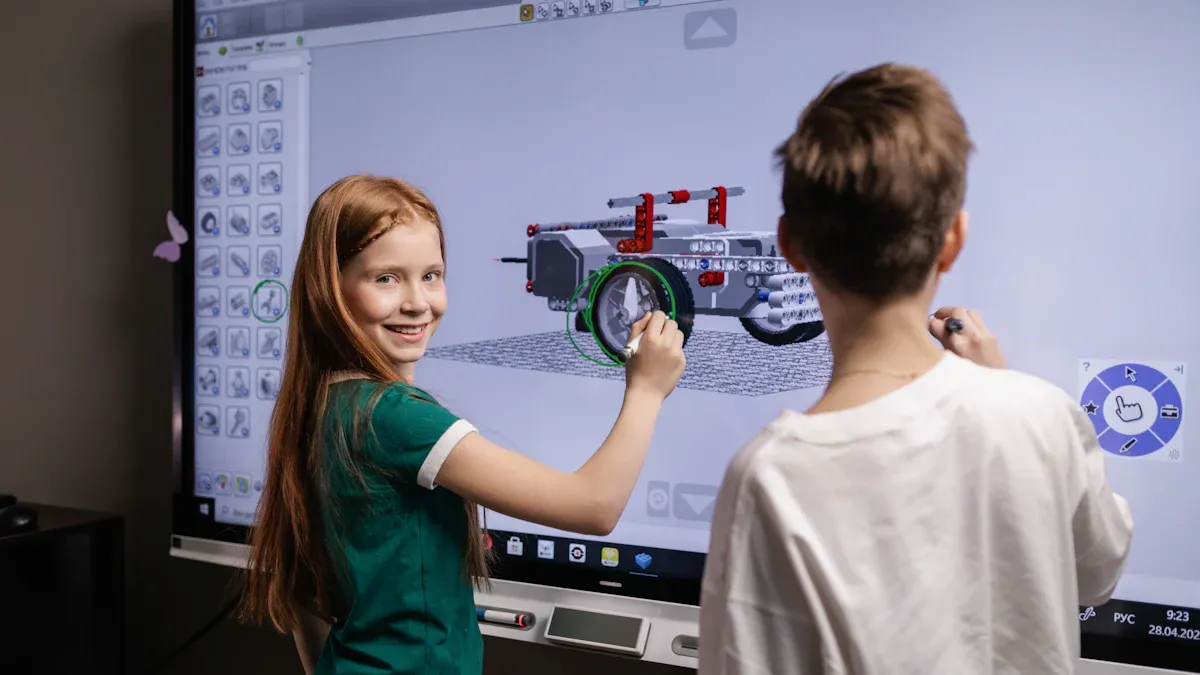
Cross-Disciplinary Lesson Plan Ideas (e.g., STEM, art, and engineering)
Adding 3D printing to lessons connects different subjects like STEM, art, and engineering. Students can work on hands-on projects that mix creativity and problem-solving. For example, in STEM, they might design and print a bridge to test its strength. In art, they could make sculptures or detailed designs, combining technology with creativity. Engineering lessons might focus on creating tools or prototypes, teaching problem-solving and innovation.
Studies show 3D printing helps students learn STEM concepts better. It links engineering, science, and technology, making lessons fun and useful. This method also encourages teamwork and solving real-world problems. By using 3D printing, students can practice active learning and design thinking, preparing for future challenges.
Pro Tip: Work with other teachers to plan cross-subject projects. For example, pair a science lesson about ecosystems with an art project where students design and print 3D models of plants or animals.
Real-World Project Examples to Engage Students
Real-world projects show how 3D printing is useful in daily life. These projects teach skills and inspire creativity and career goals. Here are some ideas:
- Design and print prosthetic limbs for animals or people, teaching kindness and engineering.
- Make 3D printed items like phone holders or desk organizers, mixing design and function.
- Create models of historical landmarks for history lessons, combining research with hands-on work.
- Build renewable energy prototypes, like wind turbines, to learn about sustainability.
Teachers say 3D printing projects improve creativity, problem-solving, and independent learning. One study found students felt their learning was more real after doing 3D printing activities. Many also became more interested in engineering careers, showing how these projects can shape their futures.
Educator Resources: Find online platforms with project ideas and lesson plans for 3D printing. These resources save time and give inspiration for your classroom.
Recommended Beginner-Friendly Projects and Software
Starting with simple projects and tools helps students learn 3D printing easily. Projects like keychains, nameplates, or shapes are great for beginners. These teach basic skills like designing, slicing, and printing without being too hard.
Using easy software is also important. Tinkercad is a favorite for classrooms because it’s simple to use. Students can make 3D models by dragging and dropping shapes, which is perfect for beginners. For advanced learners, Fusion 360 offers more features for complex designs. The PrintLab Classroom curriculum highlights beginner-friendly tools and projects, making 3D printing fun for all skill levels.
Bonus Tip: Start with small group projects to help students work together. Sharing ideas and solving problems as a team makes learning easier and more fun.
Overcoming Challenges and Managing Costs
Tips for Budgeting and Finding Affordable Resources
Adding 3D printing to your classroom doesn’t need to be expensive. Look for grants or funding programs made for schools using technology. Many groups help schools get tools like 3D printers.
Save money by picking low-cost materials. For example, PLA filament is cheap and safe for students. Buy in bulk or find discounts from school suppliers. Use free software like TinkerCad and Cura to avoid paying for licenses.
Pro Tip: Work with local businesses or makerspaces. They might donate supplies or let you use their 3D printers for projects.
Maintenance and Troubleshooting for 3D Printers
Taking care of your 3D printer keeps it working well and saves money. Clean the nozzle and build plate often to stop clogs. Check screws and belts, tightening them if needed.
Let students help when fixing problems. If a print fails, guide them to find the issue, like a jammed filament or uneven bed leveling. This teaches problem-solving and builds their confidence.
Educator Resources: Many brands, like Sovol, have online guides and support to fix common printer problems.
Addressing Common Barriers to Adoption
Using 3D printing in schools can be tricky at first. Teachers might feel unsure because they don’t know the technology or haven’t been trained. Start small by setting up simple makerspaces where students can try hands-on projects before using digital tools.
Workshops can help teachers feel more comfortable. For instance, learning beginner-friendly software like TinkerCad makes it easier to teach students.
The table below shows common problems and solutions:
|
Barrier/Challenge |
Description |
Solution |
|---|---|---|
|
Teachers' Reluctance |
Some teachers prefer older teaching methods. |
Use simple makerspaces to make the change easier. |
|
Lack of Training |
Teachers may not know how to use 3D printers. |
Offer workshops to teach skills and build confidence. |
|
Steep Learning Curve |
Advanced software can feel hard for beginners. |
Start with hands-on projects before using digital tools. |
By solving these problems, you can help teachers and students succeed with 3D printing.
3D printing changes how students learn by making lessons fun. It builds creativity and teaches useful skills in different subjects. Begin with simple tools to help students get started. Motivate them to think creatively and solve problems for the future. This hands-on method makes learning exciting and important.
FAQ
How can you introduce 3D printing to students with no prior experience?
Begin with easy projects like keychains using tools like TinkerCad. Teach them each step: designing, slicing, and printing.
Tip: Use pictures or videos to make learning easier.
What safety precautions should you follow when using 3D printers in the classroom?
Make sure the room has good airflow. Teach students to avoid touching hot parts. Choose printers with enclosed designs for extra safety.
Note: Always watch students closely during printing tasks.
Can you integrate 3D printing into non-STEM subjects?
Absolutely! Use it for art, history, or geography lessons. Students can make sculptures, famous landmarks, or 3D maps to learn better.
Pro Tip: Work with other teachers to create cross-subject projects.











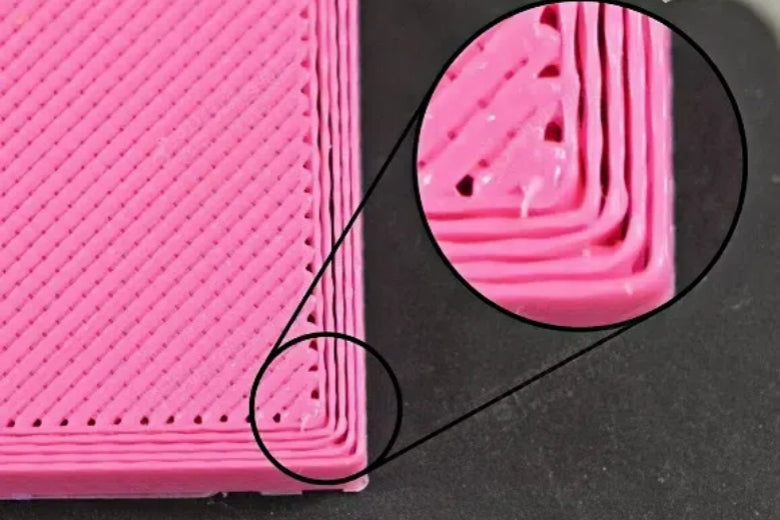









Leave a comment
All comments are moderated before being published.
This site is protected by hCaptcha and the hCaptcha Privacy Policy and Terms of Service apply.