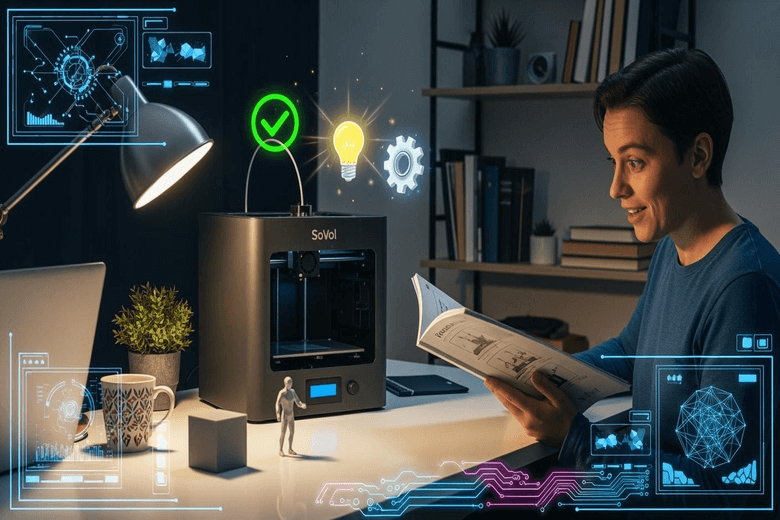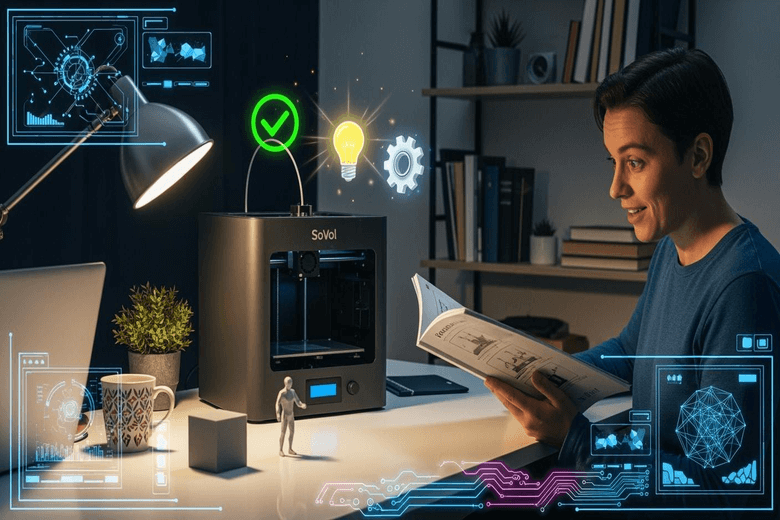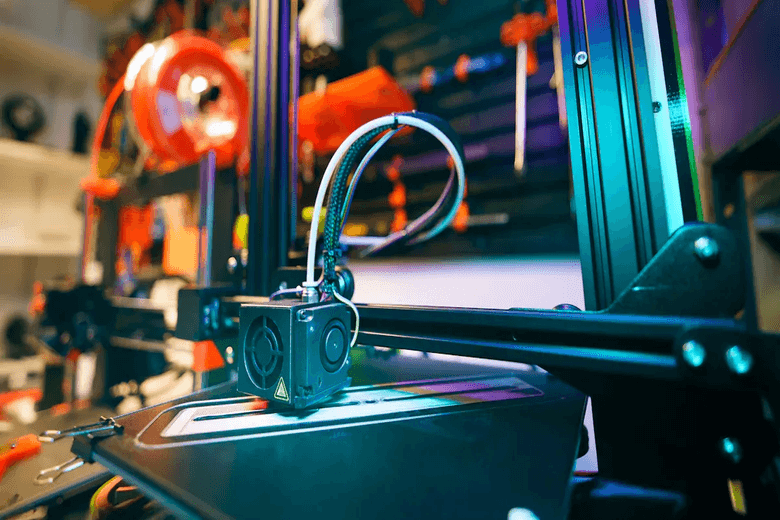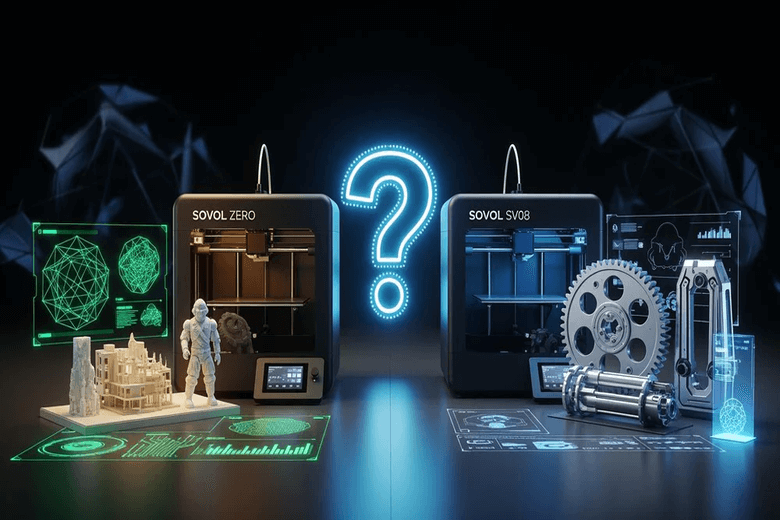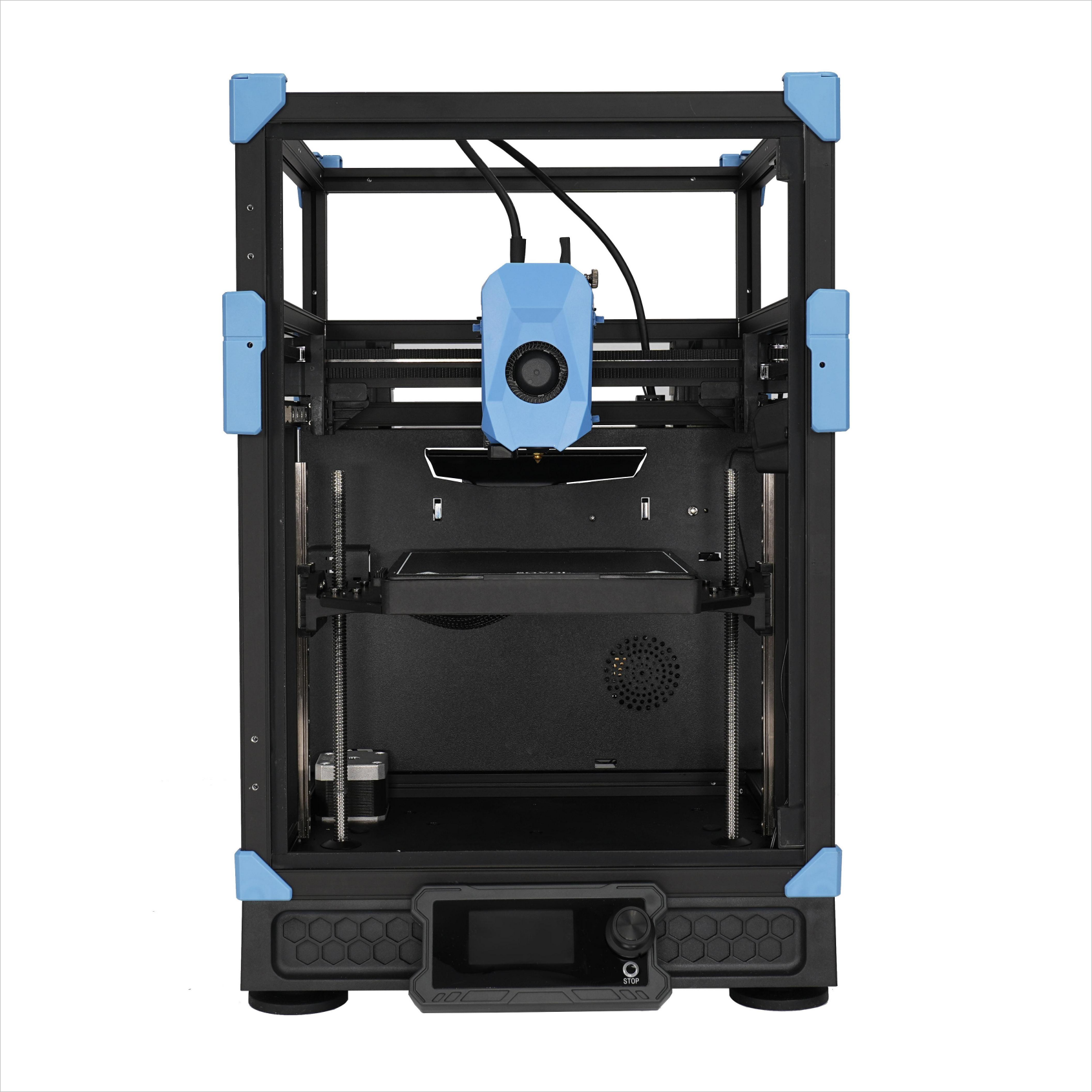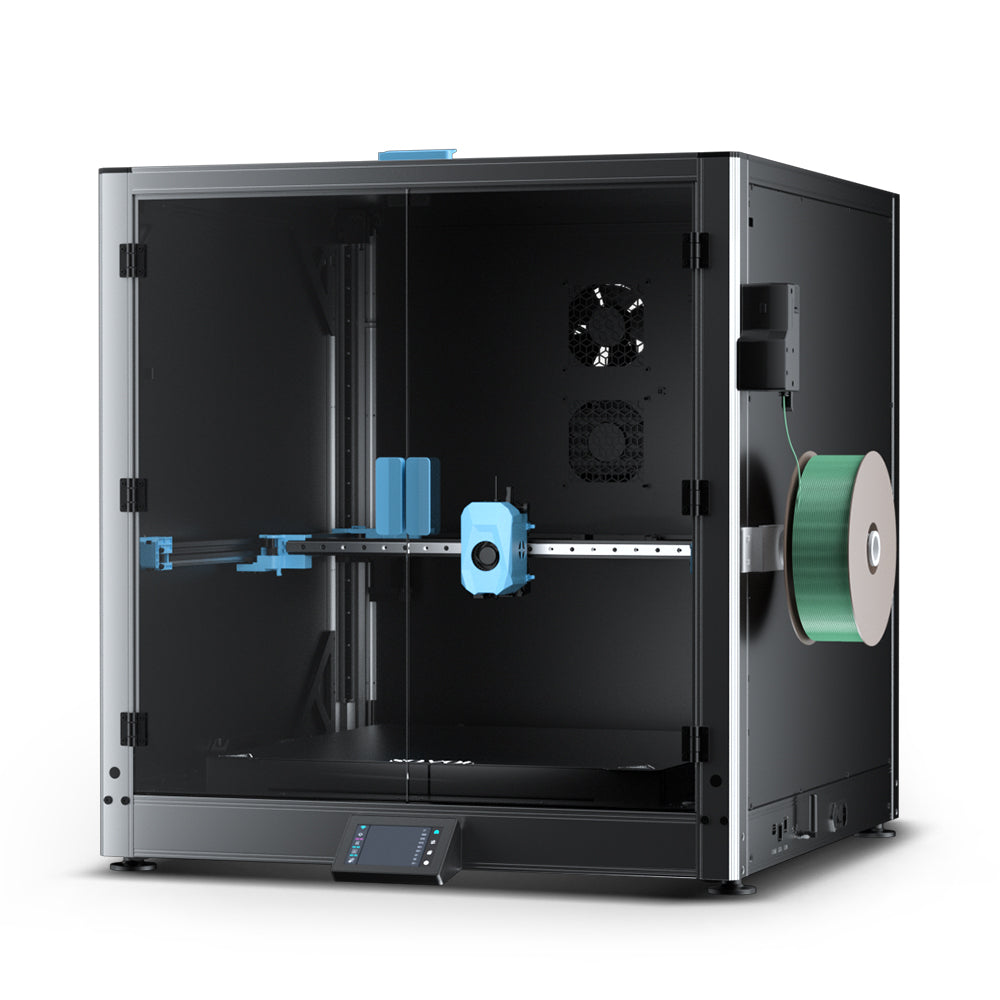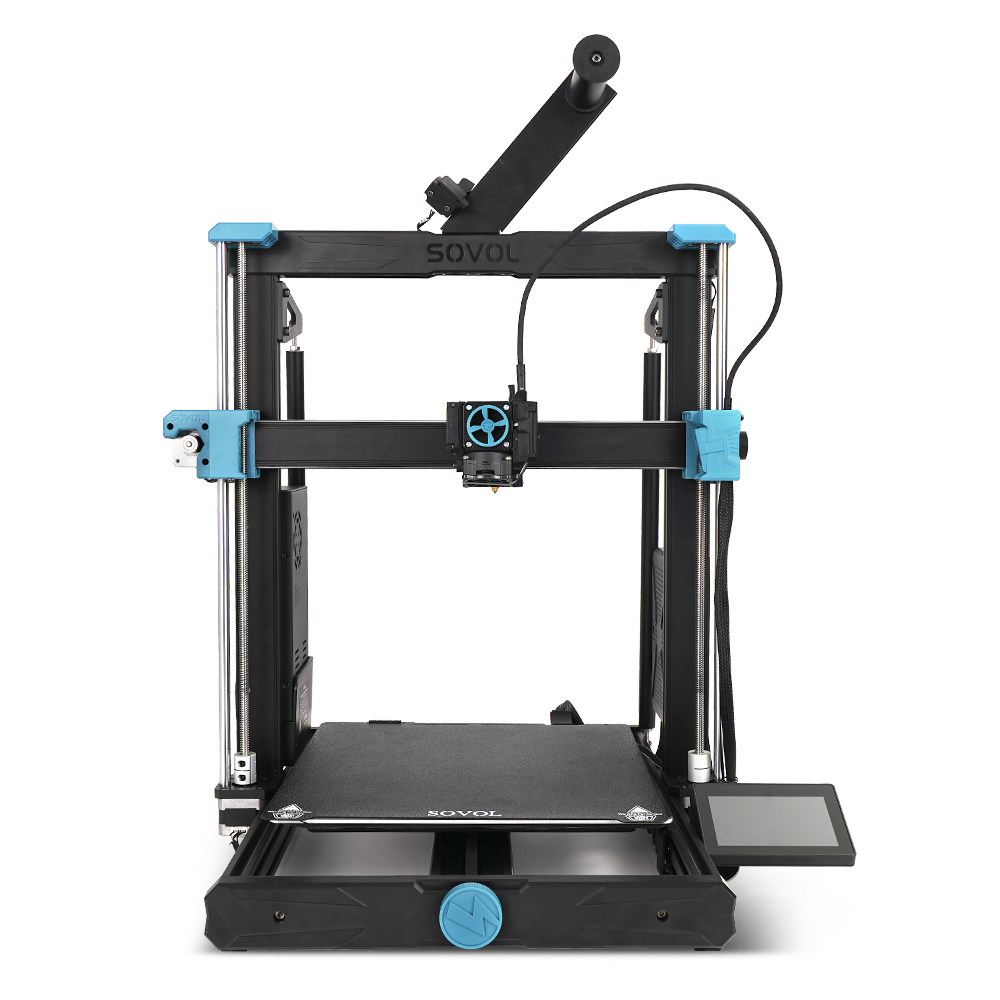I believe the Sovol Zero good option for anyone new to 3D printing. My first prints completed successfully thanks to the fast setup and easy controls. The compact design fits well on my desk. I also found the WiFi and Ethernet features make this printer especially accessible for beginners.
Key Takeaways
- The Sovol Zero 3D printer is beginner-friendly with a quick setup that takes under 30 minutes, allowing new users to start printing right away.
- Its open-source design and ability to print various materials, like PLA and ABS, provide flexibility and room for growth as users gain experience.
- The strong online community and support resources help beginners troubleshoot issues and improve their printing skills, making the Sovol Zero a reliable choice.
Sovol Zero Good for Beginners
Why Beginners Like Sovol Zero
When I started searching for my first 3D printer, I wanted something that would not overwhelm me. The Sovol Zero good reputation among beginners caught my attention immediately. I found several reasons why the Sovol Zero 3d printer stands out for those just starting out:
- The Sovol Zero printer is open-source, which means I can modify and customize it as I learn more. This flexibility gives me confidence that I will not outgrow the machine too quickly.
- I can print a wide range of materials. The Sovol Zero 3d printer handles PLA, ABS, and other filaments with ease. This versatility lets me experiment with different projects without buying another printer.
- The compact design fits perfectly in my small workspace. I do not need a dedicated room or large table for the Sovol Zero printer.
- The price is affordable. I did not have to spend a fortune to get started, and I still received a reliable machine.
I also noticed that the Sovol Zero good features help flatten the learning curve for beginners. The Sovol Zero 3d printer arrives ready to print, so I did not waste time on complicated assembly. The quick start guide and instruction manual walked me through every step. Each component is clearly labeled, which made connecting everything straightforward. The Sovol Zero printer even shows what successful prints should look like, so I could compare my results and learn quickly.
First-Time User Success
My first experience with the Sovol Zero 3d printer felt reassuring. I remember opening the box and seeing that most parts were already assembled. The quick start guide made the process simple. I plugged in the Sovol Zero printer, followed the guide, and started my first print within half an hour.
The printer arrived pre-assembled so I mostly plugged it in, turned it on, and printed… many different materials including ABS which can be challenging on unenclosed printers but it prints as easily as PLA on the Zero.
I found that the Sovol Zero good for beginners because it does not require advanced technical skills. The guides explain each step, and I never felt lost. The Sovol Zero printer’s design helps me understand what a successful print should look like. I learned to clean the bed with IPA, as suggested in the guide, which improved my results.
I just bought a Sovol SV01 (used, online with pickup) for $50. It works just fine. The one thing that I've learned from my vast (one week) experience is that cleaning the bed with IPA is always a good idea.
Not every beginner has a perfect experience. I read about some users who struggled with their Sovol Zero printer at first.
I’m just ready to chunk this thing. Been nothing but a headache. I haven’t had a single complete print. And I’ve had this thing for over a few months.
I believe that following the quick start guide and using the guides provided by Sovol Zero 3d printer support can make a big difference. My own experience shows that the Sovol Zero good for beginners who want a straightforward, affordable, and versatile machine. The Sovol Zero printer’s features and guides help me succeed, even as a beginner.
Sovol Zero 3D Printer Features
Fast Setup & Assembly
When I first opened the Sovol Zero 3d printer, I noticed how easy to set up it felt. The Sovol Zero printer arrived with most parts pre-assembled. I followed the clear instructions and completed the setup in under thirty minutes. The interface guided me through each step, so I never felt lost. The Sovol Zero 3d printer uses a quad-gantry-leveling system, which made bed leveling simple. I appreciated the open-source design and the use of linear rails on all axes. Here is a quick look at the technical specifications that set the Sovol Zero printer apart:
|
Specification |
Details |
|---|---|
|
Design |
Open-source, Voron 2.4-inspired |
|
Max Speed |
700mm/s (optimal 300-400mm/s) |
|
Build Volume |
Large (exact size not specified) |
|
Precision |
Linear rails on all axes |
|
Leveling System |
Quad-Gantry-Leveling |
|
Assembly Time |
About one hour |
|
Firmware |
Vanilla Klipper |
WIFI & Ethernet Connectivity
The Sovol Zero 3d printer offers both WiFi and Ethernet options. I found these features essential for beginners. The interface lets me monitor prints from my phone or computer. I can check progress, pause, or stop prints without standing next to the Sovol Zero printer. The built-in camera streams real-time video, so I always know what is happening. The Sovol Zero printer also includes power loss recovery and a filament sensor, which help prevent failed prints. Here is how each connectivity feature benefits new users:
|
Connectivity Option |
Benefit for Beginners |
|---|---|
|
Ethernet |
Remote monitoring and control, less need for constant supervision |
|
2.4 GHz Wi-Fi |
Easy access to settings and status updates from anywhere |
|
Built-in Camera |
Real-time monitoring and time-lapse creation |
|
Power Loss Recovery |
Prevents failed prints due to power interruptions |
|
Filament Sensor |
Alerts to filament issues, avoids wasted material |
Tip: I recommend using the Sovol Zero printer’s interface to check your print status before leaving the house.
Compact Size Benefits
The Sovol Zero 3d printer fits perfectly on my desk. I do not need a large workspace. The compact design makes the Sovol Zero printer ideal for apartments, dorm rooms, or classrooms. I can move the Sovol Zero printer easily if I need to rearrange my space. The interface remains clear and simple, even on a small screen. I like that the Sovol Zero 3d printer does not sacrifice build volume for size. The Sovol Zero printer gives me plenty of room for creative projects while keeping my workspace tidy.
Setup & Assembly
Step-by-Step Setup
I found the Sovol Zero easy to set up, even as a beginner. The quick start guide walked me through each part of the setup process. Most components arrived pre-assembled, so I only needed to attach a few parts and connect the cables. The guide used clear pictures and simple instructions. I finished the setup in less than thirty minutes. For beginners, this quick start guide makes a big difference. I never felt overwhelmed because the guide explained every step. The setup process felt smooth and stress-free.
Bed Leveling Made Easy
Bed leveling can worry beginners, but the Sovol Zero makes it manageable. The quad-gantry-leveling system and the guide helped me understand what to do. Many users say the bed leveling is straightforward. Some mention that fine-tuning or sanding may be needed for perfect accuracy, especially for high-precision parts. The Eddy sensor helps compensate for small inaccuracies, but I learned that a flat bed gives the best results. The guide suggests checking the bed before each print, which I now do as part of my setup routine.
Tip: Always follow the quick start guide for bed leveling. It saves time and helps avoid print issues.
Loading Filament for Beginners
Loading filament seemed tricky at first, but the guide made it simple. I placed the filament spool on the holder, making sure it spun freely. The guide told me to cut the filament end at an angle. On the touchscreen, I selected 'Load Filament' to heat the nozzle. I gently pushed the filament into the extruder until it caught. When I saw a small line of melted filament, I knew it worked. If I had trouble, the guide suggested checking for tangles or blockages. For beginners, this step-by-step guide takes away the guesswork and builds confidence.
Print Quality
First Print Results
When I completed my first 3d print with the sovol zero 3d printer, I felt impressed by the quality and accuracy. The sovol zero printer delivered smooth layers and sharp details. I noticed very little stringing or warping, even on complex models. The quick start guide helped me set up the sovol zero printer for optimal performance. I followed the print quality tips in the manual, which made a big difference. The sovol zero 3d printer handled fast print speeds without sacrificing quality. My prints looked professional right from the start.
Reliability for Beginners
I value reliability in any 3D printer, especially for beginners. The sovol zero printer has proven itself with consistent results. Each print finishes with the same high level of accuracy and quality. I trust the sovol zero 3d printer for both small and large projects. The reliable performance means I do not worry about failed prints. The sovol zero printer maintains accuracy over time, which builds my confidence as a beginner. I appreciate that the quick start guide covers maintenance steps to keep prints looking their best.
Troubleshooting Basics
Every 3D printer user faces challenges, but the sovol zero printer makes troubleshooting simple. I keep basic tools like pliers, hex keys, and cleaning needles nearby for quick fixes. Regular cleaning after each print prevents many common issues. The sovol zero 3d printer includes software tools that help me spot problems early and suggest solutions. For beginners, these resources make troubleshooting less stressful. I always check the quick start guide for tips before starting new prints. This routine keeps my prints consistent and high in quality.
Value for Beginners
Price vs. Features
I always look for good value for the price when I buy technology. The sovol zero printer offers advanced features at a cost that fits most students’ budgets. I compared the sovol zero 3d printer to other models and found that the performance matches more expensive options. The guide lists all the features, so I know exactly what I am getting. I use the sovol zero printer for school projects and personal designs. The quality of prints and the reliability make it a smart choice for beginners.
Tip: Review the guide before buying to see which features matter most for your needs.
Support & Community
I joined the strong online community for the sovol zero printer right after my first print. The community shares tips, guides, and advice for beginners. I found help for all skill levels, from students to advanced users. The sovol zero 3d printer support team answers questions quickly. I use guides from the community to solve problems and improve my prints. The resources available online include videos, forums, and printable guides.
- Community forums offer tips for troubleshooting.
- Students can find guides for school projects.
- Resources include maintenance for beginners and advanced upgrades.
Tip: Ask questions in the community to get advice and tips from experienced users.
Long-Term Use
I want my sovol zero printer to last for years. The guide recommends regular maintenance for beginners to keep the sovol zero 3d printer running smoothly. I follow tips from the community to clean and check my printer after each project. The sovol zero printer’s build quality supports long-term performance. I use resources like video guides to learn new skills and keep my printer updated. Students benefit from the sovol zero 3d printer because it grows with their needs.
Tip: Save guides and resources for future reference as you gain experience.
I found the Sovol Zero ideal for beginners. The setup felt fast, the features impressed me, and the print quality exceeded my expectations. Here are my main takeaways:
- Pros: Quick assembly, reliable prints, strong community, affordable price.
- Cons: Occasional bed leveling tweaks, learning curve for advanced features.
I recommend the Sovol Zero to anyone starting their 3D printing journey.
FAQ
How long did it take me to set up the Sovol Zero?
I finished the setup in under 30 minutes. The quick start guide helped me connect everything quickly and start my first print without confusion.
What should I do if my first print fails?
I check the bed leveling and clean the print bed with IPA. I also review the quick start guide for troubleshooting tips before trying again.
Where can I find support for the Sovol Zero?
I use the Sovol online community and official support channels. The forums and video guides answer most of my questions and help me solve problems fast.