If you want the best printer for easy 3d printing, choose the sovol zero. You get a smooth setup, fast print speed, and a solid build volume. The voron models, including the Voron 0.2, suit you if you love to tweak and demand high performance from your 3d projects. In the sovol zero vs voron zero match-up, you notice big differences in assembly, user experience, and print quality. You will see the sovol zero vs voron zero debate often in 3d forums because both printers attract loyal fans. Sovol gives you a plug-and-play printer, while voron lets you push 3d printing boundaries.
- Sovol zero: beginner-friendly, quick to start
- Voron: advanced, customizable, for tinkerers
Key Takeaways
- Sovol Zero offers easy setup and fast printing, making it ideal for beginners and users who want quick results.
- Voron Zero requires full assembly and tuning but rewards users with high customization and top print quality.
- Both printers use corexy technology for fast, accurate prints, but Sovol has a larger build volume and higher speed.
- Sovol provides reliable, plug-and-play performance with strong customer support, while Voron relies on a large community for upgrades and help.
- Choose Sovol for simplicity and value; pick Voron if you enjoy building, customizing, and pushing 3D printing limits.
Sovol Zero vs Voron Zero Overview

Quick Specs
You want to see how the sovol zero vs voron zero compare at a glance. The table below shows the main specs for each 3d printer. Both use the corexy design, which means you get fast and precise movement. The sovol zero gives you a larger build volume and higher print speed. The voron models focus on precision and upgradability.
|
Printer |
Build Volume (mm) |
Print Speed (mm/s) |
Layer Height (mm) |
CoreXY |
|
|---|---|---|---|---|---|
|
Sovol Zero |
152 x 152 x 150 |
0.05 – 0.3 |
Yes |
|
|
|
Voron Zero 0.2 |
120 x 120 x 120 |
Up to 250 |
0.05 – 0.3 |
Yes |
|
Note: Both printers use FDM technology. You get more speed and build space with sovol, while voron gives you a compact, customizable corexy platform.
Key Differences
When you look at the sovol zero vs voron zero, you notice some clear differences in features and performance. Here are the main points you should know:
- Assembly: Sovol zero comes mostly assembled. You can start printing fast. Voron kits require full assembly. You learn a lot about your 3d printer, but it takes time.
- User Experience: Sovol gives you a plug-and-play experience. Voron expects you to tinker and tune for best results.
- Print Quality: Both printers offer high resolution, but voron can deliver more consistent results if you fine-tune it.
- Upgradability: Voron has a huge modding community. You can upgrade almost every part. Sovol supports upgrades, but not as many as voron.
- CoreXY Features: Both printers use corexy motion. This means you get fast, accurate prints. Voron’s corexy system is more customizable.
You should choose sovol if you want a simple, fast start. Pick voron if you want to learn, experiment, and push your 3d printing skills. The sovol zero vs voron zero debate often comes down to how much you want to tinker and what features matter most to you.
Features

Build Volume
You want a 3d printer that fits your projects. The sovol zero gives you a build volume of 152 x 152 x 152 mm. This space lets you print larger 3d models or several small parts at once. The voron offers a 120 x 120 x 120 mm build area. If you work on compact 3d prints, the voron size works well. Both printers use corexy, so you get fast movement and efficient use of space. The larger build volume in the sovol zero means you can try more 3d features and experiment with bigger designs.
Hardware
When you look at hardware, both printers use corexy technology for speed and accuracy. The sovol zero includes advanced auto-leveling technology, which helps you get a perfect first layer every time. The voron uses high-end corexy features and lets you swap out parts for upgrades. You want a printer that lasts. Both printers have parts that last thousands of hours. Print cores run for over 2000 hours before you need to replace them. You get strong frames and reliable extruders. These features keep your 3d prints high in quality and reduce downtime.
- Parts last thousands of hours
- Print cores rated for 2000+ hours
- Strong frames and motion systems
- Tool-free print core swaps
- Remote job management for less downtime
Firmware
Firmware controls how your 3d printer works. The sovol zero comes with easy-to-use firmware. You get regular updates that add new features and fix bugs. The voron lets you use open-source firmware, so you can customize your printer’s features. Each update brings better performance and more stability. The chart below shows how new firmware versions add features and fix problems, making your printer more reliable over time.
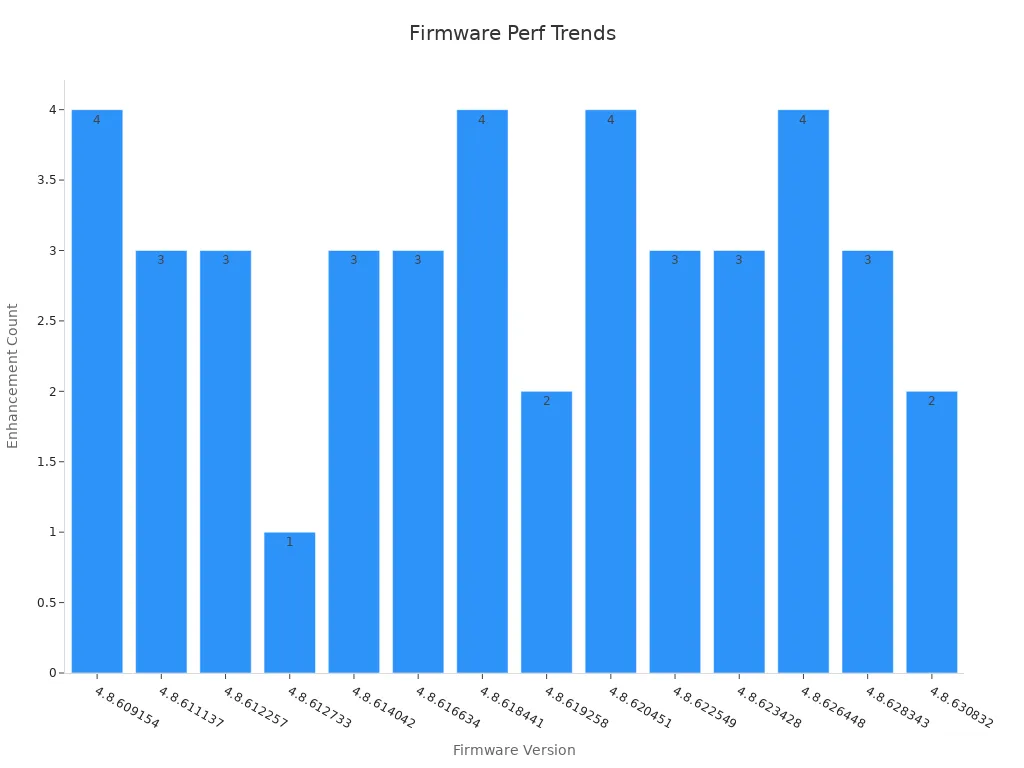
Assembly
You want to start printing fast. The sovol zero arrives mostly assembled. You spend less time on setup and more time using 3d features. The voron comes as a kit. You build the printer from scratch. This process teaches you about every part of the corexy system. If you enjoy learning and want a customizable printer, the voron assembly gives you that experience. If you want quick results, the sovol zero makes it easy.
Upgradability
Upgradability matters if you want to add new features or improve print quality. The voron stands out for customization. You can upgrade almost every part, from the extruder to the frame. The community shares many 3d printable mods for the voron. The sovol zero supports upgrades too, but not as many as the voron. Both printers use corexy, so you can find upgrades that boost speed and quality. If you want a printer that grows with your skills, look at the upgradability features before you choose.
Performance
Print Quality
You want high-quality prints every time you use your printer. The sovol zero and voron zero both use corexy technology, which helps you get sharp details and smooth surfaces. The sovol zero gives you reliable print quality right out of the box. You see clean lines, solid layers, and good accuracy on most prints. The auto-leveling feature helps you avoid first-layer problems, so your 3d printing projects start strong.
The voron zero stands out if you want to push print quality even further. You can fine-tune every setting and swap out parts to improve accuracy. Many users report that the voron delivers high-quality prints with excellent detail, especially after careful calibration. The print head on the voron is lighter, which means less vibration and better accuracy for small features.
You can measure print quality using tests like the Dot Quality test. This test checks dot size, roundness, edge smoothness, darkness, and dot position. Both printers score well, but the voron often gets higher marks for edge smoothness and dot placement when you tune it well. You also see fewer missing or extra dots, which means your prints look cleaner.
- ISO-13660 standards help measure lines, text, density, and banding in prints.
- Dot quality metrics show how well the printer handles small details.
- You get high-quality prints from both printers, but the voron gives you more control if you want to experiment.
If you want great print quality with little effort, the sovol zero is a strong choice. If you want to chase the best possible results and enjoy tweaking, the voron zero gives you that high performance edge.
Speed
Speed matters when you want to finish prints quickly. The sovol zero leads in this area. You can print a standard Benchy model in fastest 9minutes at high speed settings. The corexy system in the sovol zero supports fast movement, so you see less waiting and more printing. The printer’s max speed up to 1200 mm/s, which is faster than most printers in its class.
The voron zero also uses corexy, but it focuses more on precision than raw speed. You can reach up to 250 mm/s, but many users run it slower to get the best print quality. The lighter print head helps reduce shaking at higher speeds, but you may need to adjust settings to avoid ringing or ghosting on your prints.
|
Printer |
Max Speed (mm/s) |
Typical Benchy Print Time |
Focus |
|---|---|---|---|
|
Sovol Zero |
1200 |
~9 minutes |
Speed |
|
Voron Zero |
250 |
~25 minutes |
Precision |
Real-world tests show that actual print speeds can be lower than the rated numbers. Factors like print head weight, buffering, and print settings affect throughput. The sovol zero gives you fast, high-quality prints with less tuning. The voron zero lets you balance speed and quality based on your needs.
Reliability
You want a printer that works every time you start a job. The sovol zero offers strong reliability for daily use. You get consistent prints, and the auto-leveling system reduces failed starts. Most users report few jams or errors, even after many hours of printing. The corexy frame stays solid, so you see less wear over time.
The voron zero also delivers reliable performance, but it depends on your assembly and tuning skills. If you build it carefully and keep it maintained, you get high performance and long-lasting prints. The open design lets you replace or upgrade parts easily, which helps keep the printer running well.
- Consumer surveys show that reliability can vary by printer type and brand.
- Both printers use strong frames and quality parts, which support long-term use.
- You can expect thousands of hours of printing from both models if you follow maintenance tips.
If you want a printer that just works, the sovol zero is a safe bet. If you enjoy hands-on work and want to keep your printer in top shape, the voron zero rewards your effort with high-quality prints and strong performance.
Noise
Noise level can affect where you place your printer. The sovol zero runs quietly for a corexy printer. The enclosed design and smooth motion system help reduce sound. You can run prints in a home office or bedroom without much disturbance.
The voron zero also keeps noise low, especially if you use silent stepper drivers and tune the firmware. The lighter print head and corexy motion help reduce rattling. Some users add extra dampening or enclosures to make the printer even quieter.
You get a quiet printing experience from both printers. The sovol zero is ready for quiet operation out of the box. The voron zero lets you customize for even less noise if you want to experiment.
Tip: Place your printer on a sturdy table and use rubber feet to cut down on vibration noise.
Both printers use corexy technology to deliver high performance, high-quality prints, and a smooth, quiet printing experience. You can choose the sovol zero for easy, fast, and reliable prints. You can pick the voron zero if you want to tune every detail for the best possible print quality and performance.
User Experience
Setup
You want a smooth start with your new printer. The sovol stands out for its ease of assembly. Many users finish setup in just a few minutes. You do not need special tools or advanced skills. Most people rate the setup experience highly.
- 4.3 out of 5 stars for setup service, based on 48 reviews
- 88% of users would recommend the setup process
- Users praise quick installation and clear instructions
- Remote help and professional support make the process easier
- Some users mention complex issues, but support resolves them quickly
The voron printer requires more time and patience. You build it from a kit, which helps you learn about 3d printing. If you enjoy building and want to understand every part, you will like this process.
Interface
You interact with your printer through its interface. The sovol uses a simple touchscreen. You can start printing, adjust settings, and check progress with a few taps. Studies show that easy interfaces help users finish tasks faster and with fewer mistakes.
- Usability tests measure how quickly you complete tasks
- User-centered design improves satisfaction and workflow
- Performance evaluations track how you interact with the printer
The voron printer offers more advanced options. You can customize the interface, but it may take longer to learn.
Maintenance
Keeping your printer in good shape helps you get the best results. You should plan regular maintenance. The table below shows common maintenance metrics:
|
Metric |
What it Measures |
Example/Benchmark |
|---|---|---|
|
Planned Maintenance % |
Scheduled work vs total maintenance |
Ideal: 85% or higher |
|
Mean Time to Failure (MTTF) |
Average time before failure |
1,000–5,000 hours typical |
|
Reactive Maintenance % |
Unplanned work |
Lower is better |
|
Technician Productivity |
Efficiency of maintenance staff |
Tracks task completion |
|
Work Order Completion Rate |
Jobs finished on time |
Higher rates mean better maintenance scheduling |
The sovol printer needs less frequent upkeep. You spend more time printing and less time fixing problems. The voron printer may need more attention, especially if you upgrade parts often.
Support
Good support makes your 3d printing journey easier. The sovol team responds quickly and helps you solve problems.
- 98% positive feedback for support
- 86% of customers rate service as “Awesome”
- Initial response within one business day
- Most issues resolved in a few days
- Skilled technicians provide clear answers
Industry benchmarks show that a median first response time under eight hours is excellent. Many users value fast, friendly help. The voron community offers strong peer support, but official help may take longer.
Community and Ecosystem
Community Support
You want strong community support when you use open source 3d printers. Both the sovol zero and the voron have active groups that help you solve problems and share tips. The voron project stands out for its large online presence. You find many users who discuss corexy setups, upgrades, and troubleshooting. Community forums often show 3 to 12 replies per topic, with views ranging from 51 to over 1,200. This means you get answers quickly and see a lot of interest in each discussion. You also notice that activity continues over many years, so you always find someone ready to help.
|
Metric Type |
Example / Value |
Explanation / Context |
|---|---|---|
|
Community Topic Replies |
3 to 12 per topic |
Shows how many people join each discussion. |
|
Community Topic Views |
51 to 1,216 |
Reflects how many users read and learn from each topic. |
|
Last Activity Dates |
2011 to 2015 |
Indicates long-term engagement and support. |
Tip: Place your printer on a sturdy table and use rubber feet to cut down on vibration noise.
Modding
You can unlock the full power of corexy printers through customization. The voron gives you almost endless options for upgrades. You can swap out hotends, add new sensors, or print custom parts. Many users share their mods online, so you always find new ideas. Open source 3d printers like the voron encourage you to experiment and improve your machine. The sovol zero supports some upgrades, but the voron community leads in customization. You see guides, videos, and printable files for every part of the printer. This makes the voron a favorite for users who want to push the limits of corexy technology.
- Swap extruders or hotends for better performance
- Add enclosures or cooling mods for special materials
- Print custom brackets or cable chains for neat wiring
- Share your own designs with the open source 3d printers community
Resources
You need good resources to get the most from your printer. Both the sovol zero and voron offer a wide range of documentation. You find product overviews, setup guides, case studies, and service plans. Many open source 3d printers also provide drivers, software, and support tools. You can access warranty details, compatibility lists, and mobile printing guides. The voron project has a huge library of community-made resources. You see step-by-step build manuals, troubleshooting charts, and upgrade tutorials. This rich ecosystem helps you learn, fix problems, and try new customization ideas.
- Product overviews and setup guides
- Service plans and accessories
- Software, drivers, and support tools
- Specialized guides for retail, restaurant, and other uses
Note: The more resources you have, the easier it is to master corexy printers and explore the world of open source 3d printers.
Price and Value
Cost
You want a budget-friendly printer that fits your needs. The Sovol Zero and Voron Zero both offer strong options for different budgets. The Sovol Zero usually costs less than $300, making it a top choice for budget-friendly buyers. The Voron Zero kit often ranges from $350 to $500, depending on where you buy and which upgrades you choose. You also need to consider material costs, which stay low for both models—about $20 per kilogram for standard PLA.
Here is a table comparing costs for popular 3D printers, including FDM and SLA models:
|
Printer Model |
Technology |
Material Cost (USD) |
Build Volume (mm) |
Purchase Price (USD) |
Post-Processing Costs and Notes |
|---|---|---|---|---|---|
|
Sovol Zero |
FDM |
$20/kg PLA |
152 x 152 x 152 |
~$429 |
No extra post-processing costs |
|
Voron Zero 0.2 |
FDM |
$20/kg PLA |
120 x 120 x 120 |
$350–$500 |
No extra post-processing costs |
|
Prusa i3 MK3S |
FDM |
$20/kg PLA |
250 x 210 x 200 |
$999 |
No extra post-processing costs |
|
Formlabs Form 3 |
SLA |
$149/L resin |
145 x 145 x 185 |
$3,499 |
IPA and wash/cure equipment needed |
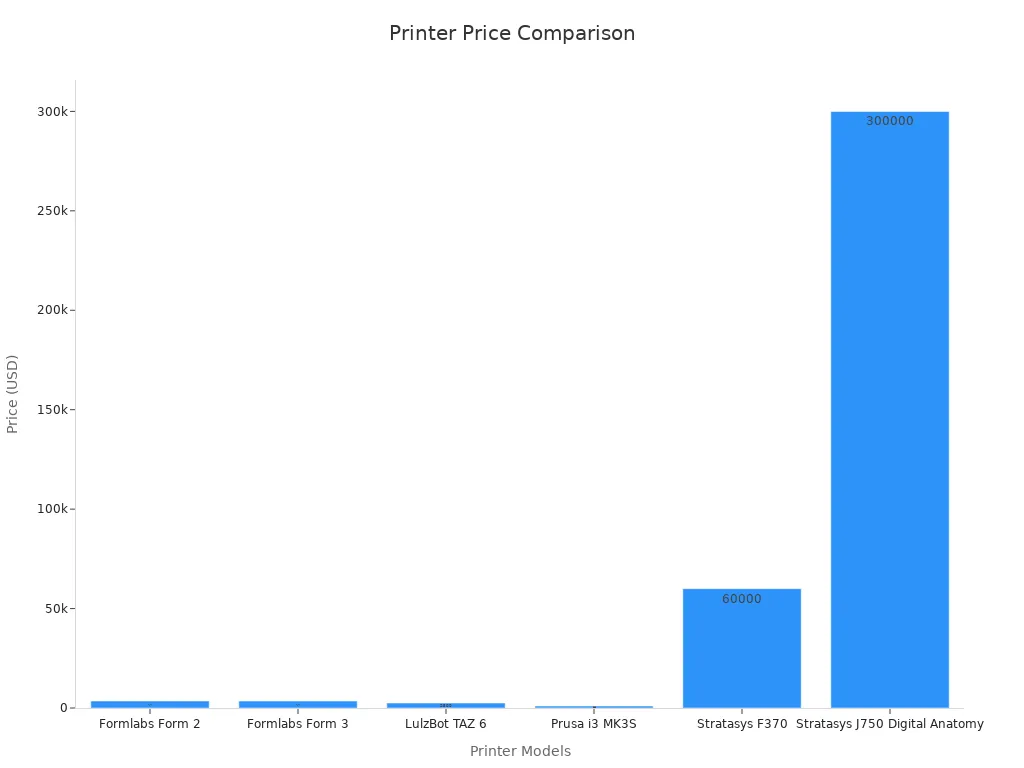
You see that both Sovol and Voron offer budget-friendly choices compared to high-end printers. Always check for hidden costs like shipping or optional upgrades.
Included Features
You want to know what features come with each printer. The Sovol Zero gives you auto-leveling, a touchscreen, and a sturdy frame right out of the box. These features help you start printing quickly. The Voron Zero kit includes a corexy frame and lets you pick your own electronics and hotend. This means you can build a printer with the features you want most.
Studies show that printers with the right features, like auto-leveling and easy-to-use interfaces, help you get better results. Dimensional accuracy tests prove that both Sovol and Voron can print models with high precision. You can print wires, holes, and bridges with good results. You also get support from active communities that share tips and upgrades for both printers.
Tip: Choose a printer with the features that match your projects. More features can save you time and improve your prints.
Long-Term Value
You want a printer that lasts and gives you good value over time. Consumer-grade printers like Sovol and Voron usually last about 3.2 years. Business printers last longer, but cost much more. You can expect fewer repairs and less downtime if you keep your printer well maintained. Over five years, the total cost of ownership for a $500 printer can reach $2,650 to $7,900 when you include materials and maintenance.
|
Aspect |
Statistic / Fact |
Explanation / Impact |
|---|---|---|
|
Average Lifespan (Consumer) |
3.2 years |
You get several years of use from a budget-friendly printer. |
|
Service Interventions |
62% fewer for business printers |
Fewer repairs mean more printing time. |
|
Total Cost of Ownership (TCO) |
$2,650–$7,900 over 5 years for a $500 printer |
Consider all costs, not just the price tag. |
|
Upgradeability Importance |
72% of users value upgradeable components |
Upgrade options help your printer stay useful as your needs grow. |
You get the best value by choosing a budget-friendly printer with the features you need and by planning for long-term costs. Upgradeable printers like the Voron Zero can grow with you, while the Sovol Zero offers easy use and low upkeep.
Pros and Cons
Sovol Strengths
You get many advantages when you choose the sovol printer.
- Users often praise the sovol for its solid build and heavy frame. This makes your prints more stable and improves overall quality.
- The sovol arrives almost ready to use. You spend little time on setup and start printing fast.
- You can print with advanced materials. The sovol supports nozzle temperatures up to 350°C and a heated bed up to 120°C. This means you can use PA and PC filaments for strong, high-quality prints.
- The automatic bed leveling system uses eddy current scanning and pressure sensing. You get a perfect first layer every time.
- The sovol uses corexy kinematics, so you achieve fast and accurate prints. Some users report speeds up to 1200 mm/s and high acceleration.
- You can monitor your prints in real time with the built-in camera. The printer also supports Wi-Fi and a web-based interface for easy control.
- Silicone damping pads reduce vibration, which helps you get better print quality.
- The air filtration system and XYZ full linear rails make your printing safer and smoother.
- Many users say the sovol gives high-quality prints with little tuning.
- Customer support responds quickly and helps you solve problems.
- The sovol works well for both beginners and advanced users who want reliable prints.
Tip: If you want a printer that is easy to use and gives you great results, the sovol is a strong choice.
Sovol Weaknesses
You may notice some drawbacks with the sovol.
- Some users mention the printer can be noisy during operation.
- The chamber lighting may not be bright enough for everyone.
- You have fewer upgrade options compared to the voron.
- The sovol may not satisfy users who want to customize every part of their printer.
- The print volume, while larger than the voron, may still limit very large projects.
Voron Strengths
The voron gives you many benefits if you like to tinker and customize.
- You can upgrade almost every part of the voron. This lets you improve print quality and try new features.
- The voron uses a corexy system, so you get fast and accurate prints.
- You can achieve very high-quality prints after careful tuning. Many users say the voron produces some of the best prints in its class.
- The open-source design means you can find many mods and resources online.
- The voron community is large and active. You get help and advice from many experienced users.
- You can build the voron from a kit, which helps you learn how every part works.
Voron Weaknesses
You should consider some challenges with the voron.
- The assembly process takes time and patience. You need to build the printer from scratch.
- You may need to tune and adjust the voron to get the best print quality.
- The print volume is smaller than the sovol, which limits the size of your prints.
- Official customer support is limited. You rely more on the community for help.
- The cost can increase if you add many upgrades or choose premium parts.
- The voron may not suit you if you want a plug-and-play experience.
You want the Sovol Zero if you need easy setup and fast results. The Voron Zero fits you if you enjoy building and customizing. Key factors include ease of use, print quality, and community support. Personalized recommendations often lead to better outcomes and higher satisfaction. For most users, Sovol Zero offers the best value. Think about your goals and choose the printer that matches your style.
FAQ
Can you use flexible filaments with Sovol Zero and Voron Zero?
You can print with flexible filaments on both printers. Sovol Zero works best with TPU and similar materials. Voron Zero also supports flexibles, but you may need to adjust the extruder settings for smooth feeding.
How much time does it take to assemble each printer?
Sovol Zero arrives mostly assembled. You can start printing in about 30 minutes. Voron Zero comes as a kit. You should expect to spend 8–12 hours building and tuning it.
Do both printers support Wi-Fi or remote control?
Sovol Zero includes Wi-Fi and a web interface for remote monitoring.
Voron Zero does not include Wi-Fi by default, but you can add it with upgrades and custom firmware.
Which printer is better for beginners?
You should choose Sovol Zero if you are a beginner. It offers easy setup, simple controls, and quick results. Voron Zero suits users who enjoy building and customizing their printer.











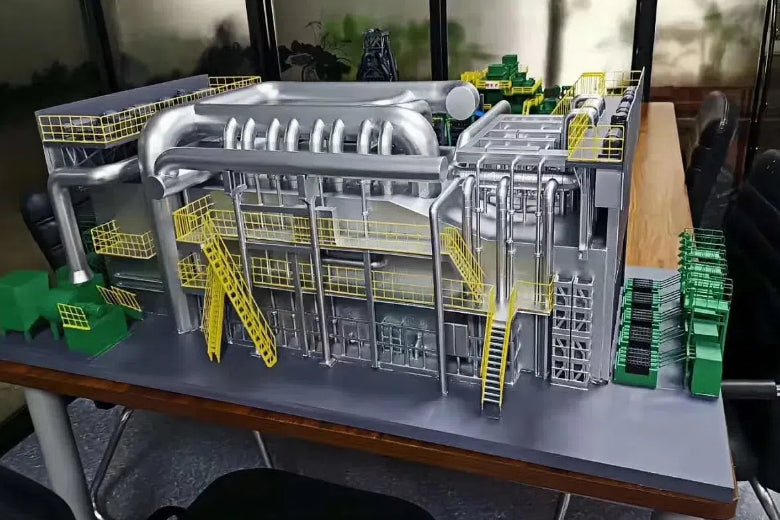









Leave a comment
All comments are moderated before being published.
This site is protected by hCaptcha and the hCaptcha Privacy Policy and Terms of Service apply.