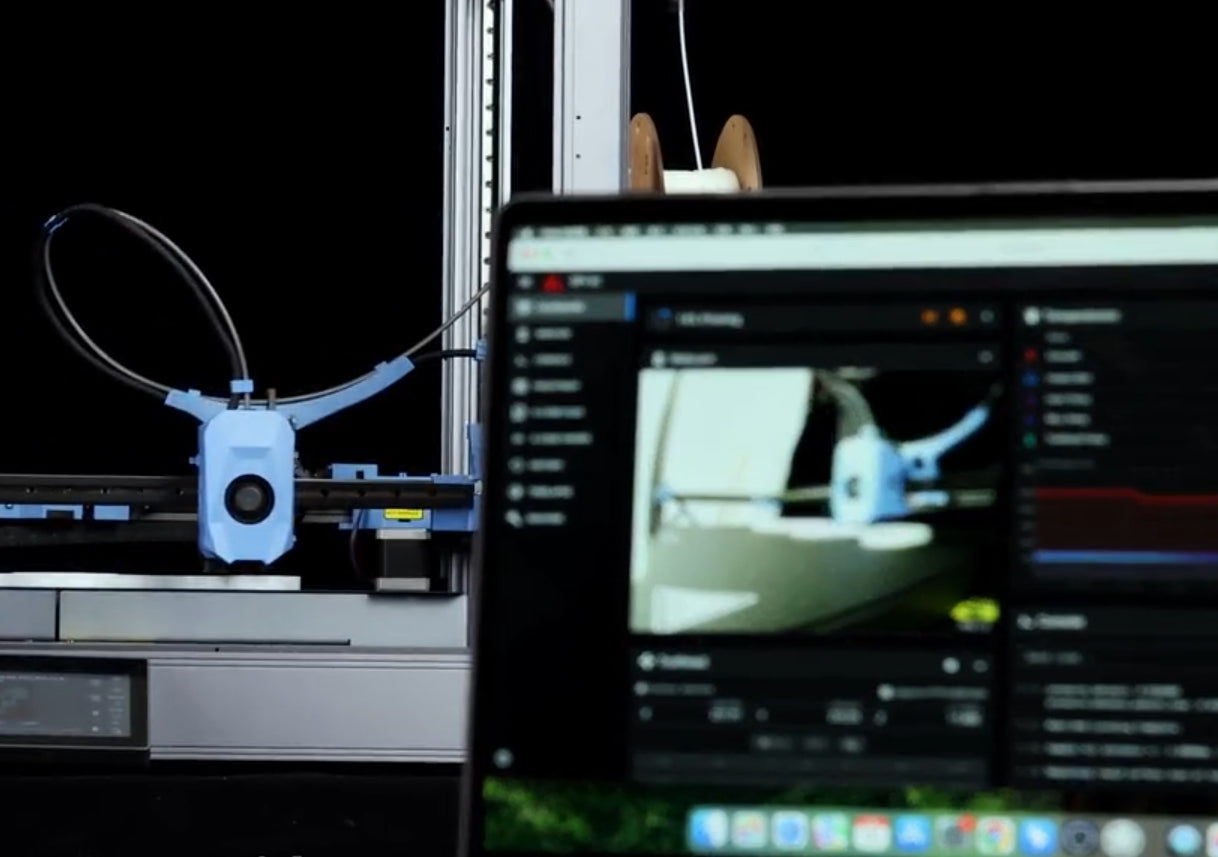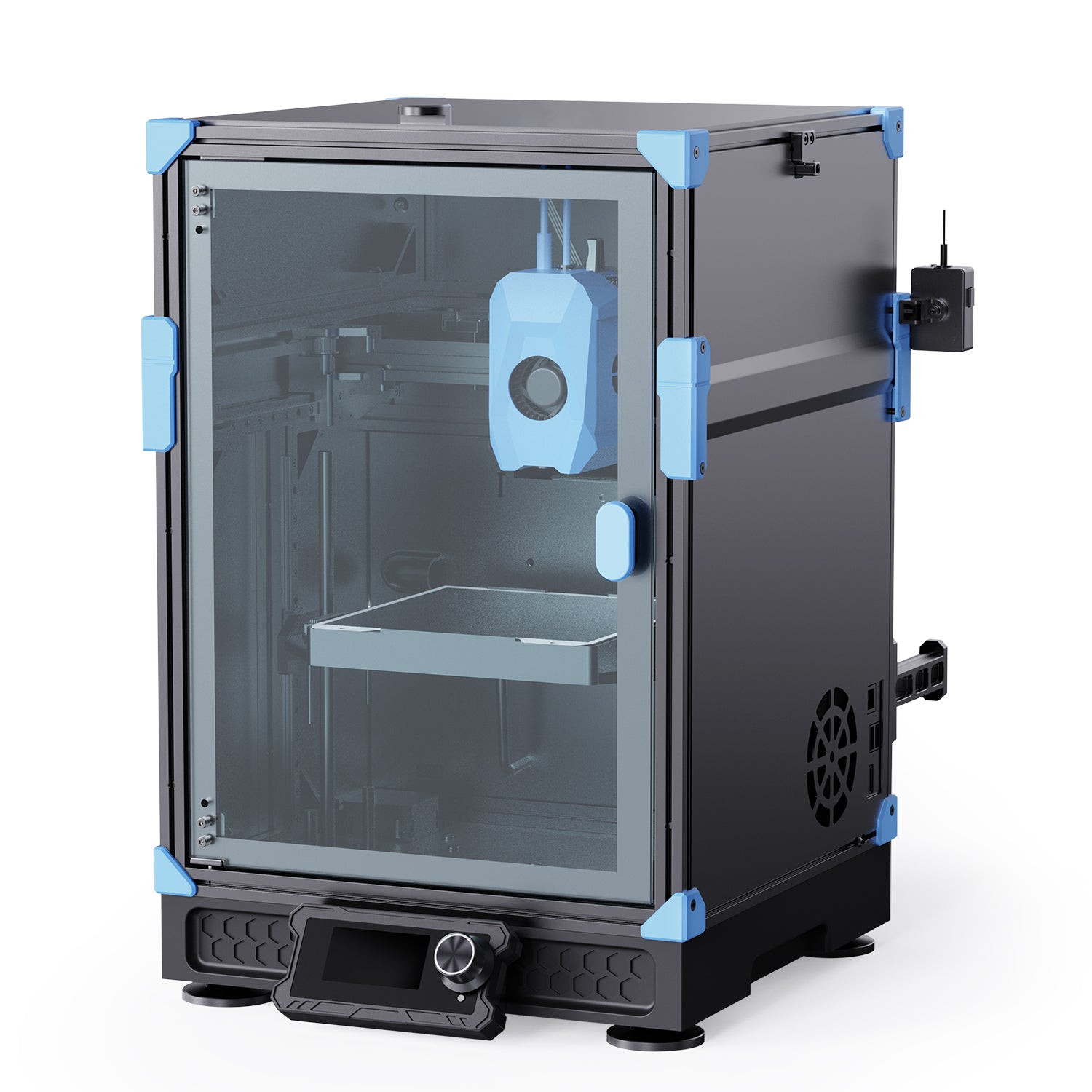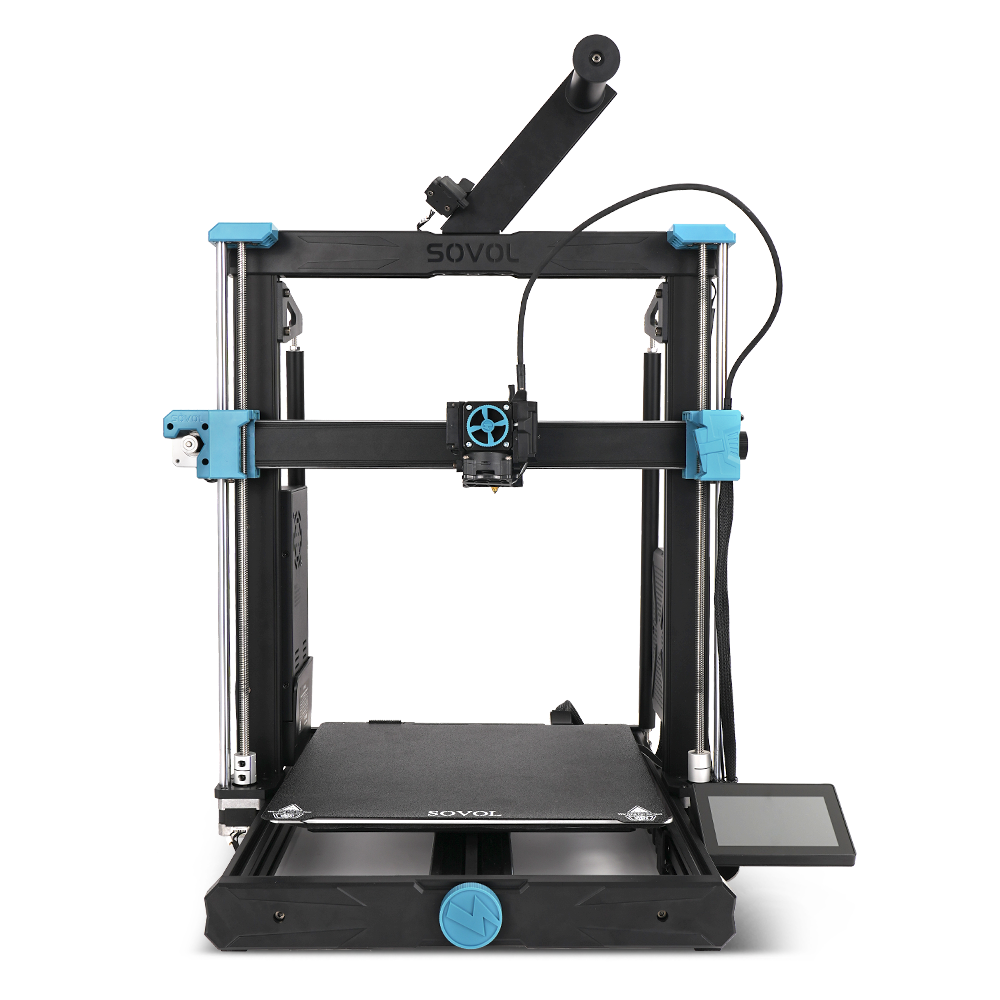If you want to start 3d printing fast, use these free and open-source tools: Tinkercad, Ultimaker Cura, PrusaSlicer, 3D Slash, Meshmixer, Blender, FreeCAD, SketchUp Free, Fusion 360, Slic3r, OpenSCAD, and Sculpt GL. Most beginners pick 3d printing software that is easy to use and has good tutorials. About 70% of new users want simple 3d design tools, so these free open-source choices help anyone begin quickly.
You do not need to be a tech expert to use 3d printing software. The big community and easy guides help you learn what software to use for 3d printing, even if you are brand new.
Key Takeaways
- Many free 3D printing programs like Tinkercad and Cura are good for beginners. They have easy tools and clear guides to help you start fast.
- You need two kinds of software. Modeling tools let you make designs. Slicers get files ready for printing.
- Pick software with simple interfaces and presets. Big user communities help you learn faster and make fewer mistakes.
- Most free programs work on Windows, Mac, Linux, or in your browser. This means you can print from almost any device.
- Start your first project with simple shapes or free models. Use tutorials and join online groups for help and fun.
Best Free 3D Printing Software for Beginners
If you want to try 3d printing, there are many free choices. These programs help you make 3d models and get them ready to print. You can finish your first project quickly with these tools. Let’s check out the top free 3d printing software for beginners and see what makes each one good.
Tip: Most new users pick software that is easy to use. They also like programs with good guides and a big group of users. All the software below has these things.
Here’s a simple chart showing beginner features from new reviews:
|
Software |
Beginner-Friendly Attributes |
|---|---|
|
TinkerCAD |
Easy to learn; only three main tools; uses STL files; free and works in your browser. |
|
SketchUp |
Simple but powerful; lots of shape tools; uses STL files; free and works on many devices. |
|
Cura |
Easy to set up print settings; 'Basic' mode for fast use; free and works with many printers and computers. |
|
MatterControl |
Has more than one slicing engine; easy to use; basic mode for simple changes; free and works on many devices. |

Tinkercad
Tinkercad is a very popular free program for 3d design. You use it in your browser, so you do not need to install anything. Tinkercad lets you build with blocks by dragging and dropping shapes. This is great for beginners who want to start fast. Over 35 million people use Tinkercad for free 3d design online. There are lots of guides and projects to help you learn.
- Simple look with just a few tools
- Works on any device with a browser
- Makes files ready for 3d printing
Ultimaker Cura
Ultimaker Cura is a popular program for slicing 3d models. You load your model, pick your printer, and Cura slices it into layers. Cura has a “Basic” mode that is easy for beginners. You can use ready-made settings for many printers and materials. Cura is free, open-source, and works on Windows, Mac, and Linux.
- Quick setup with step-by-step help
- Works with many 3d printers
- Good for learning how to get models ready to print
PrusaSlicer
PrusaSlicer is another top choice for slicing 3d models. It works with Prusa printers and many others. You get easy settings for beginners and a simple look. PrusaSlicer is open-source and lets you try more advanced settings as you learn.
- Simple for first-time users
- Works with many printers and filaments
- Big community and lots of updates
3D Slash
3D Slash feels like building with blocks in a game. You use tools like a hammer to shape your 3d model. This makes it fun for kids and new users. 3D Slash is free for basic use and works online or as a download.
- Game-like tools make modeling fun
- Good for simple projects and learning
- Free version is enough for most beginners
Meshmixer
Meshmixer helps you fix, change, and join 3d models. You can repair files, add supports, or shape details. Meshmixer is free and works with other 3d design programs. Beginners like it because it is quick to fix models before printing.
- Easy tools to fix 3d print files
- Simple ways to shape and edit models
- Free to download and use
Blender
Blender is a strong open-source program for 3d modeling. You can make 3d models, animations, and even games. Blender is harder to learn, but there are many guides for beginners. If you want to make detailed 3d models, Blender is a good pick.
- Free and open-source with no limits
- Huge group of users and many guides
- Works for both simple and hard 3d design
FreeCAD
FreeCAD is a top open-source cad program for 3d printing. You can use it for engineering, building, or personal projects. FreeCAD lets you add more features as you need them. Beginners like it because you can start easy and learn more later.
- Open-source cad program with lots of help
- Works on Windows, Mac, and Linux
- Good for technical and machine 3d design
SketchUp Free
SketchUp Free is a cloud-based 3d design program. You use it in your browser for free. SketchUp has simple tools and strong features. You can use a big library of 3d models and share your work online. Beginners like SketchUp because you can start drawing right away.
- Free online 3d design with cloud storage
- Big library of 3d models (3D Warehouse)
- Easy to learn and use
Fusion 360
Fusion 360 has a free version for personal use. It puts 3d modeling, CAD, and CAM tools together. Fusion 360 is good for beginners who want to learn pro 3d design. You can use it for engineering, product design, or hobbies.
- Free for personal and hobby use
- Pro tools with easy guides for beginners
- Works on Windows and Mac
Slic3r
Slic3r is a free open-source program for slicing 3d models. You use it to get your models ready for printing on many printers. Slic3r has a simple look and lots of ready settings. Beginners like it because you can start easy and try more as you learn.
- Open-source and free to use
- Works with many 3d printers
- Easy to change print settings
OpenSCAD
OpenSCAD is a top open-source cad program for people who like coding. You make 3d models by writing code, not by moving shapes. OpenSCAD is great if you want to make models with exact sizes. Many beginners use it to make technical parts for 3d printing.
- Open-source cad program for code-based modeling
- Good for making exact 3d designs
- Free and works on all main platforms
Sculpt GL
Sculpt GL is a free online tool for sculpting. You use it in your browser without an account. Sculpt GL lets you shape 3d models like clay. It is simple and fun for beginners who want to try digital sculpting before using harder programs.
- Free and fully online
- Simple look for shaping 3d models
- No download or signup needed
Note: When picking your first 3d printing program, look for a simple look, good guides, and a big group of users. These things help you learn faster and enjoy 3d printing.
You can see that the best free 3d printing programs for beginners are easy to use, have lots of help, and good features. Most have free versions, cloud access, and work with popular file types. You can start with any of these 3d design programs and make 3d models for printing in just a few steps.
What Software to Use for 3D Printing
When you start with 3d printing, you might wonder what software to use for 3d printing. You need two main types: slicers and 3d modeling tools. Each one helps you in a different way. Let’s break it down so you can pick the right 3d printing software for your first project.
Slicers
A slicer takes your 3d model and turns it into instructions for your printer. You load your design into the slicer, pick your settings, and the slicer software application creates a file your printer understands. Slicers make sure your 3d print comes out right. You can change things like layer height, speed, and support. Most beginners use a slicer like Cura, PrusaSlicer, or Slic3r. These programs are free and easy to use.
Tip: If you already have a 3d model, start with a slicer. You can get your 3d printing project going fast.
Here’s what a slicer does for you:
- Prepares your 3d file for printing
- Lets you pick print settings
- Checks for errors before you print
3D Modeling Tools
3d modeling tools help you create or change 3d designs. You use free 3d modeling software like Tinkercad, Blender, or FreeCAD to make your own shapes. If you want to design something new, you need 3d modeling software. These tools let you draw, sculpt, or code your ideas into 3d models.
If you want to know what software to use for 3d printing, think about your goal:
- Want to print a model you found online? Use a slicer.
- Want to make your own design? Start with 3d modeling software, then use a slicer.
|
Your Goal |
What Software to Use for 3D Printing |
|---|---|
|
Print a downloaded file |
Slicer |
|
Create your own model |
3D Modeling Tool + Slicer |
You need both types of 3d printing software to get the best results. First, make or find a 3d model. Next, use a slicer to get it ready for printing. This way, you can enjoy every step of the 3d printing process.
Beginner-Friendly Features
Simple Interface
Starting 3d printing is easier with simple programs. A simple interface helps you find tools fast. You do not need to look through many menus. Tinkercad is popular because it uses basic shapes and clear buttons. You can drag blocks to make your first model. BlocksCAD looks like LEGO and is colorful. This makes it fun for kids and new users. SculptGL is also easy to use. You can shape digital clay in your browser. These programs help you create without learning hard tools.
Here’s a quick look at how some popular 3d software helps beginners:
|
Software |
Beginner-Friendly Features |
Description |
|---|---|---|
|
Tinkercad |
Simple user interface, accessible to novices |
Uses basic shapes to build models; free and good for students and people with no experience. |
|
BlocksCAD |
LEGO-like colorful interface, guided scripting |
Makes scripting easy by stacking bricks; great for kids and beginners learning 3D modeling. |
|
SculptGL |
User-friendly, accessible, browser-based |
Lets you shape digital clay; free and open-source; good for beginners who know basic commands. |
|
Blender |
3D printing toolbox for error checking, free |
Has tools to check mesh errors and overhangs; has many beginner guides but is made for pros. |
Presets and Guided Workflows
Presets help you save time. You do not need to guess the right settings. Many beginner apps like Cura and PrusaSlicer have ready profiles for printers and materials. You just pick your printer, choose a material, and start. Guided workflows show you each step. You get tips and pop-ups that tell you what to do. This helps beginners avoid mistakes and finish their first project with confidence.
Tip: If you feel lost, pick a program with a “wizard” or “basic mode.” These features guide you from start to finish.
Community and Tutorials
You do not have to learn by yourself. The 3d printing community is big and always ready to help. Most beginner 3d software has video guides, lessons, and forums. You can ask questions, share your work, or find answers fast. Tinkercad and Blender both have large groups of users who post tips and projects every day. When you join a friendly group, you learn faster and have more fun with 3d printing.
- Watch video tutorials for every skill level
- Join forums to ask questions and get help
- Download free models and share your own
Remember: The best way to learn is to try, ask for help, and keep exploring new ideas.
Free 3D Printing Software Comparison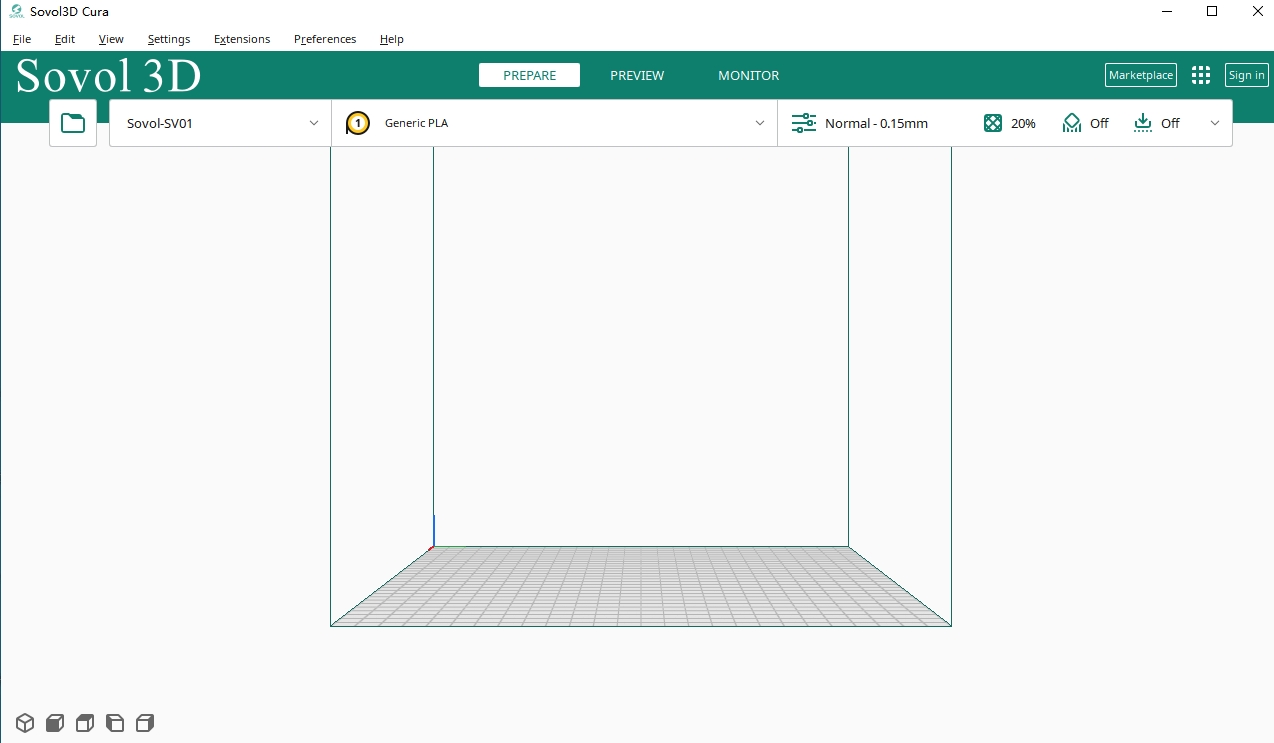
Ease of Use
When you pick 3d printing software, you want something easy to use. Most beginners like programs with simple menus and clear buttons. Tinkercad stands out because you can drag and drop shapes. You do not need to know any hard tools. PrusaSlicer and Ultimaker Cura also have friendly interfaces. About 70% of users say that ease of use makes them happy with their software. If you want to try more advanced tools, Blender gives you lots of features, but it takes more time to learn.
Tip: If you feel lost, start with Tinkercad or Cura. These are the best 3d printing software choices for fast learning.
Supported Platforms
You can use most free 3d printing software on Windows, Mac, or Linux. Some, like Tinkercad, work right in your browser. This means you do not need to install anything. Here’s a quick look at where you can use each program:
|
Software |
Platform Support |
|---|---|
|
Tinkercad |
Web-based, works on any device |
|
Ultimaker Cura |
Windows, macOS, Linux |
|
FreeCAD |
Windows, macOS, Linux |
|
Blender |
Windows, macOS, Linux |
|
PrusaSlicer |
Windows, macOS, Linux |
You can start 3d printing on almost any computer or even a Chromebook if you use web-based tools.
File Formats
You need to save your 3d models in the right format for printing. Most 3d printing software supports STL files. Some also work with OBJ, AMF, or STEP files. Tinkercad and Cura both use STL, which is the most common. FreeCAD lets you use more formats if you want to try technical designs. Blender supports many file types, so you can move your models between different programs.
|
Software |
File Format Compatibility |
|---|---|
|
Tinkercad |
STL, basic formats |
|
Ultimaker Cura |
STL, OBJ, AMF |
|
FreeCAD |
STL, OBJ, STEP |
|
Blender |
Multiple 3d printing formats |
Note: STL is the safest choice for most 3d printing projects.
Best For
Each free 3d printing software has its own strengths. Here’s a quick guide to help you choose:
- Tinkercad: Best for beginners and quick projects.
- Ultimaker Cura: Best for slicing and easy printer setup.
- FreeCAD: Best for technical and parametric designs.
- Blender: Best for advanced modeling and digital art.
- PrusaSlicer: Best for users who want both simple and advanced slicing.
You can start with the best 3d printing software for your needs and switch later as you learn more. Many users move from Tinkercad to Fusion 360 or FreeCAD when they want more features.
Choosing 3D Printing Software
Printer Compatibility
You need your 3d printing software to work with your printer. Not all programs work with every printer, so check first. Many open-source cad software, like Cura and Slic3r, work with lots of printers. Some platforms, like 3DPrinterOS, add new printers often. Some software lets you change things like speed or material. This helps your prints look better and have fewer mistakes.
Here are some ways software helps with printer compatibility:
- Works with many printer brands and models.
- Lets you change printer settings for better prints.
- Gives updates to keep your printer working well.
- Runs on different computers, so you can print anywhere.
Modeling Style
Think about how you want to design things. Some people like to move shapes around. Others want to write code or use special controls. Open-source cad software gives you many ways to design. Tinkercad uses blocks you can move. OpenSCAD lets you make models by writing code. If you want smooth shapes, Rhinoceros 3D is a good choice. Meshmixer helps you fix and change models before printing.
Here’s a table to help you match modeling style with software:
|
Software Name |
Modeling Style |
Compatibility / Use Case Highlights |
|---|---|---|
|
OpenSCAD |
Script-based parametric design |
Good for engineers who want models they can change |
|
Meshmixer |
Mesh editing and repair |
Helps get models ready for printing and fixes problems |
|
SketchUp |
Polygonal modeling |
Great for building and design work |
|
Cura |
Slicing software |
Turns models into files your printer can use |
Learning Curve
You do not have to be an expert to start with 3d printing software. Some programs, like Tinkercad, have easy menus and guides. Open-source cad software often has tutorials and big groups to help you. If you want to learn fast, pick software with simple steps or a basic mode. When you get better, you can try harder tools like Blender or FreeCAD. These let you learn more as you go.
Tip: Start with easy software. Try more advanced open-source cad software when you feel ready.
Platform
You can use 3d printing software on almost any computer. Many open-source cad software works on Windows, Mac, and Linux. Some, like Tinkercad and Onshape, run in your browser. This means you can design and print at school, home, or the library. Cloud tools let you work on your 3d projects anywhere. You do not need to install extra programs.
Remember, the best 3d printing software is the one that works with your printer, your style, and your device.
Getting Started for Beginners
Download and Install
You can start with 3d printing software in just a few minutes. Most programs for beginners are free and easy to download. If you pick Tinkercad or SketchUp Free, you do not need to install anything. Just open your browser and sign up for a free account. For programs like Ultimaker Cura or PrusaSlicer, you visit the official website, download the installer, and follow the simple steps. These programs work on Windows, Mac, and Linux. You do not need a powerful computer to run most 3d software for beginners.
Tip: Always download 3d software from the official website. This keeps your computer safe and gives you the latest version.
First Project
Your first 3d printing project can be simple and fun. Start by picking a basic shape or model. In Tinkercad, you can drag and drop shapes to build something cool. If you use Cura, try loading a free model from the internet and get it ready for printing. You do not need to design from scratch. Many beginners print a keychain, a small toy, or a name tag as their first project. These models help you learn how 3d printing works and give you quick results.
Here’s a quick guide to your first 3d project:
- Open your 3d software.
- Choose or create a simple model.
- Save your model as an STL file.
- Open the file in your slicer (like Cura).
- Pick your printer and settings.
- Start your print and watch your idea come to life!
Learning Resources
You do not have to learn alone. Many free 3d programs offer guides, videos, and big online communities. Beginners love Tinkercad and Ultimaker Cura because they have lots of helpful resources. User reviews on G2 show high ratings for both programs (Tinkercad: 4.5/5, Cura: 4.7/5). People say these tools are easy to use and have clear instructions. Even if you get stuck, you can find answers fast.
- Users praise Tinkercad and Cura for their simple layouts and helpful guides.
- Hundreds of reviews highlight how easy it is for beginners to get started.
- Many people say they had success with their first 3d printing projects using these tools.
You can join forums, watch step-by-step videos, or read tips from other users. The 3d community is friendly and always ready to help you learn more.
You have many great choices when it comes to free 3d printing software. Each tool helps you design, slice, and print 3d models with ease. These programs let you create custom projects, improve your skills, and even help others learn. Many users find that 3d printing software makes training and communication better, especially for beginners. Ready to start? Download your favorite 3d printing software today and try a simple project. If you need help, check out beginner tutorials or join a friendly online group. You can do this! 🚀
FAQ
What is the easiest 3D printing software for beginners?
You should try Tinkercad. It works in your browser and uses simple shapes. You can drag and drop blocks to build models. Many beginners start with Tinkercad because it feels like playing a game.
Do I need a powerful computer for 3D printing software?
No, you do not need a fancy computer. Many programs like Tinkercad and SketchUp Free run in your browser. If you use Cura or PrusaSlicer, most regular laptops or desktops work fine.
Can I use free 3D printing software on a Chromebook?
Yes! You can use web-based tools like Tinkercad and SketchUp Free on a Chromebook. These programs do not need downloads. You just open your browser and start designing.
How do I find help if I get stuck?
You can watch video tutorials, read guides, or join online forums. Most free 3D printing software has big communities. People love to help beginners. Just ask your question, and someone will answer.