Automatic shutdown of the machine during the printing process
1. Please check whether the power cord interface is loose, and whether the motherboard and power supply lines are connected or broken.
2. Whether the power supply gear is consistent with the local voltage?
3. Do you have a multimeter? Please measure whether the input and output voltage of the power supply is stable at 24V?
4. Please check whether the motherboard end of the hot bed and nozzle wiring is loose. Please use a multimeter to measure the interface voltage.
Print Freeze
1. Print freeze is likely to be related to SD card transmission failure, we recommend that you reformat the sd card, and then wipe the metal surface of the SD card with a small amount of alcohol to see if it works; or you can directly change an SD card and re-slice print.
2. It may also be caused by firmware error, we suggest you try to refresh the firmware again.
Firmware download address: https://sovol3d.com/pages/download
When printing, the screen went blank with big white bars across it
1. Please check whether the screen cable is properly connected or damagedfirst. And please plug in again.
2. Is there any dripping sound when pressing the knob?
3. Is online printing normal?
The printer becomes impossible to do any actions by using the touch screen
You can flash this firmware:
https://drive.google.com/file/d/1gbgH6rD0LfPgAzJdJLdjgxrYfrYDwWop/view
The machine does not work, there is no problem with the bltouch wiring
1. For thebltouch, please observe the state when the power is on. Does the probe stretch two back and forth and blink intermittently?
1.1. If not, check whether the wiring of bltouch is loose?
1.2. Check if the top screw of the probe is tightened?
1.3. Is the probe bent badly?
2. If it cannot be turned on, does the nozzle cooling fan rotate after power on? Will the indicator lights at the power supply and motherboard be on? See if the power supply is connected to the wrong gear, and test whether the power supply output has a working voltage of 24V.
3. And check whether there is 24V voltage at the input and output terminals of the mainboard?
4. Through the usb power supply, see if the screen can light up?
4.1. If it doesn't light up, please measure the interface voltage output of the display.
Low temperature alarm
1. Please check whether the nozzle thermistor of the nozzle and the mainboard is damaged or loose.
2. When your machine is turned on, what is the nozzle temperature displayed?
3. If it is a negative number, you can exchange the thermistor of the nozzle and the hot bed on the mainboard to see if the temperature of the original negative number becomes normal. If so, the thermistor is broken.
4. The thermistor will also trigger the alarm at 0-5 degrees. Please use a hot blower to heat it.
Not sticking to the hot bed
We recommend that you adjust the z-axis compensation value a little further down. And then adjust the bottom layer speed to 15, with the temperature of the nozzle and hot bed rising in 5 degree increments, and try to see if it sticks.
Reasons why filaments do not stick to the hot bed:
1. The nozzle is too high from the hot bed, so the filaments cannot stick to the hot bed and are dragged away by the nozzle; The solution is to re level the nozzle. The nozzle is one piece of A4 paper from the glass plate, and then the nozzle and A4 paper have friction, so the filaments can be well adhered to the glass plate. Or the hot bed is not flat enough, and there is a depression, which will also cause the filaments not to stick to the hot bed.2. Inappropriate temperature; The temperature is too low, and the filaments are already solidified when they flow out of the nozzle, so they can not be well adhered to the hot bed. Too high temperature will cause the filamentsto carbonize and the nozzle to plug. Generally speaking, the pla material is 195-210 degrees; The hot bed temperature is 40-60 degrees. And the cooling fan can be turned off in the first few layers.
3. Bottom printing speed is too fast. If the bottom speed printing is too fast, filaments will not have enough time to stick tightly in the glass plate. General bottom speed is in the 15-20 or so.
4. Cause of filaments: the filaments will not adhere to the hot bed even if they are damp or poor in quality.
5. You can try whether the Z offset setting is normal. Refer to the video; The step distance of Z offset is very small, so you have to rotate the knob of the display screen more; Adjust the nozzle to a piece of A4 paper away from the glass plate and have a sense of friction;
6. You can refer to video leveling: https://www.youtube.com/watch?v=ajCTGUd -FW0
7. There is a small probability that there is a problem with your firmware and the Z offset value cannot be saved. You can refresh the firmware of the motherboard to try;
Firmware website:
https://drive.google.com/file/d/1Y1lbChoTj3ra24GCCFD0J9kYj4gxexcI/view
The method of updating firmware is shown in the third minute of the video: https://www.youtube.com/watch?v=tkZvsjRoVgU
Note that the firmware of the video is different from the firmware you need to update, but the method and steps are the same.
Unable to power on
1. Will the power supply fan move when the machine is powered on? Will the main board light up?
2. Try to connect the printer through the usb cable to power on (need to unplug the power cable) to see if the display will light up? If it will light up, first check whether the power supply gear and the local same; then power on with the power cord, measure the power output side whether there is 24v. If not, then the power supply is bad; measure the voltage input port on the main boardside whether there is 24v. If there is, then it may be a bad main board caused by a bad boot. If the power on through the usb connection will not light up, then measure the display interface voltage output. If there is no voltage, then the main board is bad.
The printer does not recognize the micro SD card
1. Is the SD card also not recognized on the computer? It is possible that the SD card is damaged due to your hot-plugging. Please format the SD card or replace it with another card and try to re-insert it.
2. The machine can only recognize the gcode file, please confirm whether the file type is correct.
Hotend keeps going up upon power up
It is possible that the mainboard mos tube is bad. If you have a multimeter, please measure whether the nozzle heating port at the motherboard end is 24v without heating after power on. It is also possible that the thermistor or heating line is bad.
If you don't have a multimeter, exchange the nozzle heating wire of the mainboard, thermistor and the heating wire of the hot bed and thermistor to see if the hot bed will turn on automatically heated.
Printer stops in the middle of printing
1. If the screen is black, the power supply may be poor. If the screen displays normally, the SD card data transmission may be poor, or the slicing program may be wrong.
1.1 If the power supply is poor, first check whether the power supply gear is at the local voltage. Please measure whether the output voltage of the power supply is stable at 24V. Is the input voltage 115V?
1.2 Please measure whether the voltage input port of the main board has 24V.
1.3 Try replacing an SD card and printing with a different slicing program.
What type of direct drive is on the SV03? Single gear or dual gear?
It is single gear.
There is something with the extruder. After a certain time of printing, the filament will not extrude to the nozzle but the wheel is still running
Please refer to the video cleaning nozzles and extrusion mechanism.
Cleaning nozzles: https://www.youtube.com/watch?v=qaHJcg7HMvE
Cleaning the extrusion mechanism:
https://www.youtube.com/watch?v=sLQSMj0qXfM&t=4s
Can I control my Sovol SV03 with my computer via the USB cable so I don't have to keep transferring data with the sd card? Is there a guide anywhere on how to set up the data cable? Is there software that needs to be installed? Once the printer is connected to the pc how do you access the printer from the pc?
You can install slicing software, such as: sovol cura, Ultimaker Cura, prusa, etc.
The printer is connected to the computer port through USB. Cura is to control the printer on the computer, and there is no need to control it on the screen of the printer.
Heating Failed: Bed PRINTER HALTED Please Reset
Hot bed heating problem
1. Check whether the heating wire and thermistor wire of the hot bed are firmly inserted and damaged.2. Please use a multimeter to check whether there is 24V DC voltage output at the positionin the picture after operating the command to heat the hot bed.
After triggering the alarm, use the same method to measure whether there is 24V DC voltage output.
3.Measure whether the resistance value of the hot bed thermistor is normal.
Use a multimeter to measure whether the resistance of the thermistor of the nozzle is about 100k ohms.
(Test resistance method: rotate the multimeter gear to 200KΩ gear, the positive and negative poles of the multimeter are on the terminals of the thermistor line. Refer to the picture, the nozzle thermistor and the hot bed thermistor are the same method.)


When the touch screen cable is plugged into the exp1, the touch screen does not power on
1. Can it display normally when you use the original knob screen?
2. In the case of power-on, measure whether there is an output voltage of about 5v at the marked position of the motherboard in the picture, refer to the picture.
3. When the screen cable is plugged into the motherboard and powered on, measure whether there is an output voltage of about 5v on both sides of the touch cable terminal, refer to the picture.

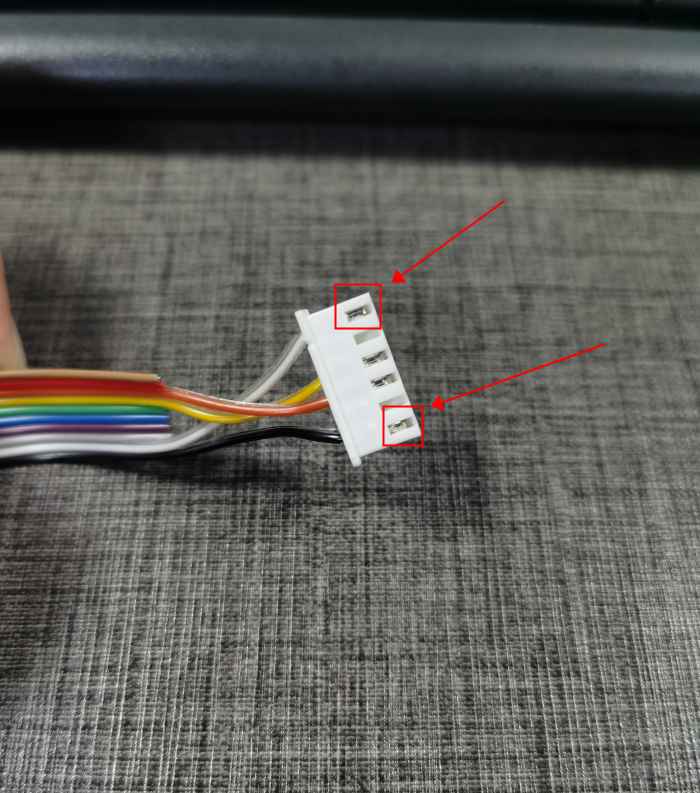
















I have a SV03 and there’s presumably something wrong with the bl touch. The printer can’t complete an auto home and just says “STOPPED.” I’ve tried resetting it and only occasionally does it work.
I have SV03 and installed Klipper, I keep getting this error:
Heater extruder not heating at expected rate
See the ‘verify_heater’ section in docs/Config_Reference.md
for the parameters that control this check.
Once the underlying issue is corrected, use the
FIRMWARE_RESTART command to reset the firmware, reload the
config, and restart the host software.
Printer is shutdown
Do you have any ideas on resolution?
Also, I would like instructions on how to reinstall Marlin 2.0.XX on my SV03, I feel Klipper is not working on this printer.
Thank you in advance,
Clay Ray
Need to order a heat block for a Sovol sv03 . Can’t seem to get a response.
Please respond . Don’t want to have to file a complaint with Amazon .
Thank you
Richard Barnes
Wow, happy to see this awesome post.
I hope this think help any newbie for their awesome work.
By the way thanks for share this awesomeness from Feel free to visit my website !
먹튀 검증 순위
안전 카지노
코인 카지노
안전 토토 사이트
먹튀 검증 커뮤니티
https://www.j9korea.com