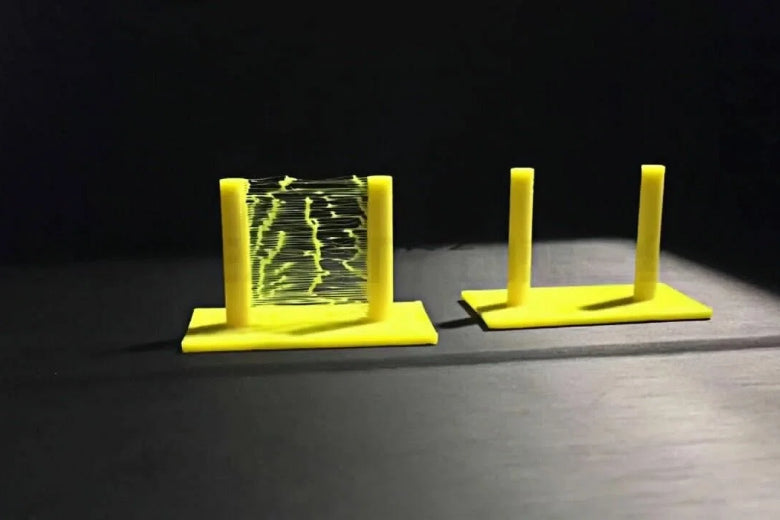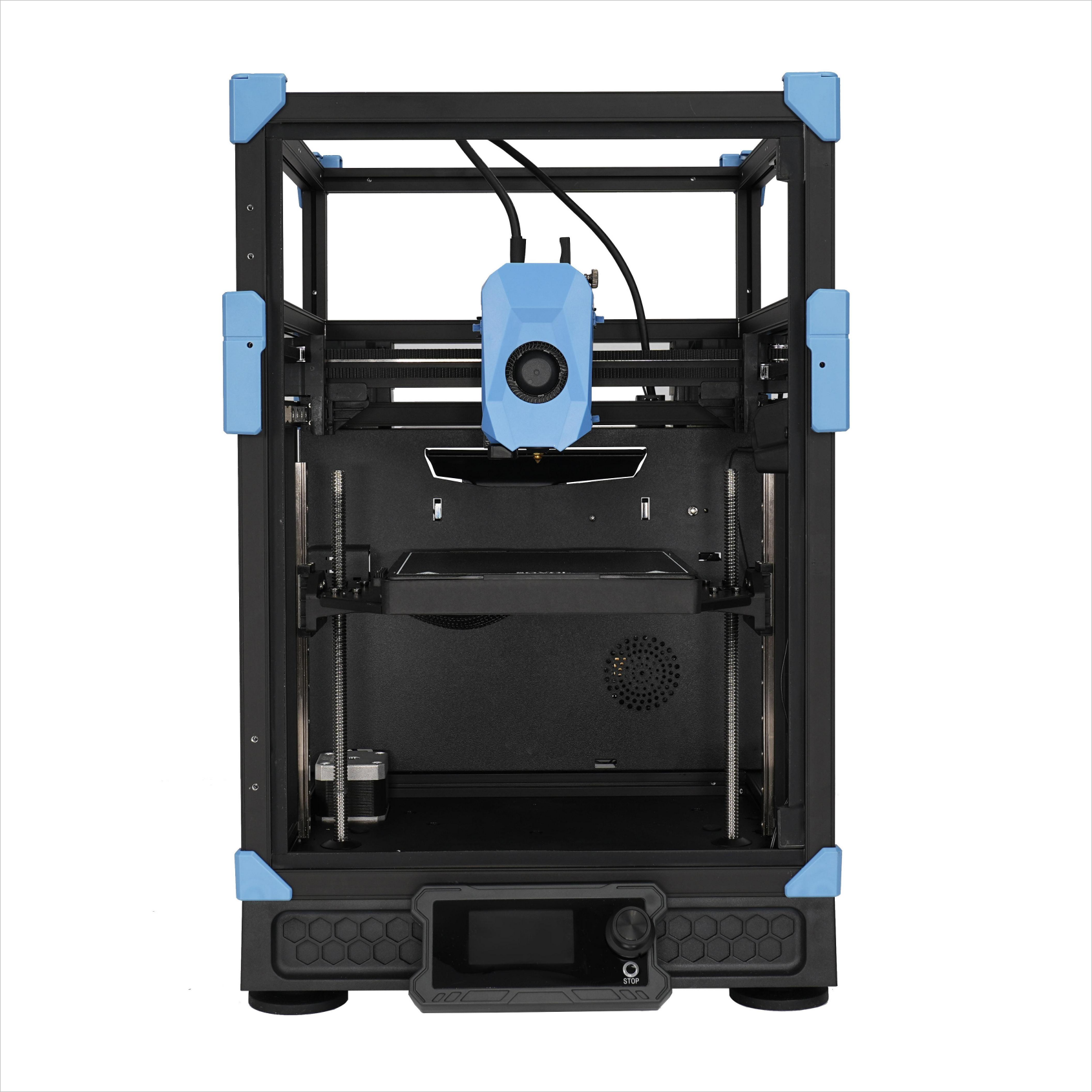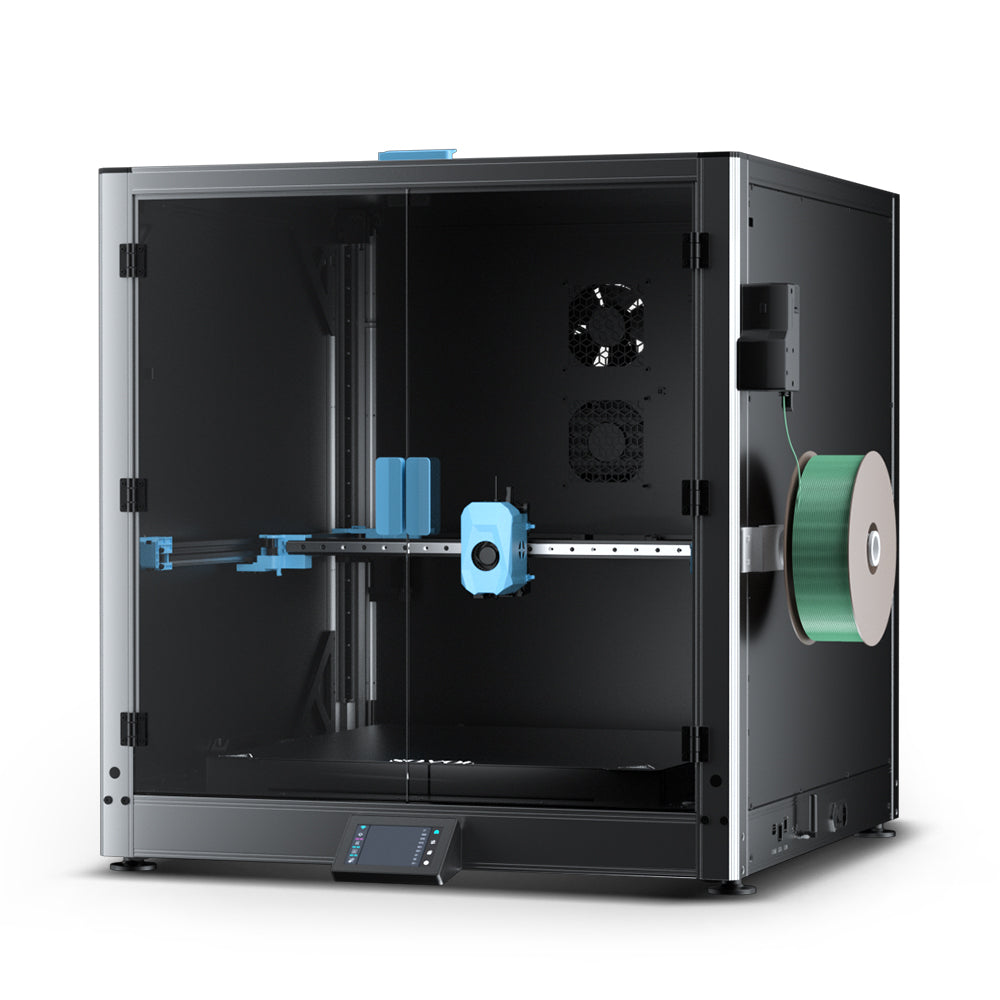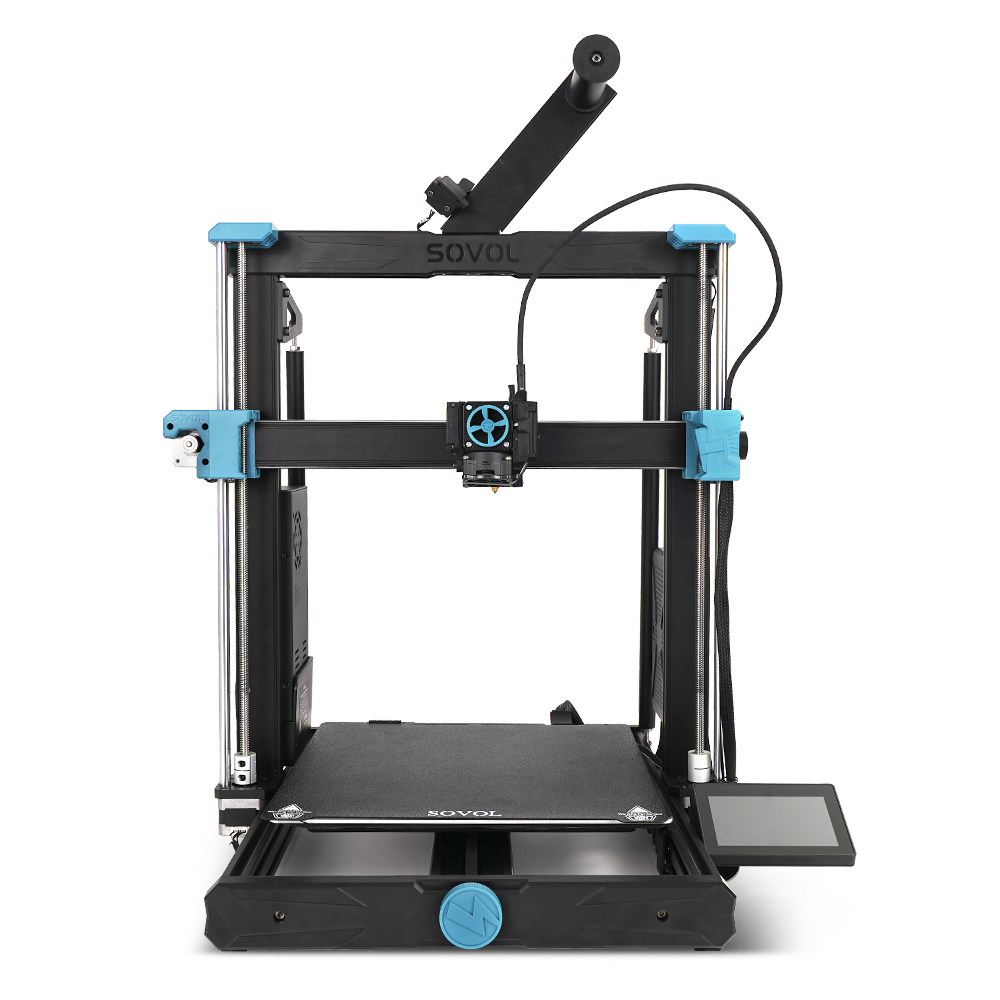Imagine entering a classroom where students gather around 3D printers, their excitement clear as they watch their ideas take shape. You notice learning benefits unfold as students interact with technology, turning abstract concepts into tangible models.
- Hands-on learning with 3D printers increases participation and makes lessons more interactive.
- Research from the University of Illinois shows a 32% engagement boost in math classes using this approach.
- Teachers observe students are more involved when they can manipulate real objects during lessons.
Practical exposure in the classroom helps you build confidence and transforms the way students experience learning.
Key Takeaways
- Hands-on learning with 3D printers boosts student engagement and makes lessons interactive.
- Start with simple concepts and provide clear demonstrations to build student confidence in using 3D printers.
- Incorporate video tutorials and live demonstrations to help students grasp complex processes easily.
- Encourage teamwork through group projects, allowing students to share ideas and develop communication skills.
- Integrate 3D printing across subjects to enhance creativity and problem-solving skills in real-world contexts.
Building 3D Printing Foundations
Introducing 3D Printing in the Classroom
You set the stage for student success by providing a strong foundation in 3d printing. Students benefit when you introduce the technology with clear explanations and hands-on demonstrations. Early exposure to 3d printing helps students develop critical thinking and problem-solving skills. You can use the Engineering Design Process to guide students as they imagine solutions, create prototypes, and refine their ideas. This approach encourages students to tackle challenges from multiple perspectives and builds confidence.
Tip: Start with simple concepts and avoid technical jargon. Pre-configure printers and software to streamline the learning process.
Here is a quick overview of the foundational knowledge students need to begin using 3d printing effectively:
|
Foundational Knowledge |
Description |
|---|---|
|
Understanding Technology |
Students learn how 3D printers work and troubleshoot issues, enhancing critical thinking skills. |
|
Engagement in STEM |
Early exposure to STEM fields fosters creativity and advanced thinking skills. |
|
Hands-on Experience |
Practical use of 3D printers encourages persistence, innovation, and self-confidence. |
Using Video Tutorials and Demonstrations
You can boost student confidence by incorporating video tutorials and live demonstrations into your lessons. Video tutorials break down complex processes into manageable steps, making it easier for students to follow along at their own pace. When you lead demonstrations, you model best practices and answer questions in real time. This combination of visual and interactive learning helps students grasp key concepts quickly.
- Use video tutorials to introduce basic printer operations and troubleshooting.
- Supplement tutorials with live demonstrations to reinforce learning.
- Encourage students to revisit tutorials as needed for review.
Note: Many students feel more comfortable experimenting after watching a demonstration or tutorial. This approach supports different learning styles and increases engagement.
Practice Runs with 3D Printers
Before students begin independent projects, you should conduct practice runs with the 3d printing equipment. Practice runs allow you to identify and resolve technical issues in advance. You can also demonstrate safe operation and maintenance procedures. By guiding students through their first prints, you help them develop persistence and a mindset that embraces trial and error.
- Set up a simple print job and walk students through each step.
- Discuss common challenges and how to troubleshoot them.
- Allow students to handle the equipment under supervision.
Practicing together builds a supportive classroom environment and prepares students for more complex projects.
Making 3D Printing Approachable
Starter Kits and Templates
You can make 3d printing accessible for students by choosing starter kits and templates designed for beginners. These kits simplify the printing process and encourage project-based learning. Many starter kits include guides and tutorials that support new users. When you select models built for educational settings, you benefit from affordable pricing and features that enhance classroom productivity.
- User-friendly designs help students focus on creativity.
- Educational applications integrate 3d printing into hands-on projects.
- Support resources, such as step-by-step guides, build student confidence.
- Affordable models with dual extruders allow simultaneous printing.
- High-resolution cameras and video-assisted calibration systems make setup and monitoring easier.
User-Friendly 3D Printer Software
Selecting user-friendly software is essential for a smooth classroom experience. You should consider options like Tinkercad for elementary students and SketchUp for middle schoolers. These platforms offer intuitive controls and simple navigation, making it easy for students to create and modify 3d printing designs.
- Visual tools help students understand basic concepts quickly.
- Drag-and-drop functions support younger users.
- Advanced features challenge older students and foster creativity.
- Collaborative features encourage teamwork and peer learning.
Tip: Encourage students to experiment with different software to find what works best for their skill level.
Safe and Reliable 3D Printers
Safety and reliability matter when you introduce 3d printing in the classroom. Look for printers with certifications that ensure low emissions and safe operation. GREENGUARD Certified models meet strict air quality standards, making them suitable for schools. Industry-recognized programs provide students with valuable certifications.
|
Certification/Standard |
Description |
|---|---|
|
GREENGUARD Certified |
Ensures low emissions for safe classroom use. |
|
Industry-recognized programs |
Offers students certifications valued in the professional world. |
You should start with common materials like PLA, which is popular for prototyping and easy for beginners to use. Demonstrate filament properties to help students understand the differences between materials.
|
Material |
Properties |
|---|---|
|
PLA |
Great for beginners, popular for prototyping. |
|
Premium PLA |
Improved mechanical properties, higher precision. |
|
ABS |
Widely used, different properties than PLA. |
|
TPU |
Flexible, rubber-like, abrasion resistant. |
|
Nylon |
Strong, durable, flexible. |
Note: Safe materials and reliable printers create a positive learning environment and reduce classroom disruptions.
Integrating 3D Printing for Education
3D Printing Across Subjects
You can unlock new possibilities by integrating 3d printing for education across multiple subjects. This approach transforms traditional lessons into interactive experiences. In mathematics, you guide students to design and print geometric shapes, helping them visualize spatial relationships and understand complex concepts. Science classes benefit when students create models of biological structures, allowing for hands-on exploration and deeper comprehension. Art lessons become more dynamic as students convert their 2D sketches into 3D printed objects, merging creativity with technology.
3d printing in the classroom encourages cross-disciplinary collaboration. Students work together to solve real-world problems, drawing on knowledge from math, science, art, and engineering. This method deepens their understanding of engineering and technology concepts while fostering creativity and innovation. You help students develop digital literacy and spatial awareness, essential skills for future careers.
Tip: Encourage students to collaborate on projects that combine elements from different subjects. This approach builds teamwork and prepares them for real-world challenges.
Benefits of 3D Printing for Education Across Subjects:
|
Subject |
Application Example |
|---|---|
|
Mathematics |
Design and print geometric solids |
|
Science |
Create anatomical models or simulate physics principles |
|
Art |
Transform 2D designs into 3D printed sculptures |
|
Engineering |
Build functional machines and prototypes |
Real-World Prototyping Projects
You can engage students by introducing real-world prototyping projects with 3d printing for education. These projects allow students to apply classroom knowledge to tangible challenges. For example, in a STEM lesson, students designed and printed a working propeller for a model airplane using Tinkercad. They also created a claw for picking up trash, demonstrating their ability to innovate and address real-world issues.
3d printing in the classroom supports rapid prototyping. Students can design, print, and test their ideas in a matter of days, not weeks. This speed encourages iteration and deeper engagement. You can guide students to build articulating robots, functional hydroponic systems, or anatomical models for biology and medicine. History and art classes can reconstruct artifacts or create artistic prototypes, making lessons more immersive.
Examples of Real-World Prototyping Projects:
- Visualize geometry and build functional machines in STEM.
- Design prosthetics or simulate drug delivery systems in biology and medicine.
- Reconstruct ancient tools or artifacts in history and art.
- Print spine models for medical education and healthcare.
- Lead research and innovation projects in engineering, architecture, and biomedical fields.
Note: Projects that once took a week now finish in days, giving students more opportunities to iterate and improve their designs.
Design Thinking in 3D Printing
You can enhance problem-solving skills by incorporating design thinking into 3d printing for education. Design thinking emphasizes empathy, creativity, and iterative improvement. You help students identify problems, brainstorm solutions, and create prototypes to test their ideas. Iteration plays a crucial role, as students revisit and refine their designs based on feedback.
3d printing in the classroom makes rapid prototyping accessible. Students quickly produce and test models, learning from each version. Customizing prototypes ensures solutions meet specific user needs, increasing the relevance and impact of student projects.
Steps to Apply Design Thinking with 3D Printing:
- Identify a problem or challenge.
- Brainstorm and sketch potential solutions.
- Create and print prototypes.
- Test, gather feedback, and refine the design.
Encourage students to view each prototype as a learning opportunity. Iteration builds resilience and prepares them for complex problem-solving in future education and careers.
By integrating 3d printing for education into your curriculum, you create a dynamic learning environment. Students gain practical skills, develop creativity, and learn to approach challenges with confidence.
Collaboration and Peer Learning
Team Projects with 3D Printers
You can increase engagement by organizing team-based classroom projects that use 3D printers. When students work together, they learn to share ideas and solve problems as a group. Teachers guide students through each stage, from brainstorming to final print. You assign roles such as designer, operator, and quality checker to ensure everyone participates. This structure helps students develop communication skills and responsibility. Teachers encourage students to reflect on their teamwork after each project, which builds trust and improves future collaboration.
- Assign clear roles for each team member.
- Schedule regular check-ins to monitor progress.
- Celebrate group achievements to motivate students.
Team projects foster a sense of ownership and pride in student work.
Peer Teaching and Support
Teachers create opportunities for peer teaching by pairing experienced students with beginners. You encourage students to explain concepts and demonstrate techniques to their classmates. This method helps students reinforce their own understanding while supporting others. Teachers observe peer interactions and provide feedback to ensure accuracy. You can set up peer review sessions where students evaluate each other's designs before printing. This process builds confidence and strengthens the learning community.
- Pair students for skill-sharing activities.
- Organize peer review sessions for design feedback.
- Recognize students who help others succeed.
Peer teaching empowers students and creates a supportive classroom environment.
Building a Collaborative Culture
Teachers play a key role in building a collaborative culture around 3D printing. You use digital tools like Tinkercad’s collaboration features to enable students to work together on shared designs. Teachers set project criteria and constraints to guide creativity and focus. You encourage students to use shared print beds, which teaches them to manage resources collectively. The table below outlines effective strategies for fostering collaboration in the classroom.
|
Strategy |
Description |
|---|---|
|
Use of Tinkercad's collaboration tools |
Students work together on design projects, sharing and reviewing designs rapidly. |
|
Setting project criteria and constraints |
Clear guidelines help students focus and encourage creativity within limits. |
|
Shared print beds |
Students manage designs collectively, fostering responsibility and teamwork. |
Teachers model collaborative behavior and celebrate group successes, which inspires students to support each other.
Celebrating Student Creativity
Showcasing 3D Printing Projects
You can inspire students in schools by showcasing their 3D printing projects in creative ways. Displaying student work builds confidence and motivates others to participate. Start with simple, engaging projects that are easy to understand. Focus on hands-on, exploratory learning to help students build confidence and develop critical thinking skills. Use available resources to highlight student achievements and foster innovation.
|
Description |
|
|---|---|
|
Keep projects simple and engaging |
Select projects that are fun and easy to understand for all students. |
|
Promote critical thinking |
Challenge students to solve problems creatively through their designs. |
|
Foster innovation |
Encourage original ideas and unique 3D models from students. |
Tip: Begin with manageable projects and gradually introduce more complex challenges as students gain experience.
Competitions and Challenges
Organizing competitions and challenges in schools can significantly boost student participation and creativity. Events like the Extreme Redesign 3D Printing Challenge encourage students to submit innovative designs, which enhances their critical thinking and problem-solving abilities. Many schools offer scholarship incentives, with over $100,000 awarded to students who excel in these competitions. Students use 3D CAD software to create real-world solutions, applying their skills in practical contexts.
|
Evidence |
Description |
|---|---|
|
Competitions enhance creativity |
Students develop original designs and think outside the box. |
|
Scholarship incentives |
Financial rewards motivate students to participate and strive for excellence. |
|
Practical application of skills |
Students use 3D CAD tools to solve real-world problems. |
Competitions in schools create excitement and encourage students to push the boundaries of their creativity.
Constructive Feedback
Providing constructive feedback is essential for student growth in 3D printing projects. You should focus on the project rather than the individual, offering specific and objective comments. Deliver feedback in a timely manner so students can make immediate improvements. Encourage students to listen attentively and consider the expertise of the feedback giver. Promote a respectful and balanced approach to feedback, which helps maintain a positive learning environment in schools.
- Give specific, objective feedback on each project.
- Ensure feedback is respectful and relevant.
- Provide feedback promptly to support immediate improvement.
- Encourage students to listen and reflect on suggestions.
- Guide students to evaluate feedback based on credibility.
Collaboration in 3D design projects allows students in schools to give and receive feedback effectively. By setting clear design criteria, you help students focus their suggestions and support each other's learning. This approach prepares students for future challenges and fosters a culture of continuous improvement.
Constructive feedback in schools helps students develop resilience and a growth mindset, essential qualities for success with 3d solutions for schools.
Safety and Organization in 3D Printing
Teaching 3D Printer Safety
You play a crucial role in establishing a safe environment for 3D printing. Begin by providing thorough safety training for both students and staff. Emphasize the importance of proper material handling to reduce health risks. Always use PLA plastic in the classroom, as it emits fewer volatile organic compounds (VOCs) than other materials. Place printers in well-ventilated areas, keeping doors and windows open during operation. Change HEPA filters when they appear dirty and replace carbon filters every twelve months for PLA use. Limit student exposure to moving parts and manage emissions from resin and FDM printers to protect lung health.
Key Safety Guidelines:
- Train students and staff on 3D printing safety.
- Handle all materials with care.
- Use only PLA plastic for classroom printing.
- Operate printers in well-ventilated spaces.
- Replace filters regularly.
- Restrict access to moving printer parts.
Safety standards and clear procedures help you create a secure learning environment.
Organizing the Printing Space
A well-organized printing space supports both safety and productivity. Assign access permissions so only authorized users operate the printers. Manage print queues to prevent confusion and ensure projects finish on time. Keep a usage log for accountability and troubleshooting. Position the printer in a visible area so students can observe the process. Store tools and safety glasses nearby for easy access. Provide labeled storage for materials and keep a first aid kit within reach.
|
Recommendation |
Description |
|---|---|
|
Dedicated 3D Printer Area |
Place printers where students can watch the printing process. |
|
Store Tools Nearby |
Keep tools and safety glasses close to the printer. |
|
Adequate Storage |
Use labeled bins to prevent clutter and improve access. |
|
First Aid Kit |
Ensure a first aid kit is available for minor injuries. |
An organized space reduces accidents and streamlines your workflow.
Filament Storage and Maintenance
Proper filament storage ensures high-quality prints and extends the life of your materials. Always follow the manufacturer’s recommendations for storage. Keep filament dry by using airtight containers or zip-lock bags with silica gel packs. Store spools away from heat sources and direct sunlight. Maintain a clean, dust-free environment to protect both filament and printer. For multiple spools, vacuum bags or airtight bins with desiccants work best.
Best Practices for Filament Storage:
- Store filament in a dry, cool place.
- Use airtight containers or resealable bags with desiccants.
- Avoid exposure to heat and sunlight.
- Keep the storage area clean and organized.
Moisture-free storage prevents print defects and keeps your 3D printing projects on track.
Supporting Ongoing Learning
Troubleshooting 3D Printing Issues
You encounter challenges when working with 3D printers. Addressing these issues quickly helps you maintain momentum in the classroom. You can use resources like Teq Tip Videos and the Makerbot Educators Guidebook to guide students through common problems such as bed adhesion, filament jams, or calibration errors. Encourage students to document their troubleshooting steps. This practice builds problem-solving skills and fosters a growth mindset. You create a supportive environment where students feel comfortable asking questions and sharing solutions.
Tip: Use a troubleshooting log to track recurring issues and successful fixes. This record helps you and your students learn together and improve future print jobs.
Encouraging Experimentation
You inspire innovation by encouraging students to experiment with 3D printing. When students design and print their own models, they develop creative skills and gain a deeper understanding of scientific concepts. You make modeling cost-effective and accessible, allowing students to test ideas without fear of failure. Experimentation enhances skills in Design Thinking, spatial reasoning, and technology literacy.
|
Description |
Source |
|---|---|
|
Learning 3D model design and printing helps students improve their creative skills. |
|
|
3D printing enables schools to cost-effectively make modeling part of the educational process. |
|
|
3D printing technology provides students with detailed physical prototypes for better understanding of scientific concepts. |
- Students learn valuable skills in Design Thinking.
- They develop problem-solving abilities.
- Spatial reasoning is enhanced.
- Technology literacy is improved.
- Encourages creativity.
- Fosters innovation.
You and your students learn together by testing new ideas and refining designs. This approach prepares students for future challenges in STEM fields.
Connecting with the 3D Printing Community
You expand learning opportunities by connecting students with the broader 3D printing community. Online platforms like Thingiverse and Makers Empire offer free lessons, project ideas, and millions of printable designs. You help students engage in hands-on learning and apply academic knowledge to real-world scenarios. Participation in community forums promotes responsible digital citizenship and encourages reluctant learners to get involved.
|
Benefit |
Description |
|---|---|
|
Hands-on learning |
Engages students in practical applications of their knowledge through 3D printing projects. |
|
Engagement of reluctant learners |
Encourages participation from students who may not be as engaged in traditional learning methods. |
|
Development of responsible digital citizenship |
Fosters discussions about online behavior and responsibility among peers in the 3D printing community. |
- Enhances experiential learning.
- Promotes critical thinking, creativity, and problem-solving skills.
You and other educators can use resources like the Ultimaker Core Lessons: STEAM Set and Makerbot Educators Guidebook to support ongoing learning. By connecting with the community, you help students and educators learn together and stay current with new developments in 3D printing.
You can boost student engagement with 3D printers by using video tutorials, defining clear program goals, and establishing effective implementation methods. Students master complex topics faster when they interact with hands-on models. Nearly every student participates, and teachers report greater confidence in makerspaces. You see improved creativity and design skills as students showcase their work. Start with simple projects, build confidence, and celebrate each achievement. Your commitment transforms learning and inspires innovation in every classroom.
FAQ
What is the best way to introduce 3D printing to students?
Start with a simple demonstration. Show students how a 3D printer works. Use beginner-friendly software like Tinkercad. Let students design basic shapes. Encourage questions and hands-on exploration.
How do you keep students engaged during 3D printing projects?
Assign real-world challenges. Let students work in teams. Celebrate their finished projects. Provide regular feedback. Use competitions or showcases to motivate students.
Which materials are safest for classroom 3D printing?
PLA filament is the safest choice for classrooms. It emits fewer fumes and works well for most student projects. Always use printers in well-ventilated areas.
How do you handle troubleshooting when a print fails?
Guide students through a checklist:
- Check bed adhesion.
- Inspect filament feed.
- Review printer settings. Encourage students to document each step. This builds problem-solving skills and confidence.
Can 3D printing support different learning styles?
Absolutely! Visual learners benefit from design software. Kinesthetic learners enjoy hands-on printing. Collaborative projects help social learners. You can adapt 3D printing activities to fit every student’s needs.