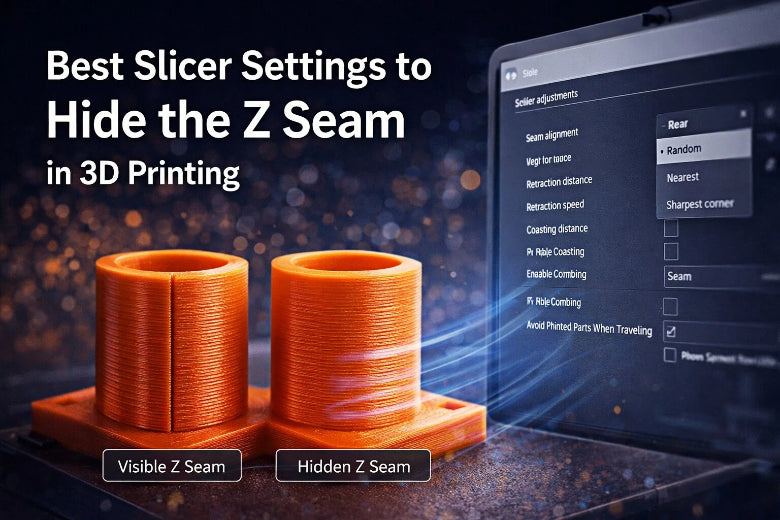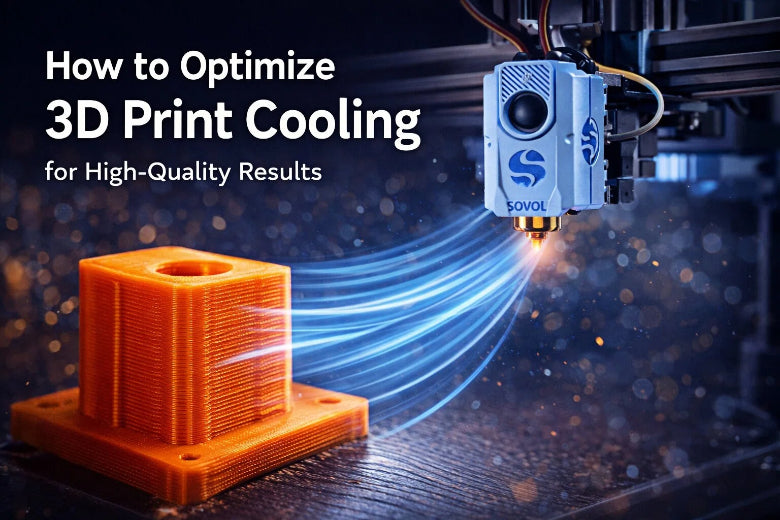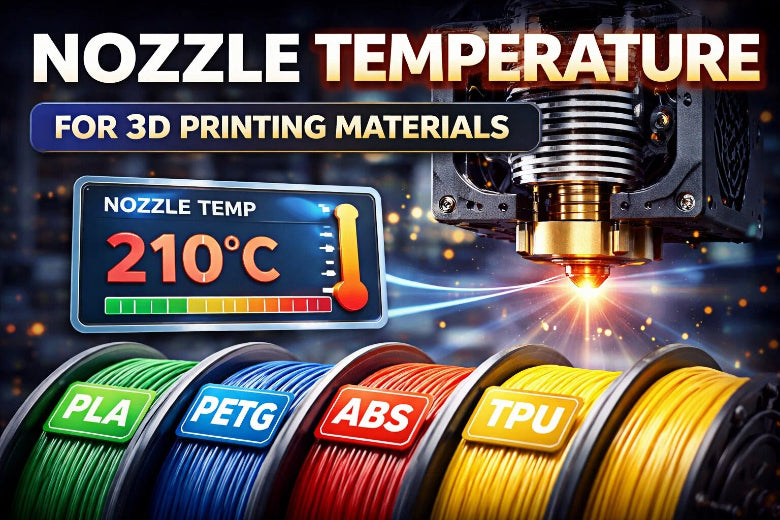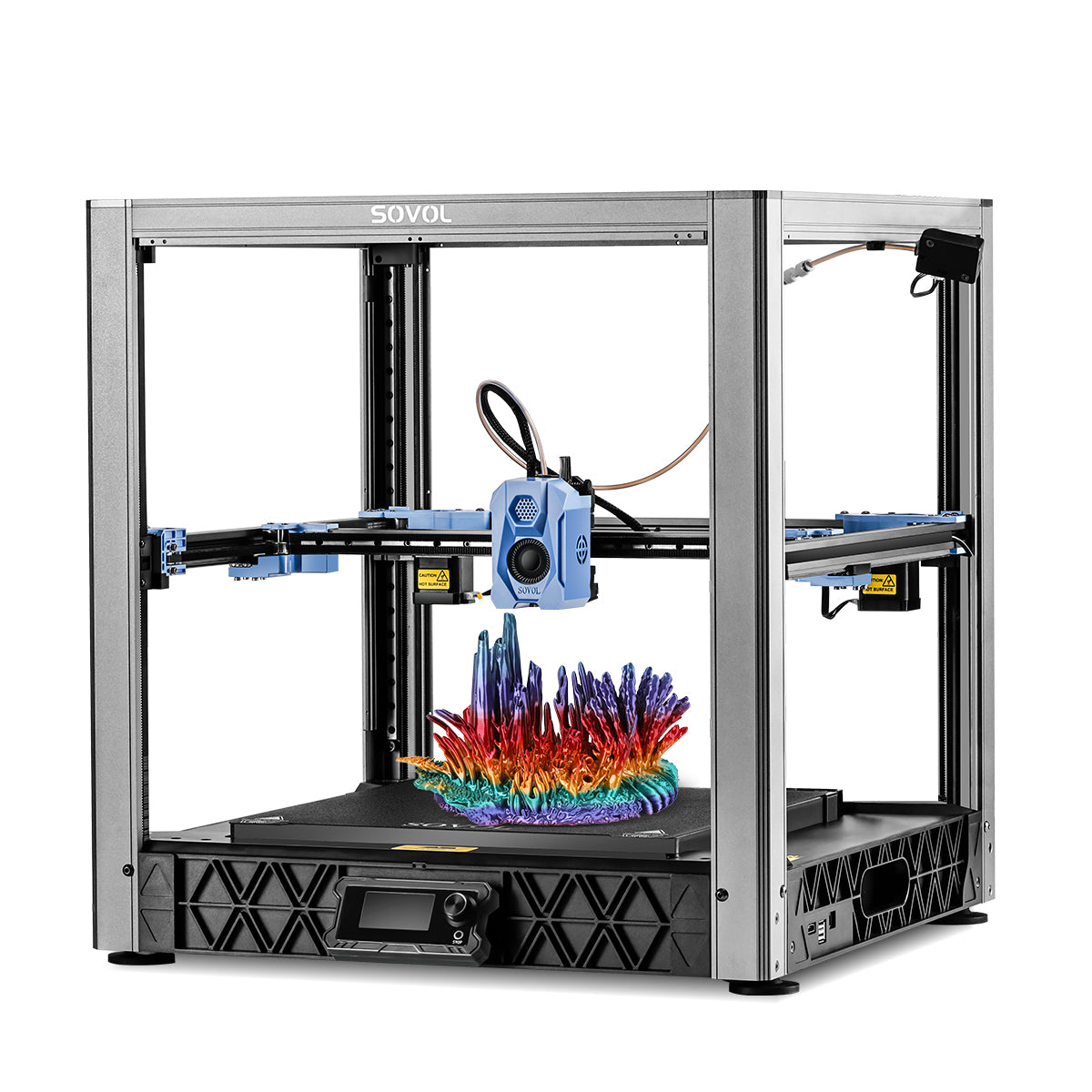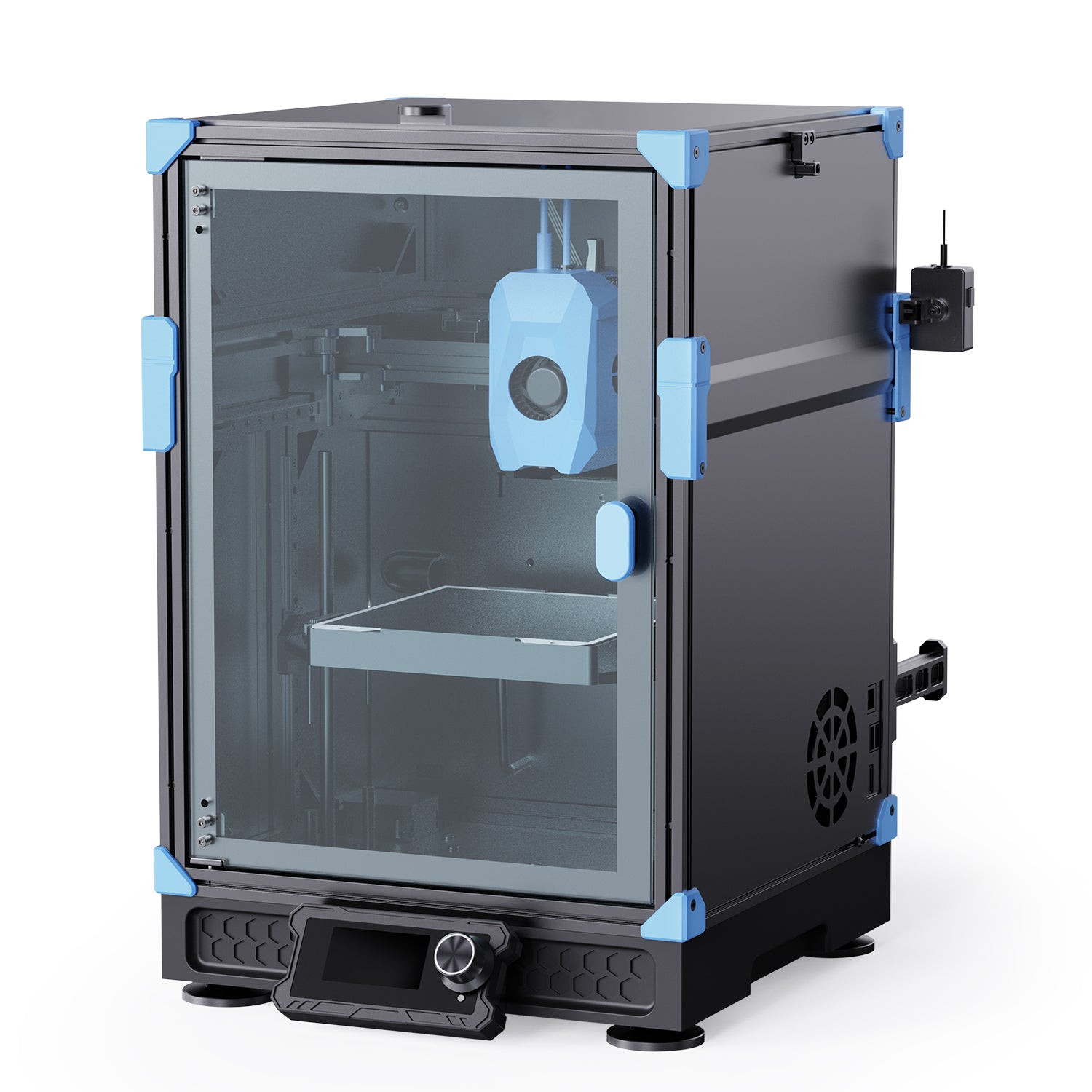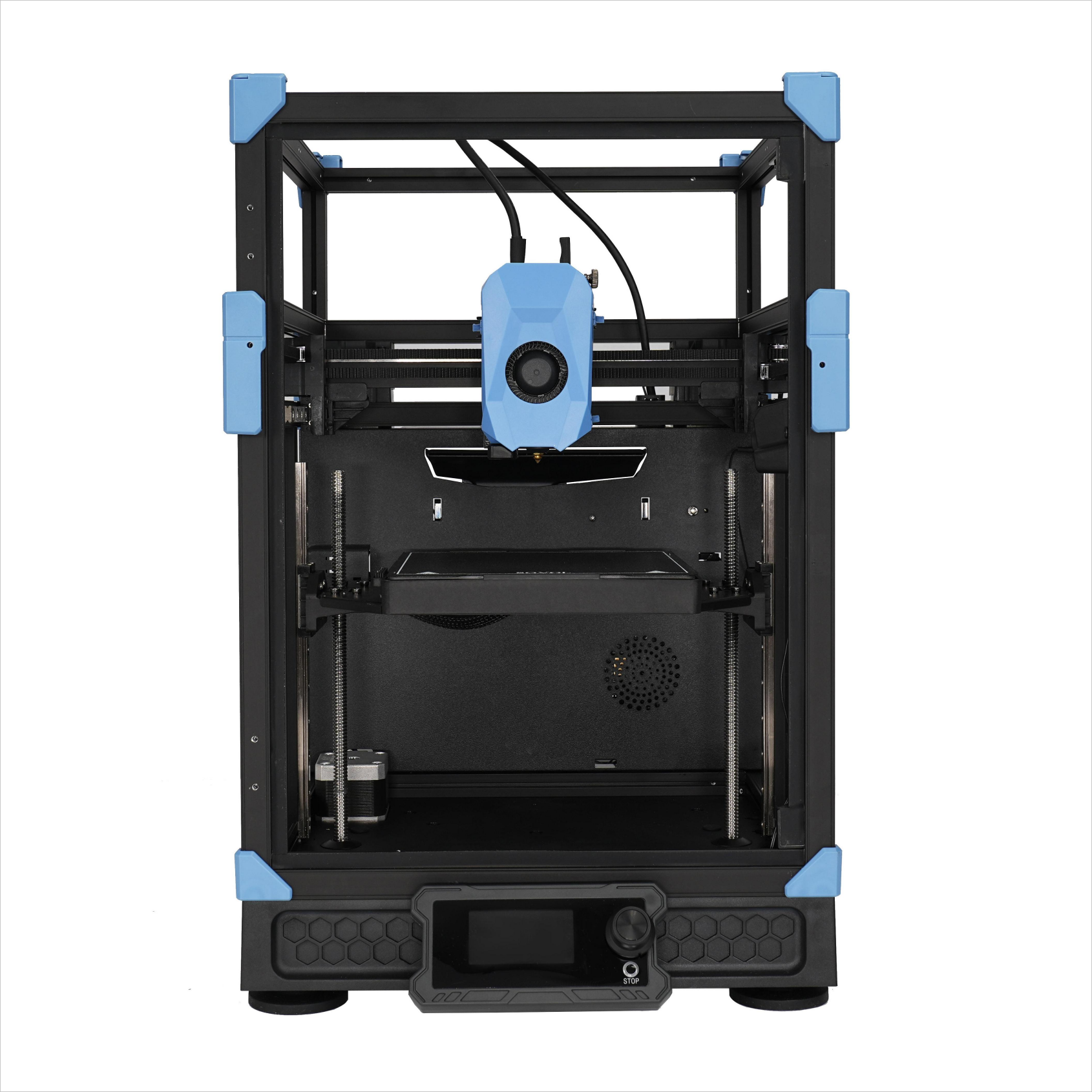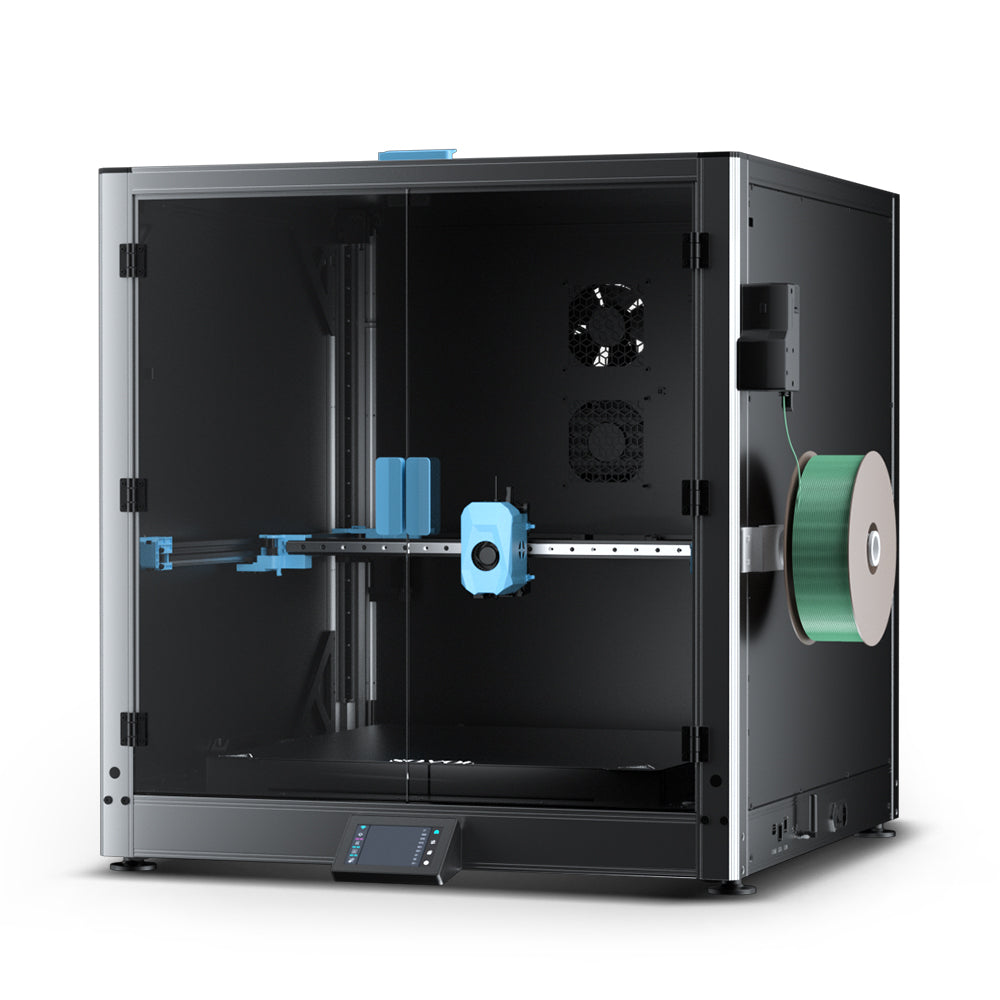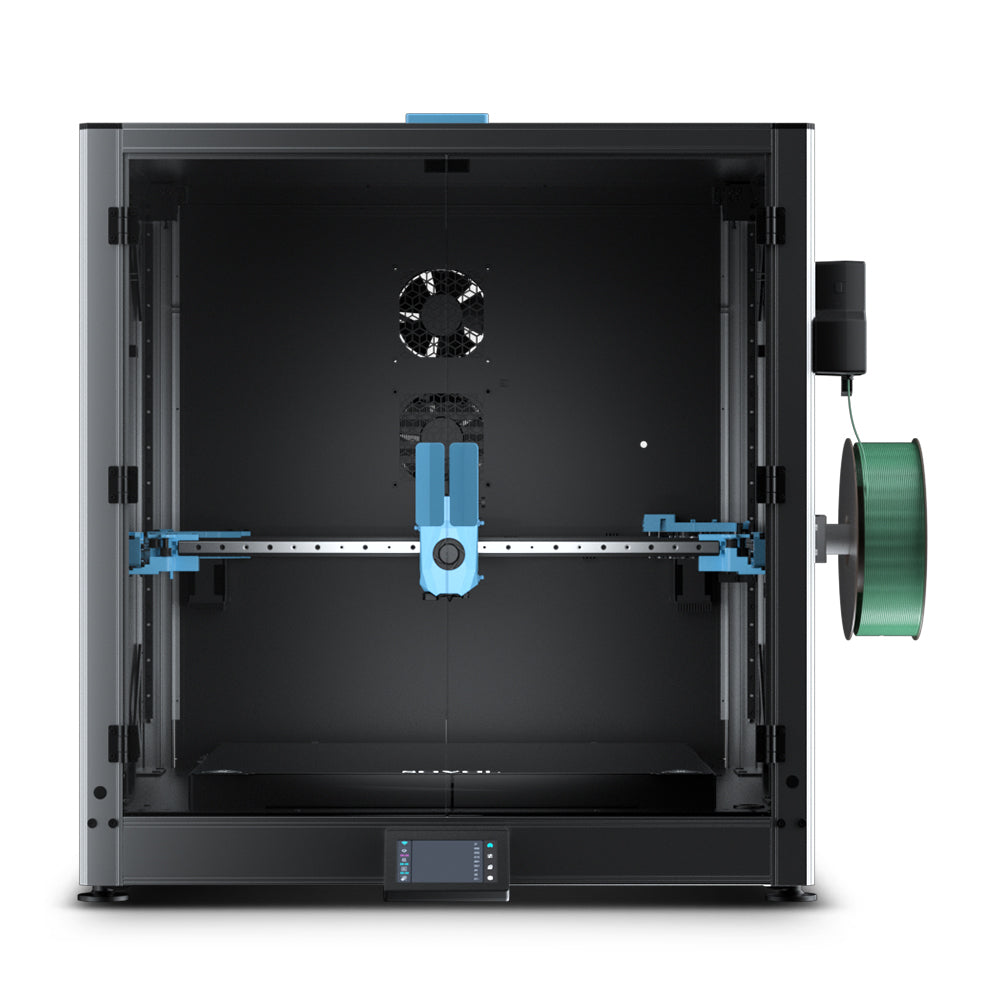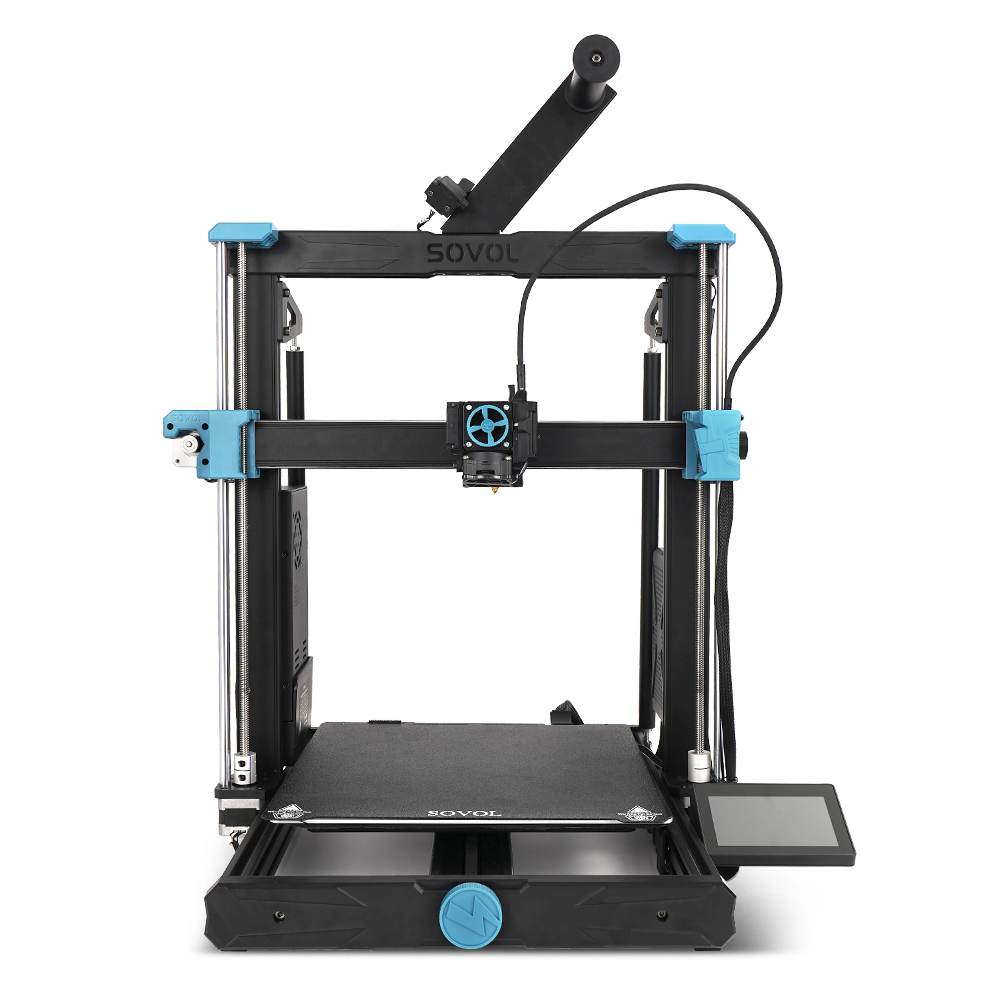You can use 3D Printers in your classroom by selecting activities that spark curiosity, adapting them to your lesson plans, and encouraging hands-on exploration. 3d printing in education transforms students into active creators. When you guide students through projects, you help them develop practical skills and creativity.
- Students experience the entire design process from concept to creation.
- Apps and challenges let students visualize models and experiment with new ideas.
- You bridge digital and physical learning, making complex concepts more accessible.
Key Takeaways
- 3D printing boosts student engagement and creativity by allowing hands-on experiences. Students gain confidence and satisfaction when they design and print their own models.
- Integrate 3D printing across subjects like science, math, and art. This approach helps students visualize complex concepts and enhances their understanding.
- Encourage problem-solving skills through 3D printing projects. Students learn to identify needs, test designs, and adapt their ideas, fostering critical thinking.
- Start with simple projects to build confidence. Use user-friendly software like Tinkercad for beginners and gradually introduce more complex challenges.
- Promote collaboration through group projects. Assign roles within teams to develop communication and leadership skills, preparing students for future challenges.
Benefits of 3D Printing in Education
Student Engagement and Creativity
You can boost student engagement and creativity by introducing 3D printing into your classroom. This technology gives students hands-on experiences that make learning more interactive and enjoyable. When students design and print their own models, they feel more confident and satisfied with their work.
- Students who use 3D printed models show higher operational confidence and teaching satisfaction than those who do not.
- Hands-on activities help students develop practical skills and spark their imagination.
A recent study found that 3D printing increases creativity by 71%, design thinking by 64%, and critical thinking by 58%.
You will notice that students become more curious and eager to explore new ideas. They learn to express themselves through design and develop technology literacy, self-directed learning, and perseverance.
STEM and Cross-Curricular Learning
You can use 3D printing to connect lessons across science, technology, engineering, math, and other subjects. Teachers often use 3D models to help students visualize geometry, explore physics, and study biology or chemistry. For example, biology students can print models of DNA or organs, while engineering students can create robot parts.
- Geography students print topography maps.
- Art students design sculptures.
- History students examine printed artifacts.
By integrating 3D printing, you make complex topics easier to understand and increase student motivation. Students who use 3D printed models in biology classes often achieve better learning outcomes and enjoy the subject more. This approach prepares students for future careers in fields like aerospace, medical technology, and design.
Problem-Solving Skills
You help students develop strong problem-solving skills when you include 3D printing in your projects. Students must solve practical challenges, such as fixing design errors or improving prototypes. This process encourages them to think critically and adapt to new situations.
- Students test and evaluate their designs.
- They learn to identify needs, visualize solutions, and iterate on their ideas.
Educators use tools like the Attitudes and Approaches to Problem Solving (AAPS) instrument to measure growth in these skills. You will see students become more flexible and persistent, showing expert-like behaviors in tackling real-world problems.
Table: Commonly Reported Benefits of 3D Printing in Education
|
Benefit |
Description |
|---|---|
|
Realism and Validity |
High-fidelity models replicate real-world conditions, enhancing learners' confidence and satisfaction. |
|
Skill Development and Teaching Effectiveness |
Improves practical skills and allows for tailored teaching strategies. |
|
Practicality and Affordability |
Cost-effective compared to traditional methods, enabling access to advanced simulation tools. |
You can see the benefits of 3d printing in every subject, making learning more meaningful and effective.
Getting Started with 3D Printers
Choosing a Classroom 3D Printer
You should select a 3D printer that fits your classroom needs and budget. Start by asking yourself these questions: How much money can you spend? What projects do you want to create? How many students will use the printer? Where will you place it?
Here is a table to help you compare popular models for education:
|
Brand |
Key Features |
|---|---|
|
Bambu Lab X1E |
High precision, user-friendly, strong safety features |
|
Formlabs Form 4 |
Excellent print quality, wide material range |
|
MakerBot SKETCH |
ISTE-certified, cloud-based collaboration, large volume |
|
Sovol SV08 |
Affordable, reliable, easy to maintain |
|
Voron 2.4 Kit |
Hands-on assembly, strong community support |
You should also consider training resources, ongoing material costs, and future expansion.
Setup and Safety Basics
Set up your printer in a well-ventilated area away from hazards. Always conduct safety training before students use the printer. Post clear safety rules and supervise students at all times.
Follow these safety tips:
- Keep the workspace clean and clutter-free.
- Use gloves and goggles when handling hot parts.
- Allow the printer to cool before removing objects.
- Never eat or drink near the printer.
- Keep a fire extinguisher nearby.
If you use multiple printers, place them in a separate room with proper ventilation.
Essential Tools and Materials
You need more than just a printer to get started. Gather these essentials:
- CAD modeling software (like Tinkercad)
- Slicer programs to prepare files for printing
- Extra printer nozzles and build plates
- Storage bins for materials
- Creative thinking and engineering skills
You can use platforms such as Tinkercad Collaboration, Basecamp, Google Classroom, and 3DPrinterOS to organize projects, manage files, and monitor print jobs.
Start by practicing with your printer, watching video tutorials, and sharing your experiences with colleagues. Stay persistent as you learn the basics of operating a 3d printer. This approach will help you build confidence and ensure success with 3d printers in your classroom.
3D Printing in the Classroom: Project Ideas
Science and Engineering Projects
You can bring science and engineering concepts to life by using 3d printing in the classroom. Students move beyond textbooks and experience real-world applications. When you guide students through hands-on projects, they learn to design, test, and improve their ideas. This approach helps them visualize abstract concepts and develop critical thinking skills.
3d printing in the classroom allows students to design, iterate, and produce physical models. This process increases engagement and helps students understand complex topics.
Here are some effective science and engineering projects you can try:
|
Project Name |
Description |
Link |
|---|---|---|
|
3D Water Cycle |
Create a model of the water cycle to teach sustainability and water conservation. |
|
|
Dragsters Powered by Balloons |
Engage students in a balloon-powered dragster competition to learn about force and motion. |
|
|
No-Mess Frog Dissection |
Use a 3D-printed kit for frog dissection to avoid mess and unpleasantness. |
|
|
Design assistive devices for individuals with arthritis, applying engineering principles. |
||
|
Historical Monuments |
Design monuments for historical figures to learn about their accomplishments. |
When you use these projects, you help students:
- Bring their ideas to life by creating and testing models.
- Stay engaged through hands-on learning.
- Visualize and understand difficult concepts in science and engineering.
You foster creativity, encourage research, and make STEM education more accessible. Students also learn to solve problems and think like engineers.
Math and Design Activities
3d printing in the classroom transforms math lessons into interactive experiences. You can help students connect with mathematical concepts by letting them design and print objects. This method makes abstract ideas tangible and easier to understand.
You might start with simple 3D models and progress to original designs. Students can address real-world problems, such as creating custom pencil holders or ergonomic aids. These activities build creativity and problem-solving skills.
Try this group activity:
- Divide students into teams and ask them to create a 3D printed robot figure.
- Have each team measure and sketch their object, focusing on proportions.
- Guide students as they print their models and discuss scaling factors.
“UNT Dallas is uniquely positioned to offer our students an opportunity to learn innovative 3D technology and get hands-on experience applying the mathematics they have learned in the classroom,” said Dr. Khan.
You can also use 3d printers to help students:
- Visualize concepts and break down complex problems.
- Explore material properties and their uses in design.
- Improve computer literacy and spatial skills with 3D design software.
- Experience real-world math and physics through hands-on projects.
Here is a table showing the benefits of 3d printing in math and design:
|
Benefit |
Description |
|---|---|
|
STEM/STEAM Integration Framework |
Incorporates 3D design into various subjects, enhancing interdisciplinary learning. |
|
Tangible Learning Outcomes |
Converts abstract ideas into physical objects, aiding comprehension and retention. |
|
Future-Ready Competencies |
Cultivates skills in creative problem-solving and digital collaboration essential for the future. |
You help students build confidence and prepare for future careers by making math and design more engaging.
Art, History, and Social Studies Projects
3d printing in the classroom opens new possibilities for art, history, and social studies. You can give students the chance to interact with replicas of artifacts and create their own designs. This approach encourages active learning and personal expression.
The Virtual Curation Laboratory at Virginia Commonwealth University uses 3d printers to create accurate models of historical artifacts. Students and researchers can study objects they cannot access in person. The Smithsonian also provides downloadable 3D models of artifacts, making history more accessible.
You can try these project ideas:
- Create 3D printed historical artifacts for students to examine and discuss.
- Design buildings that include features from local heritage sites.
- Print objects representing historical events and arrange them in a timeline.
- Explore continuity and change by designing objects used in daily life, comparing past and future designs.
These projects help students:
- Act as researchers, designers, and presenters.
- Remember historical events and visualize their causes and effects.
- Work together and express their creativity.
3d printing in the classroom encourages students to acquire essential knowledge and skills related to historical concepts. The collaborative nature of these projects fosters creativity and deeper understanding.
Group Collaboration Projects
You can use 3d printers to promote teamwork and collaboration. Group projects help students learn to communicate, share ideas, and solve problems together. Effective grouping strategies, such as the classroom jigsaw method, ensure that every student participates and contributes.
Cloud-based tools like Tinkercad and 3DPrinterOS make it easy for students to work together and track their progress. You can assign roles within each group, such as designer, researcher, and presenter, to build leadership and responsibility.
Some group project ideas include:
- Designing and printing a robotic arm that demonstrates the engineering design process.
- Creating a model of a sustainable city, with each group responsible for a different part.
- Building a collaborative art installation using multiple 3D printed pieces.
When you use group collaboration projects, you help students develop communication, leadership, and project management skills. These experiences prepare them for future academic and professional challenges.
Incorporate 3D Printing into Lesson Plans
Adapting Lessons for 3D Printing
You can incorporate 3d printing into your existing curriculum by starting with simple projects. Keychains and nameplates help students learn basic skills and build confidence. User-friendly software like Tinkercad works well for beginners, while Fusion 360 suits advanced learners. You can encourage collaboration by assigning small group projects. These projects help students solve problems together and share ideas. Many teachers seek grants or funding to manage costs and use low-cost materials such as PLA filament. Makerspaces give students a place to experiment before you introduce complex digital tools.
You can also incorporate 3d printing by adapting traditional lessons. For example, you might ask students to design a screwdriver bit for an astronaut or create a casting mold using CAD modeling. Other ideas include building a cell phone stand, assembling a Da Vinci bridge, or designing wings for a rubber band-powered plane. These activities make learning more engaging and connect lessons to real-world applications.
Tip: Start with hands-on workshops or tutorials to introduce new tools and guide students through the design process.
Tips for Different Grade Levels
You can incorporate 3d printing in the classroom across all grade levels and subjects. For younger students, start with simple shapes and projects like keychains. Tinkercad provides an easy entry point for design. Older students can use advanced software and tackle more complex challenges. Group projects encourage teamwork and help students develop problem-solving skills. You can integrate 3d printing into art, math, science, and social studies by creating engaging design challenges and collaborative assignments.
- Use simple projects for beginners.
- Choose software that matches your students’ skill levels.
- Encourage group work to build communication and leadership.
Assessment and Reflection
You can assess student learning by using clear criteria. A rubric helps you evaluate the purpose, color scheme, size, detail, and teamwork in each project.
|
Assessment Criteria |
Description |
|---|---|
|
Theme |
Purposefulness of the object created based on the request |
|
Color Scheme |
Use of 1-3 colors and available filament colors |
|
Size |
Dimensions limited to 8cm height and 2-3mm thickness |
|
Detail |
Inclusion of text, textures, and images |
|
Teamwork |
Collaboration and cooperation among team members |
Reflective writing helps students discover deeper meaning in their work. You can use a graphic organizer to guide their reflections and evaluate the quality of information they share. This process encourages students to think about their learning and set goals for future projects.
You can transform your classroom by following key steps: set clear objectives, teach safe equipment use, and maintain your 3D printer regularly. Start with simple projects to spark creativity and build confidence. Use guides and planning tools to align lessons with curriculum standards. Research shows that students become more engaged and motivated when they see their ideas come to life. Take the first step—explore 3D printing and inspire your students to create, collaborate, and innovate.
FAQ
What is the best way to introduce 3d printing in the classroom?
You can start with simple projects like keychains or nameplates. Use easy-to-learn software such as Tinkercad. This approach helps students build confidence and understand basic design concepts.
How do you keep students safe when using a 3D printer?
You should teach safety rules before students use the printer. Always supervise students. Keep the workspace clean. Use gloves and goggles when handling hot parts. Allow the printer to cool before removing objects.
Can 3d printing in the classroom support different subjects?
Yes, you can use 3d printing in the classroom for science, math, art, and history. Students can create models, solve problems, and explore new ideas. This method encourages learning by doing and helps students connect lessons to real-world applications.
What materials do you need for classroom 3D printing?
You need a 3D printer, filament, CAD software, and slicer programs. Storage bins help organize materials. You can use cloud-based platforms to manage files and monitor print jobs.
How do you assess student projects made with 3D printing?
You can use a rubric to evaluate purpose, color scheme, size, detail, and teamwork. Reflective writing helps students think about their work and set goals for future projects.